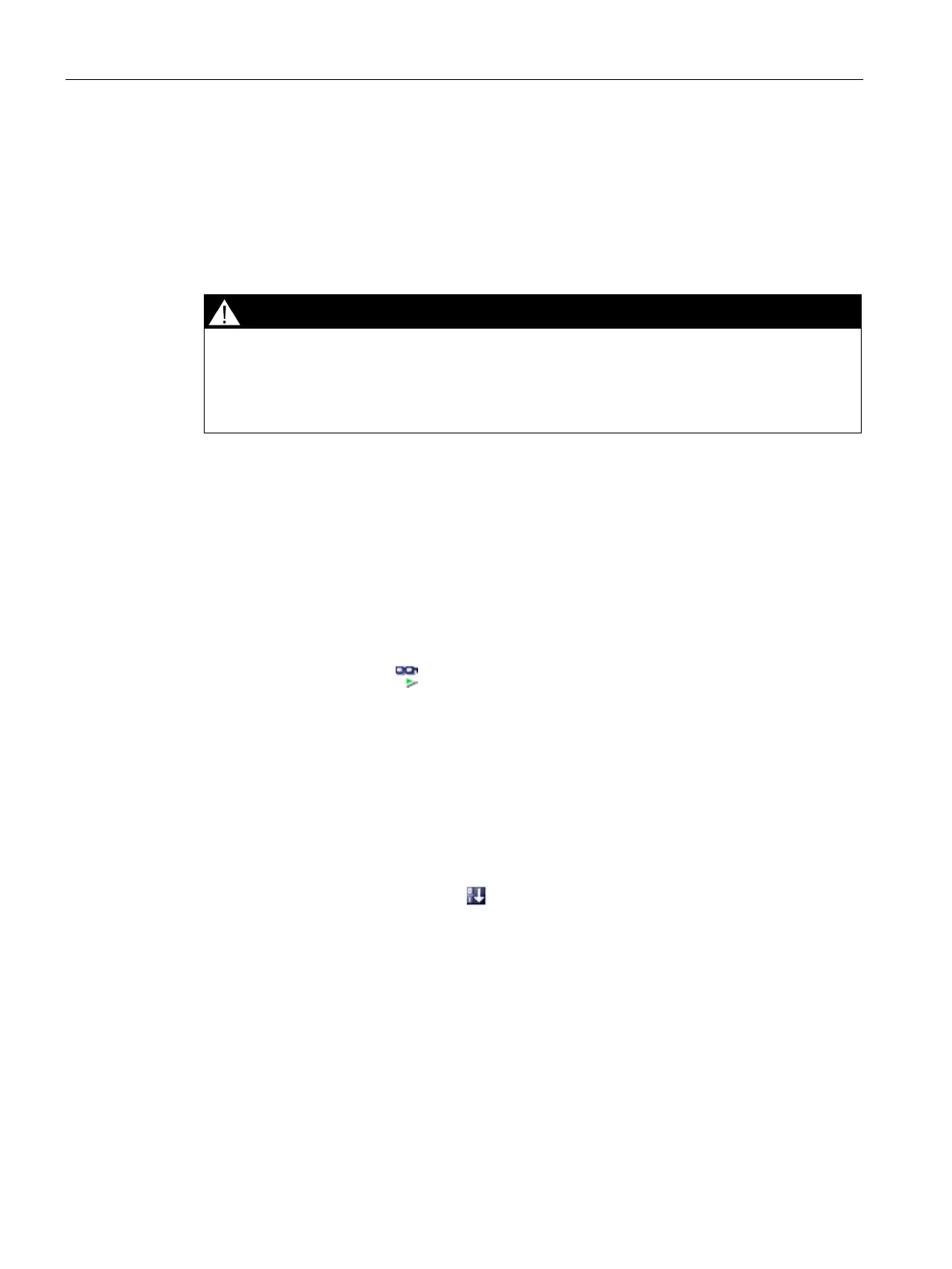Configuring a software controller
3.10 Parameter view
PID control
70 Function Manual, 03/2017, A5E35300227-AC
Initializing setpoints in the online program
You can initialize all parameters that are marked as a "Setpoint" in the Parameter view with
new values in the CPU in one step. In so doing, the start values are downloaded from the
project to the CPU. The CPU remains in "RUN" mode.
To avoid data loss on the CPU during a cold restart or warm restart, you must also download
the technology object to the CPU.
Danger when changing parameter values
Changing the parameter values while the plant is operating may result in severe damage to
property and personal injury in the event of malfunctions or program errors.
Make sure that dangerous states cannot occur before you reinitialize the setpoints.
● The technology object is of type "PID_Compact" or "PID_3Step".
● There is an online connection.
● The technology object is downloaded to the CPU.
● The program execution is active (CPU in "RUN").
● The Parameter view of the technology object is open.
● The “Monitor all” button
is selected.
● The parameters marked as a "Setpoint" have a "Start value project" that is free of
process-related and syntax errors
To initialize all setpoints, follow these steps:
1. Enter the desired values in the "Start value project" column.
Ensure that the start values are free of process-related and syntax errors.
2. Click the "Initialize setpoints" icon
.
The setpoints in the CPU are initialized with the start values from the project.
