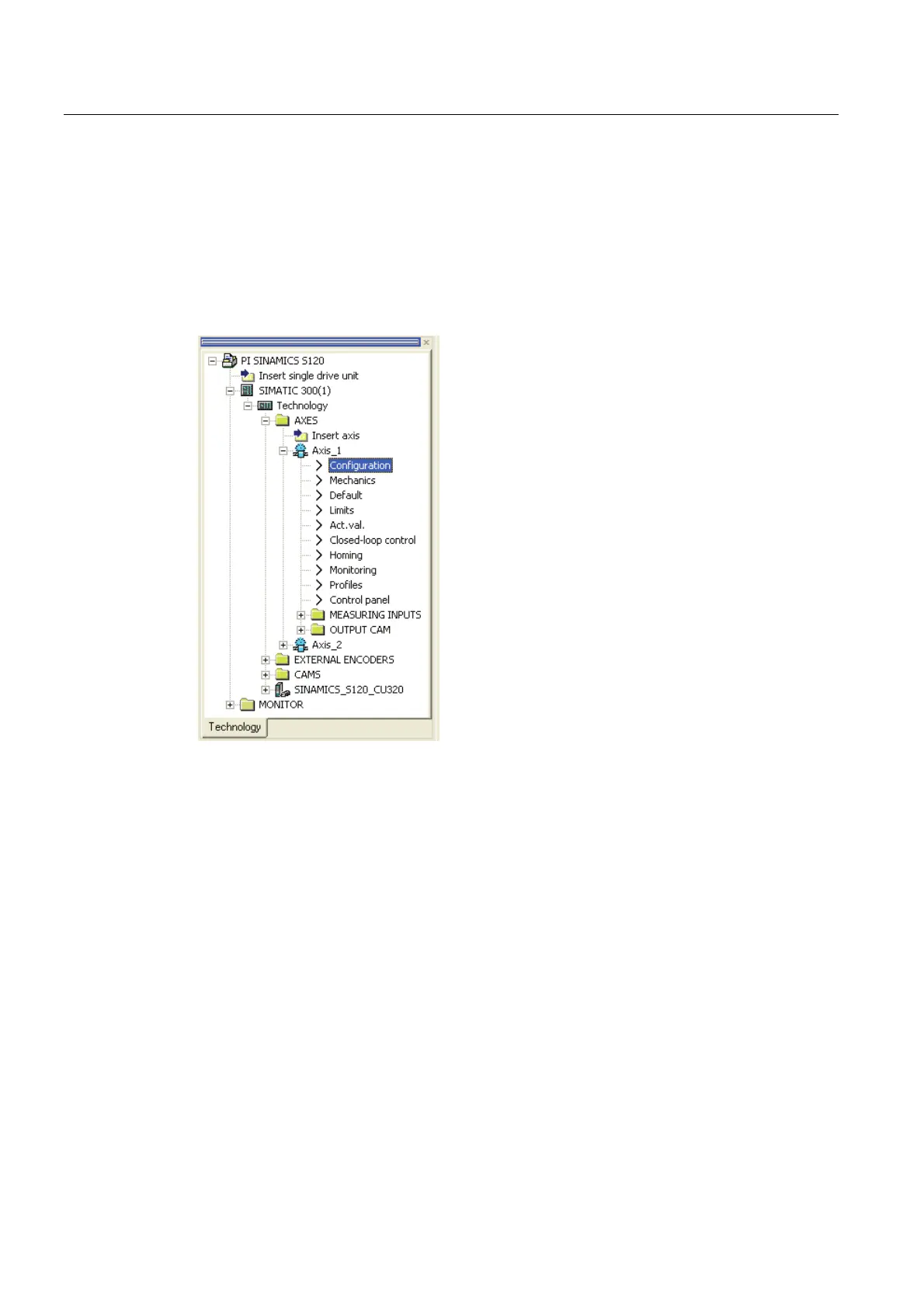Basic functions
4.1 Encoder settings
Connection of the SINAMICS S120 to the Technology CPU
102 Product Information, 09/2011, A5E00480378-04
4.1.7 Display of the encoder parameters in S7T Config
Display of the encoder parameters
To display the encoder data, open the folder "\Technology\Axes\Axis_1" for the "axis_1" in
S7T Config and double-click on "Configuration" to open the dialog box for configuration of
the axis.
