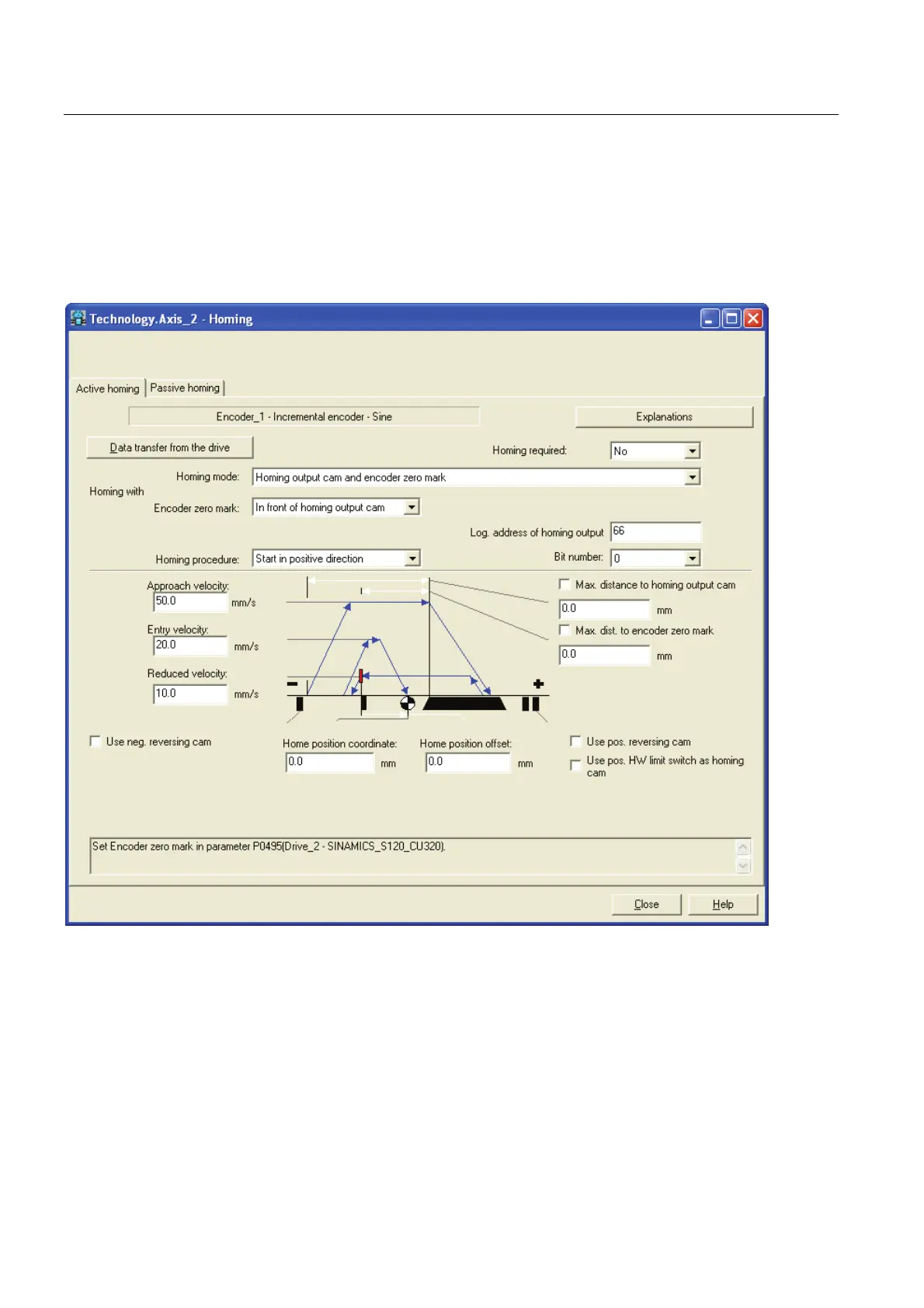Basic functions
4.2 Homing
Connection of the SINAMICS S120 to the Technology CPU
108 Product Information, 09/2011, A5E00480378-04
Setting of the homing mode in the technology
As next step, activate the "Homing" function and enter the address of the homing
output cam.
1. To activate the "Homing" function, switch in the S7T Config project navigator to the
"\Technology\Axes\Axis_2\Homing" dialog box.
2. In the "Homing" dialog box, set the homing mode to "Homing output cam and encoder
zero mark".
The "Encoder zero mark" selection box specifies where the encoder zero mark is located
relative to the homing output cam (BERO).
