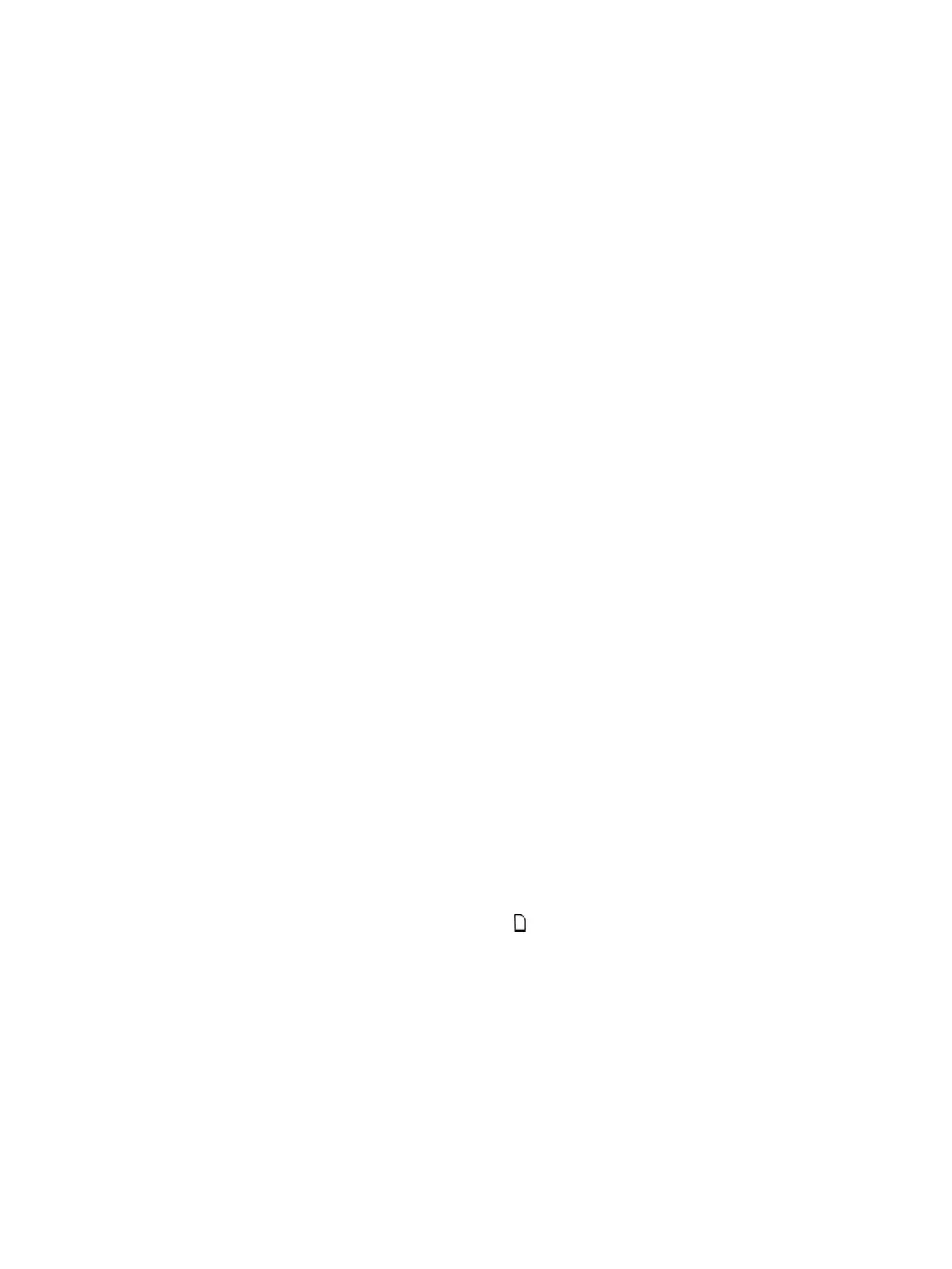USB-Prommer
4 Commissioning Manual, 04/2020, A5E50041544-AA
Scope of delivery
With your SIMATIC USB-Prommer, you will receive:
● A "SIMATIC USB-Prommer" CD with software and documentation
● A SIMATIC S5 programming adapter
● A USB cable
● A plug-in power supply with primary connection adapter for Europe and the United States
● A carrying bag
Software requirements
The following software must be installed on your PC for working with the SIMATIC USB-
Prommer:
● The SIMATIC software STEP 5 V7.2 or STEP 7 V5.1+SP2 or later.
● Windows 98SE, Windows Me, Windows 2000, Windows XP, Windows Server 2003
Standard Edition, Windows Vista, Windows 7.8 or Windows 10 operating system.
Hardware requirement
You will need a PC with a USB port.
Usage of the SIMATIC USB-Prommer
Together with the associated SIMATIC software, you can use the SIMATIC USB-Prommer to
read and program SIMATIC S5 memory modules, SIMATIC Memory Cards and SIMATIC
Micro Memory Cards. For editing SIMATIC S5 EPROM modules, the SIMATIC S5
programming adapter must be plugged in. The adapter is included in the product package.
The SIMATIC USB-Prommer is compatible with USB V1.1 and meets the specifications for a
"high-powered" USB device.
The SIMATIC USB-Prommer supports power-saving mode (Hibernate mode).
Function
The SIMATIC USB-Prommer comes equipped with
● SIMATIC Micro Memory Card interface:
● SIMATIC S5/S7 Memory Card interface: MEM-CARD
The SIMATIC USB-Prommer is connected to the PC via the USB port.
If you operate the SIMATIC USB-Prommer without plug-in power supply, you can only edit
SIMATIC Micro Memory Cards.
To edit S5/S7 Memory Cards and S5 EPROM modules, the plug-in power supply must
always be plugged in.
