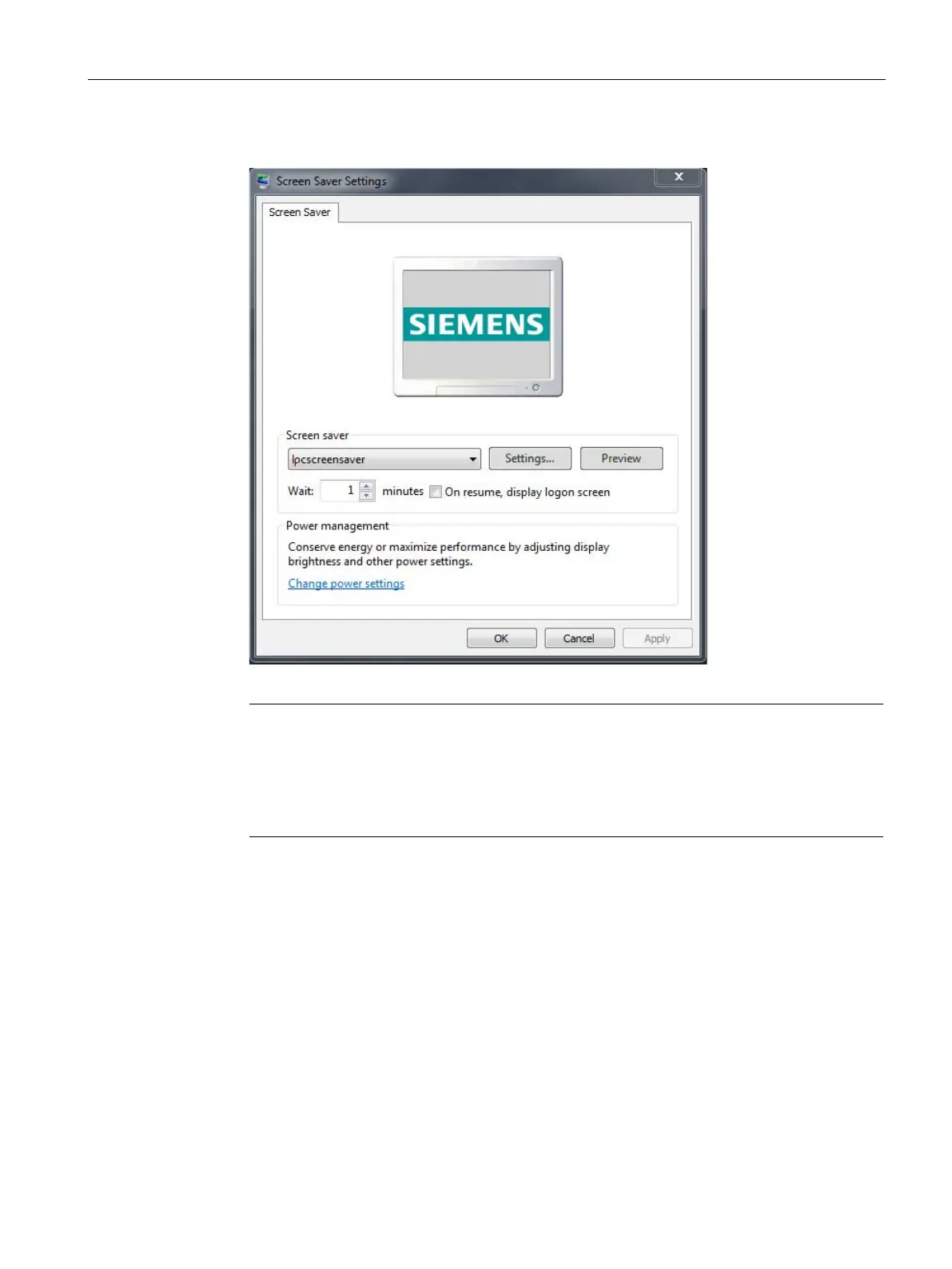Software description
3.4 Screen saver - IPCScreenSaver
PDT IFP Monitor Standard
Operating Manual, 10/2017, A5E41104536-AB
23
6. Open the "Screen Saver Settings".
The screen saver "Ipcscreensaver" is activated.
Ipcscreensaver" is automatically activated, as the option "Activate 'IPCScreenSaver'
screen saver" was activated in the Configuration Center, see step 2. If you select a
different screen saver than "Ipcscreensaver" in the "Screen Saver Settings" dialog, th
en
the "Activate 'IPCScreenSaver’ screen saver" option is automatically deactivated in the
Configuration Center.
7. Change the waiting time until a screen saver switches on to the required value.
8. Make additional settings as needed. Close all open dialogs and save the settings with
"OK".