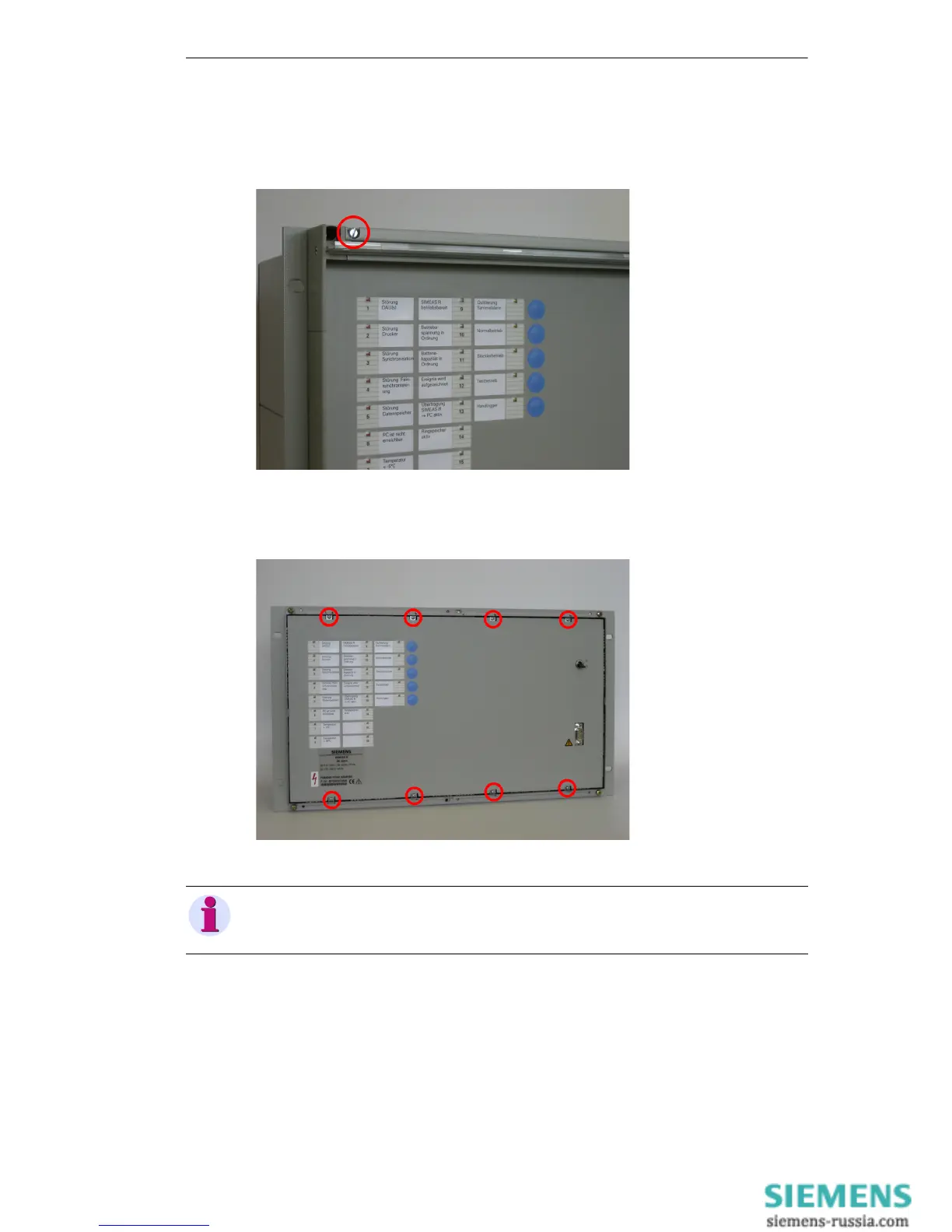Fuse
2.2 Replacing the Miniature Fuse F1
75Digital Fault Recorder, SIMEAS R/SIMEAS R-PMU, Maintenance Manual
E50417-H1074-C364-A2, Release 11.2009
Remove the frame covering the device front. To do so, first fold down the upper and lower
cover strip at the frame. Next release the 4 captive screws in the corners of the frame (see
Figure 2-1).
Figure 2-1 Removing the cover frame
Remove the screws on the top edge of the front plate. Loosen the screws on the lower edge
only until the front plate can be easily removed (see Figure 2-2).
Figure 2-2 Removing the front plate
Note
Leaving the lower screws in the housing will make it easier to insert the front plate afterwards.