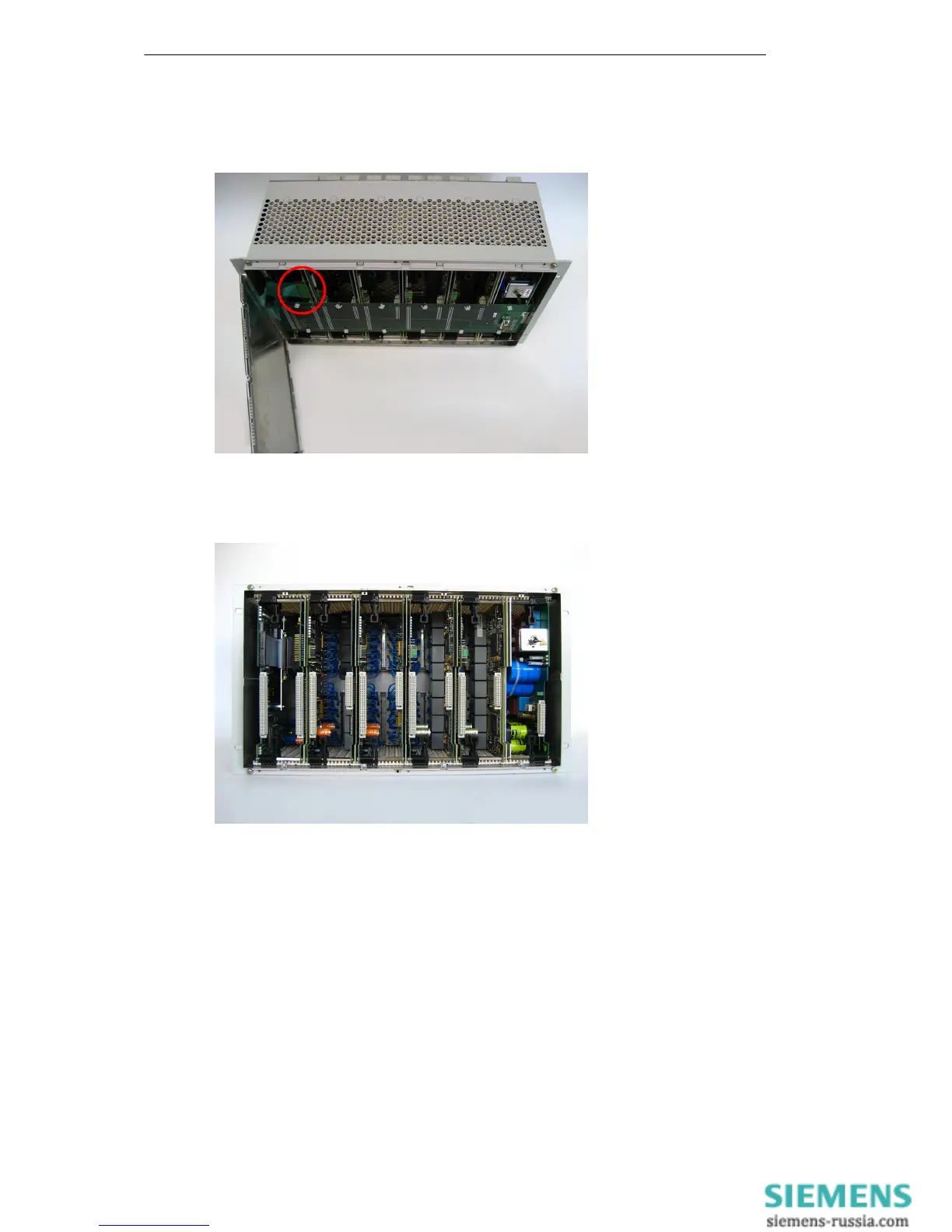Batterie und Akkupack
1.1 Batterie auf der CPU-Baugruppe
12 Digitaler Störschreiber, SIMEAS R/SIMEAS R-PMU, Wartungshandbuch
E50417-H1074-C364-A2, Ausgabedatum 11.2009
Ziehen Sie die Steckverbinder der beiden Flachbandkabel vorsichtig von der CPU-
Baugruppe ab und legen Sie die Frontplatte beiseite (siehe Bild 1-4).
Bild 1-4 Anschluss Flachbandkabel
Ziehen Sie von den Baugruppen die Busplatine ab und legen Sie diese beiseite (siehe Bild
1-5).
Bild 1-5 Innenansicht des Gerätes ohne Busplatine