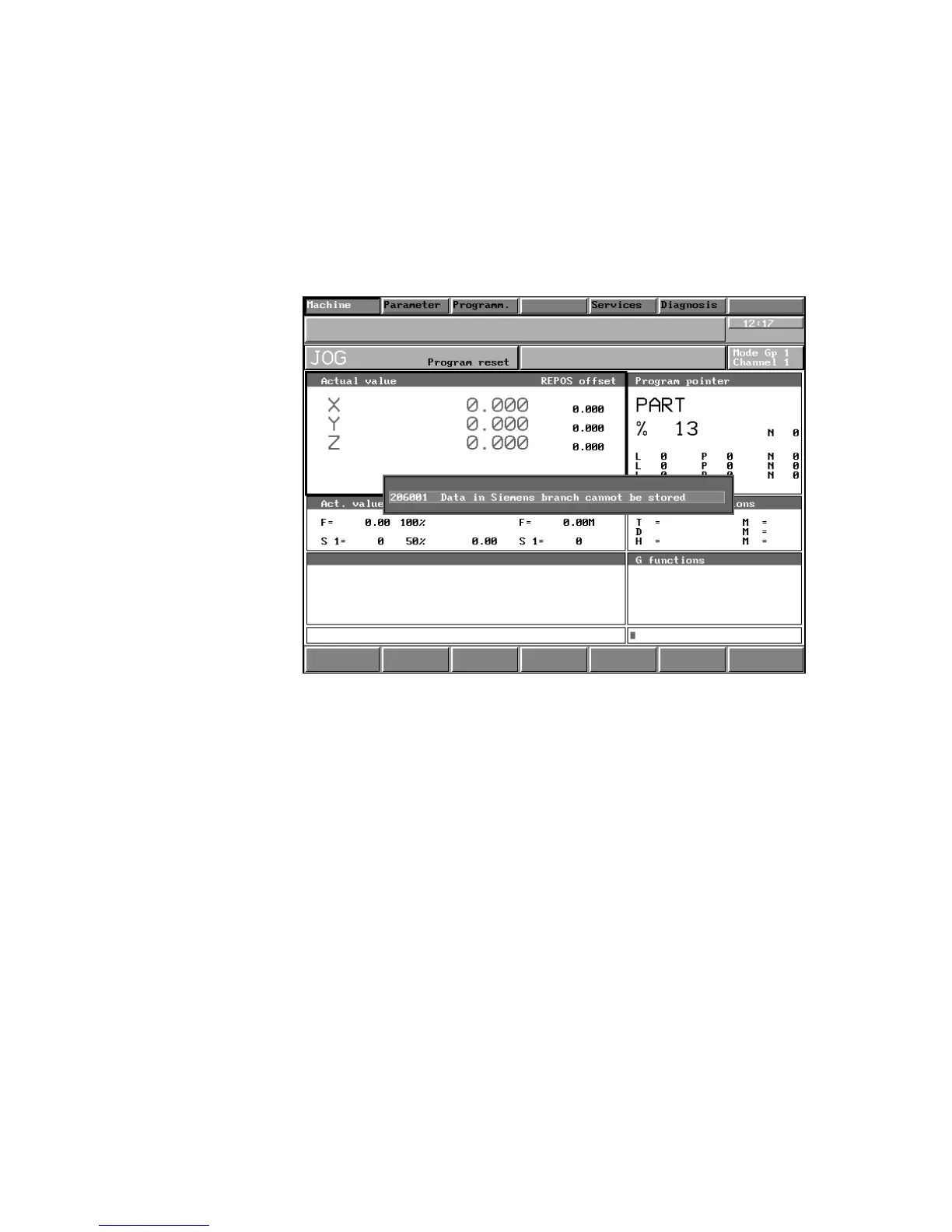04/96
Siemens AG 2001 All rights reserved 6FC5198–jAB40
1–6
SINUMERIK 840C / SIMODRIVE 611–D (DA)
1.4 Display of the alarms as dialog box
The machine tool manufacturer can configure whether the alarm messages are
displayed in the alarm line or in a dialog box. MMC messages are displayed as a
dialog box.
There are 3 types of dialog box:
Dialog box with The dialog must be acknowledged from a configured application.
empty softkey bar
Fig. 1.1 Example 1 dialog box
1 Alarms
1.4 Display of the alarms as dialog box
