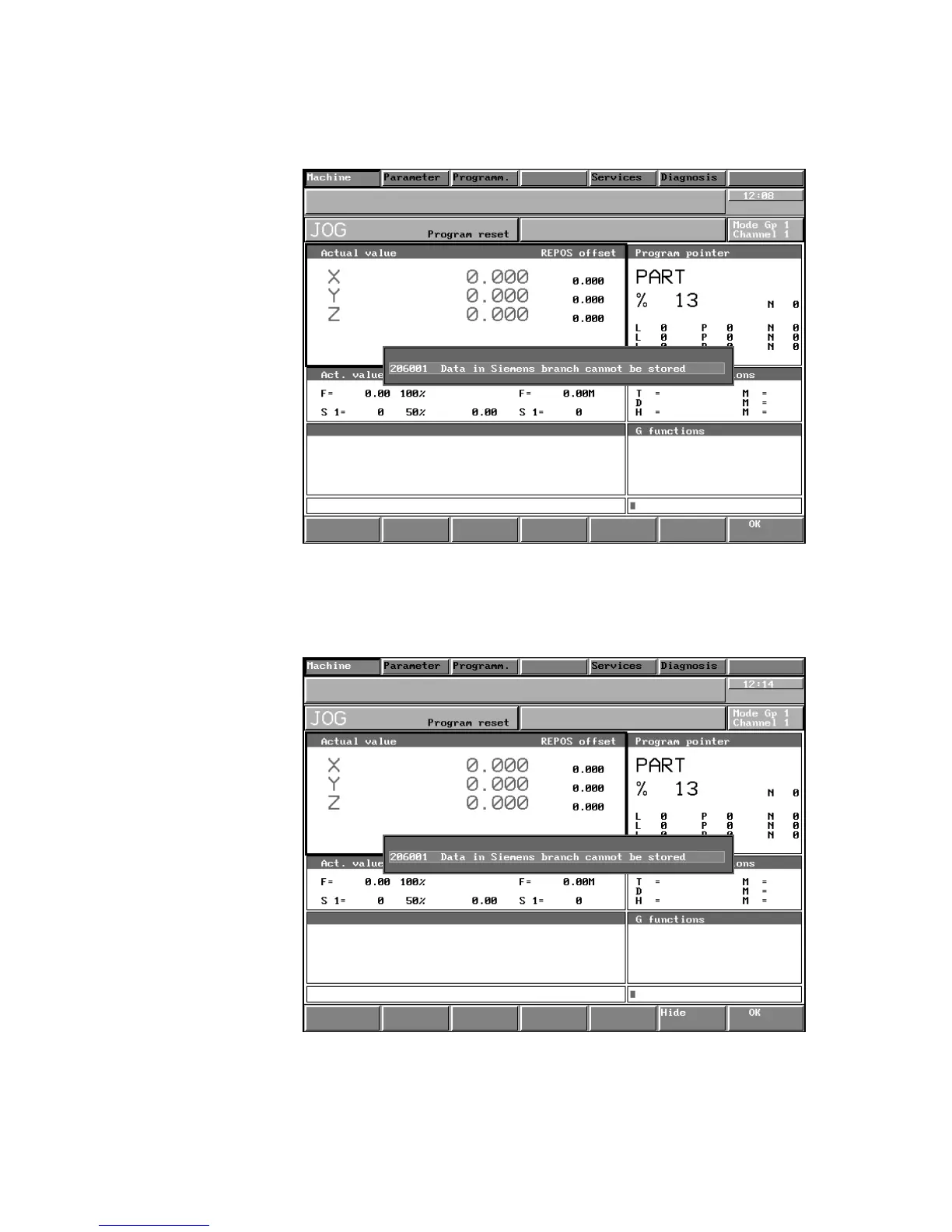04/96
Siemens AG 2001 All rights reserved 6FC5198–jAB40
1–7
SINUMERIK 840C / SIMODRIVE 611–D (DA)
Dialog box with OK The dialog box can be acknowledged with the OK key.
softkey
Fig. 1.2 Example 2 dialog box
Dialog box with The dialog box can either be acknowledged with the OK key or it can be
OK softkey and with the HIDE softkey without being acknowledged.
HIDE softkey
Fig. 1.3 Example 3 dialog box
1 Alarms
1.4 Display of the alarms as dialog box
