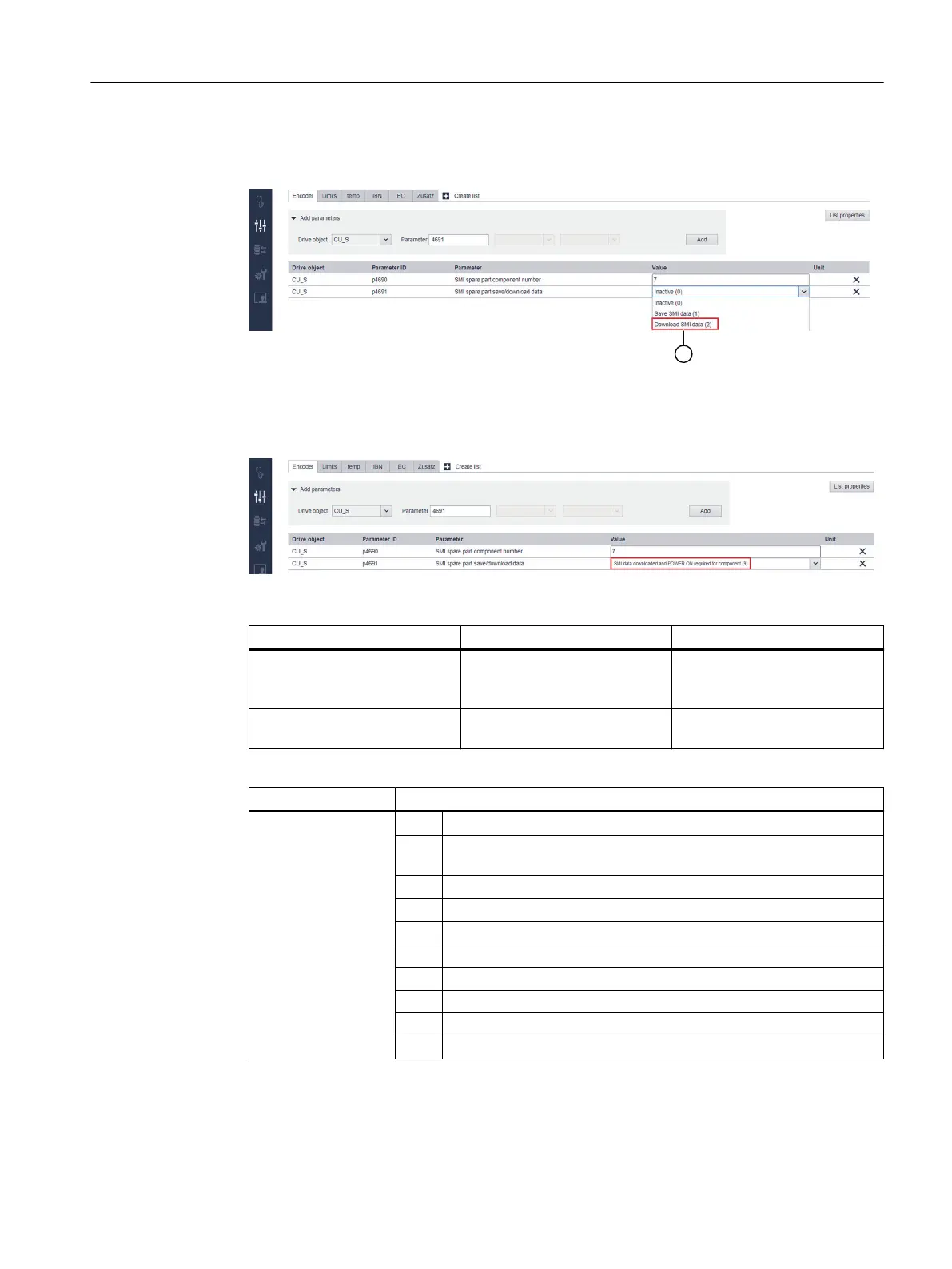Procedure
1. From the drop-down menu, select "Download SMI Data (2)".
① Function "Download SMI Data (2)" from the drop-down menu
-> shortly afterward, the following is displayed: p4691 "SMI data downloaded and POWER ON
required (9)".
2. Check: Has p4692 changed to 9?
Yes No
Result The electronic rating plate was
successfully transferred to the
new encoder.
The electronic rating plate was
not transferred to the new en‐
coder.
Action Perform the next step. Based on the error list, identify
possible causes and remedies.
Potential errors are found in the subsequent table.
Error
Displayed feedback
values
0: Inactive
11: SMI data backup for selected component not found (electronic rating
plate not found)
12: Selected component not available or not connected
14: Format of the saved data is incompatible
15: Transfer fault during data download
17: Data backup does not match the parameterized encoder/motor
18: Data backup directory not permissible
19 Component already contains data
21: Component is not an SMI or a DQI
22: SMI data cannot be downloaded for component
Countermeasures can be found in the following table.
Description
2.4 Encoder replacement variants
Encoder replacement for SIMOTICS S-1FK2 and S-1FT2
Service Manual, 07/2022, A5E52211160B AA 39