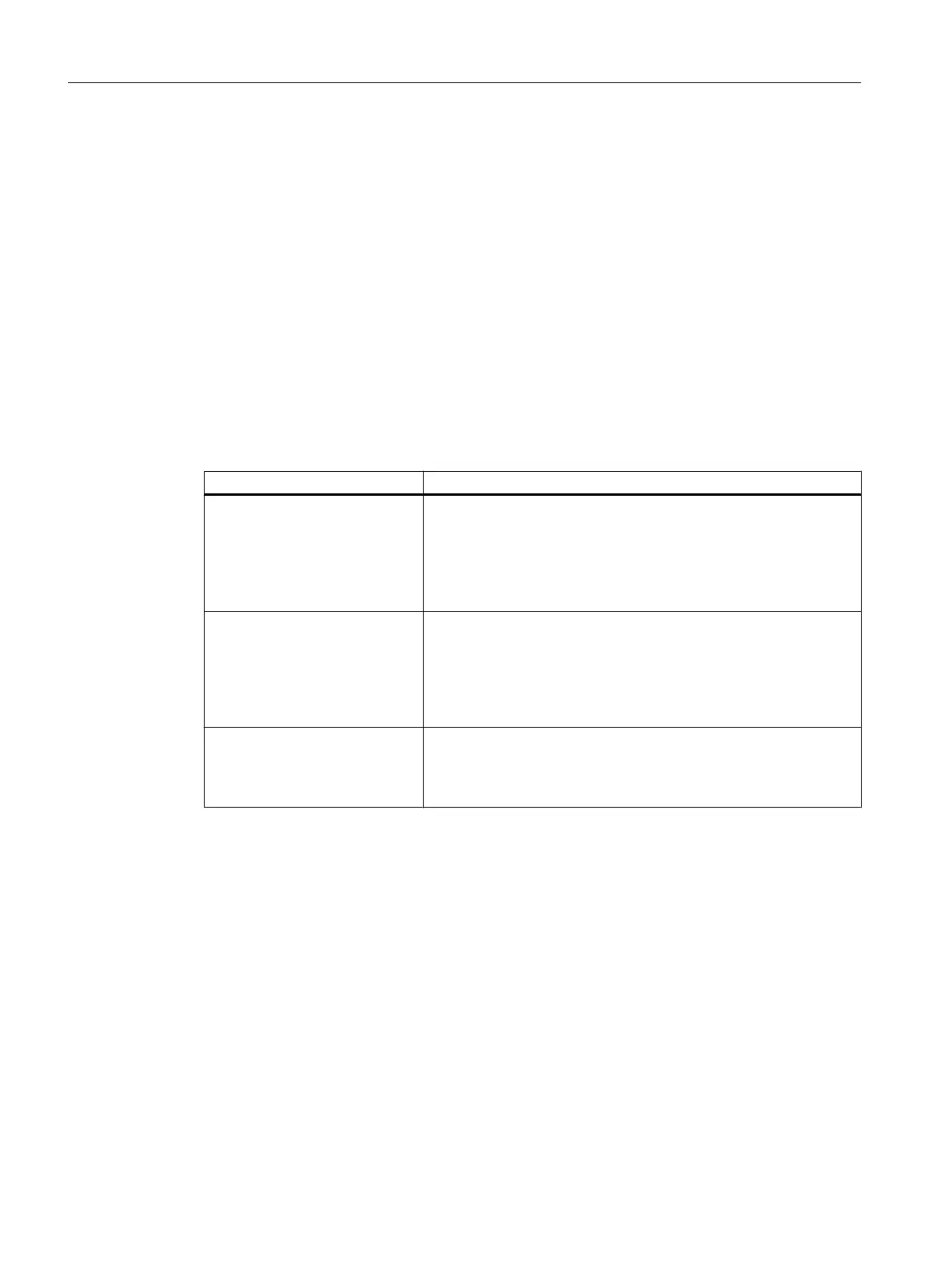Temperature thresholds
The
internal module temperature is monitored via two module-specific temperature thresholds:
● Overtemperature is signaled when the first (lower) temperature threshold is exceeded.
● When the temperature falls below the first temperature threshold again (minus a hysteresis
of approx. 5° C), "Normal temperature" is signaled.
● When the second (higher) temperature threshold is exceeded, the module shuts down in
order to protect itself.
The internal module temperature is available in system variable
_cpuData.moduletemperature as of V4.4.
Response to overtemperature
Table 5-11 Response of the temperature monitoring
Temperature... Response
… exceeds the 1st temperature
threshold (overtemperature)
Call of the PeripheralFaultTask:
●
TSI#InterruptI = _SC_PC_INTERNAL_FAILURE (= 205)
● TSI#details = 16#00000002
Diagnostic buffer entry:
"Temperature exceeded in the housing"
… falls below the 1st tempera‐
ture threshold minus a hystere‐
sis of approx. 5° C
Call of the PeripheralFaultTask:
●
TSI#InterruptId = _SC_PC_INTERNAL_FAILURE (= 205)
● TSI#details = 16#00000004
Diagnostic buffer entry:
"Temperature in the housing has returned to normal"
… exceeds the 2nd temperature
threshold
Module goes into permanent RESET to protect itself (7‑segment
display shows "8", RDY LED flashes red/yellow at 2 Hz).
Diagnostic buffer entry (as of V4.3): "Temperature in the housing
too high, self-protection function of the module activated"
Commissioning (hardware)
5.4 Fan
SIMOTION D4x5-2
122 Commissioning and Hardware Installation Manual, 03/2018, A5E33441636B
