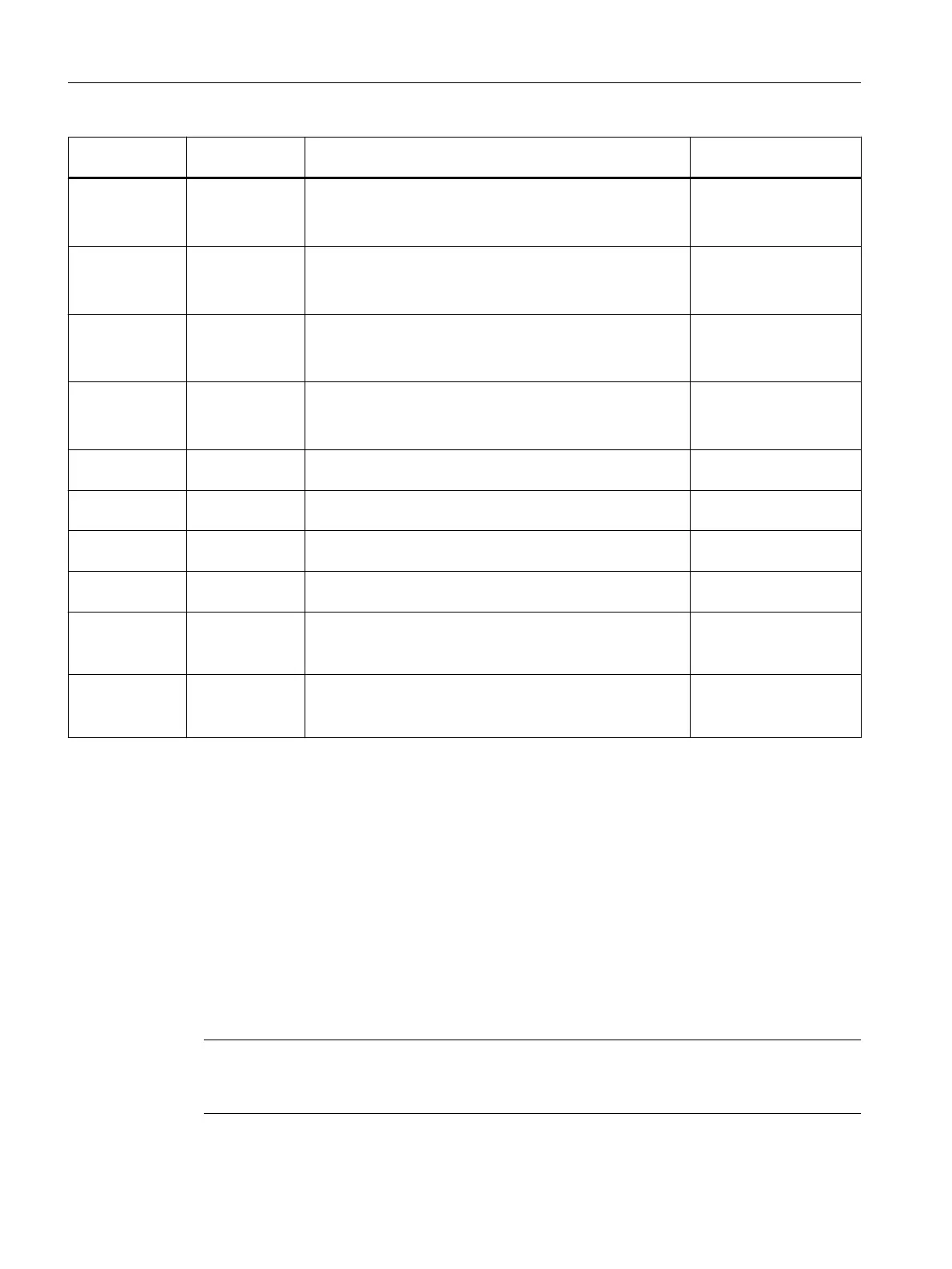X126
DP
X136
DP/MPI
Remark Actions in the application
DP master, iso‐
chronous
DP master, not
isochronous
Application synchronized to DP master (X126)
Internal drive is synchronous with X126
Cycle clock X126 = cycle clock DP Integrated
None
DP master, iso‐
chronous
DP slave, not
isochronous
Application synchronized to DP master (X126)
Internal drive is synchronous with X126
Cycle clock X126 = cycle clock DP Integrated
None
DP master, not
isochronous
DP master, iso‐
chronous
Application synchronized to DP master (X136)
Internal drive is synchronous with X136
Cycle clock X136 = cycle clock DP Integrated
None
DP slave, not
isochronous
DP master, iso‐
chronous
Application synchronized to DP master (X136)
Internal drive is synchronous with X136
Cycle clock X136 = cycle clock DP Integrated
None
DP master, not
isochronous
DP master, not
isochronous
Application synchronized to internal drive cycle clock None
DP slave, not
isochronous
DP master, not
isochronous
Application synchronized to internal drive cycle clock None
DP master, not
isochronous
DP slave, not
isochronous
Application synchronized to internal drive cycle clock None
DP slave, not
isochronous
DP slave, not
isochronous
Application synchronized to internal drive cycle clock None
DP slave, iso‐
chronous
DP slave, not
isochronous
Application synchronized to DP slave (X126) (can be moni‐
tored by the application)
Internal drive is synchronous with X126
DP slave synchroniza‐
tion mechanisms
DP slave, not
isochronous
DP slave, iso‐
chronous
Application synchronized to DP slave (X136)
(can be monitored by the application)
Internal drive is synchronous with X136
DP slave synchroniza‐
tion mechanisms
For detailed information about controlling synchronization across the application, see the
Basic
Functions for Modular Machines
Description of Functions.
Alternatively, the X136 interface can be used as an MPI interface with a transmission rate of
19.2 kbit/s up to 12 Mbit/s.
6.3.3 Assignment of the PROFIBUS addresses in HW Config
Assigning PROFIBUS addresses
In order for all devices to communicate with each other, you must assign a PROFIBUS address
to each device before connecting them:
Note
Before you assign any PROFIBUS addresses, please remember that all addresses must be
unique on the PROFIBUS subnet.
Parameter assignment / addressing
6.3 Configuring PROFIBUS DP
SIMOTION D4x5-2
134 Commissioning and Hardware Installation Manual, 03/2018, A5E33441636B
