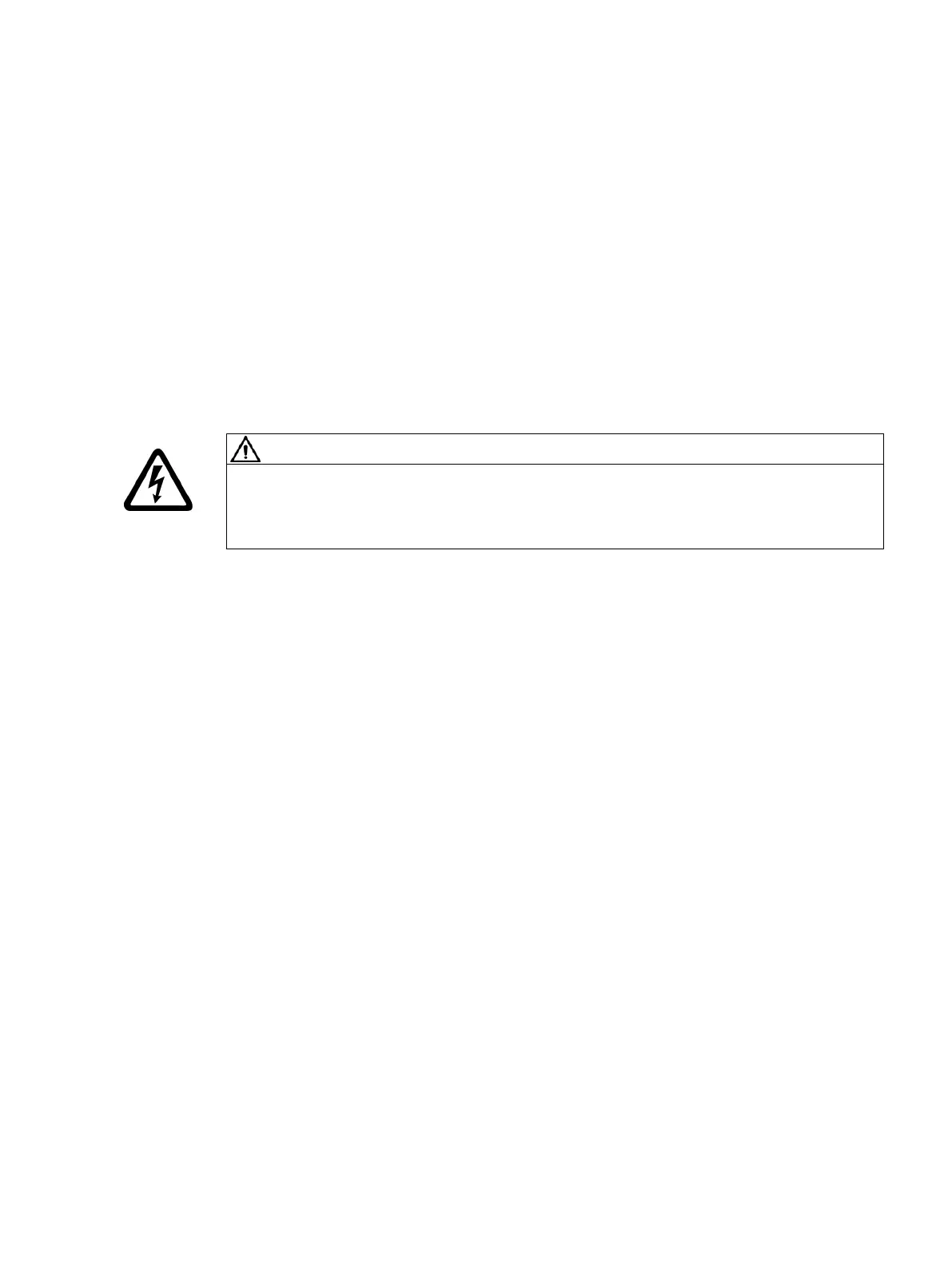Installing
3
3.1 Installation notes
Open components
These modules are open components. This means they may only be installed in housings,
cabinets,
or in electrical equipment rooms that can only be entered or accessed with a key or
tool. Housings, cabinets, or electrical equipment rooms may only be accessed by trained or
authorized personnel. An external fire-protection housing is required.
DANGER
Danger to life from energized parts
Death or serious injury will result if energized parts are touched.
Turn off and lock out all power supplying this device before working on this device.
Permitted mounting positions
The following mounting positions are permitted:
●
vertical installation
(preferred standard mounting position)
For details on this, see
– Section Installing the SIMOTION D4x5-2 (Page 36)
– Section Installing the CX32-2 (Page 44)
● lying on back
(e.g. for applications in which the installation situation makes a low installation height
necessary)
For details, see Section Alternative mounting position (Page 51).
SIMOTION D4x5-2
Commissioning and Hardware Installation Manual, 03/2018, A5E33441636B 35