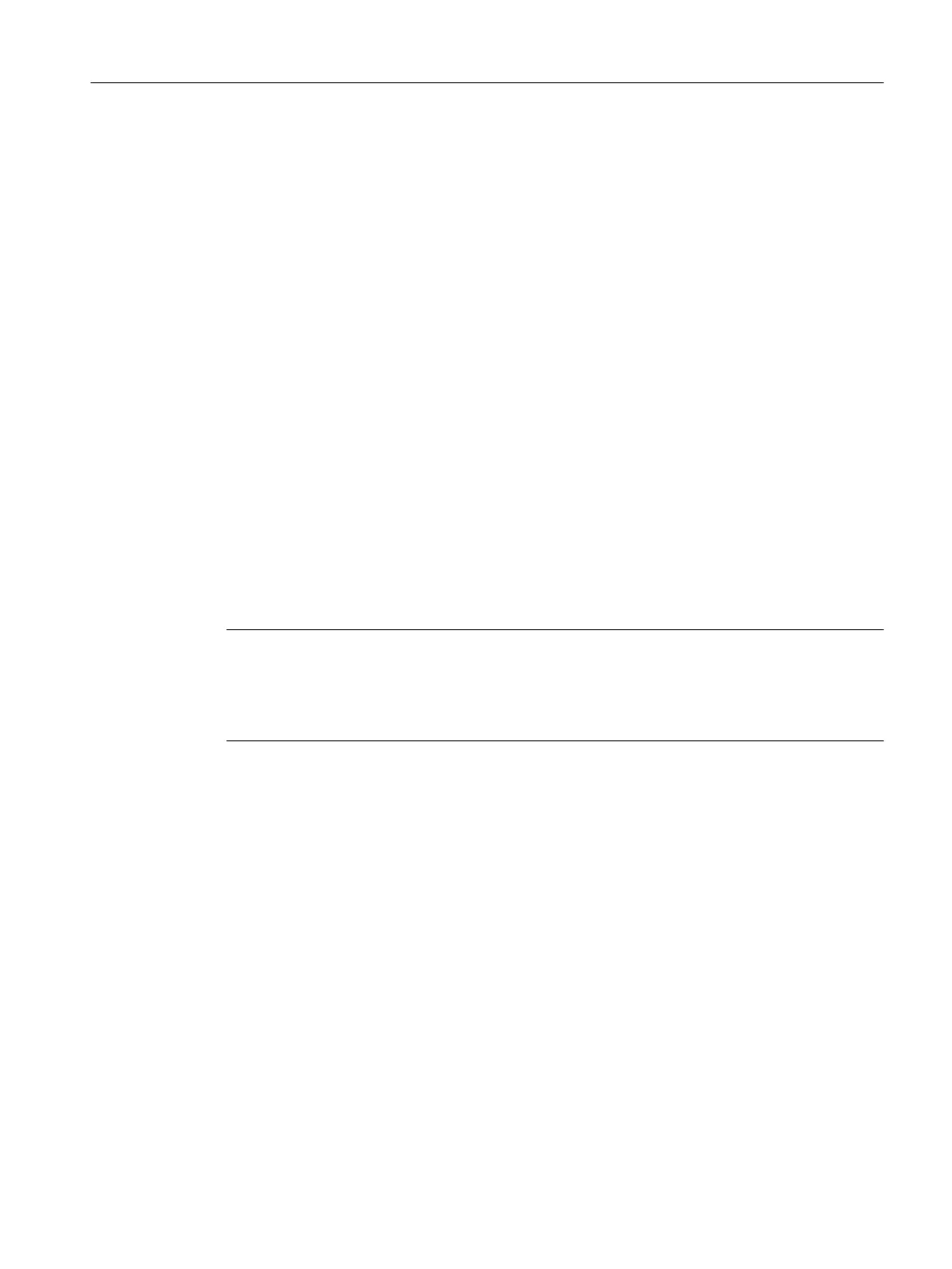Various options are available to you for backing up diagnostic data:
●
Backing up during operation (in STOP/STOPU/RUN mode); see Section Procedure for
backing up during operation (Page 397)
– Using the SIMOTION IT web server;
The web server also offers the option of fetching diagnostic data online.
– Via the DIAG button
– Via the service selector switch
● Backing up while the module is starting up; for details, see Section Procedure for backing
up during startup (Page 399)
– Via the DIAG button
– Via the service selector switch
– Control of the diagnostic data creation using an INI file stored on the CF card
9.2.2.2 Non-volatile SIMOTION data (retain data)
In addition to the diagnostic data, non-volatile SIMOTION data (retain data) is also saved on
the CompactFlash card. You can use these in situations where the non-volatile SIMOTION
data has not been saved on the CompactFlash card using the _savePersistentMemoryData
system function, and you wish to restore the non-volatile SIMOTION data after a CPU has
been replaced.
Note
While the non-volatile SIMOTION data is stored as a "PMEMORY.XML" backup file in the
"...USER\SIMOTION" directory using the _savePersistentMemoryData system function,
backing up diagnostic data and non-volatile SIMOTION data stores the data in the "...\USER
\SIMOTION\HMI\SYSLOG\DIAG directory.
9.2.2.3 Procedure for backing up during operation
Procedure
The advantage of backing up diagnostic data and non-volatile SIMOTION data during
operation
is that enhanced diagnostic information via HTML pages and TO alarm information
is available.
Diagnostics
9.2 Diagnostic data and non-volatile SIMOTION data
SIMOTION D4x5-2
Commissioning and Hardware Installation Manual, 03/2018, A5E33441636B 397
