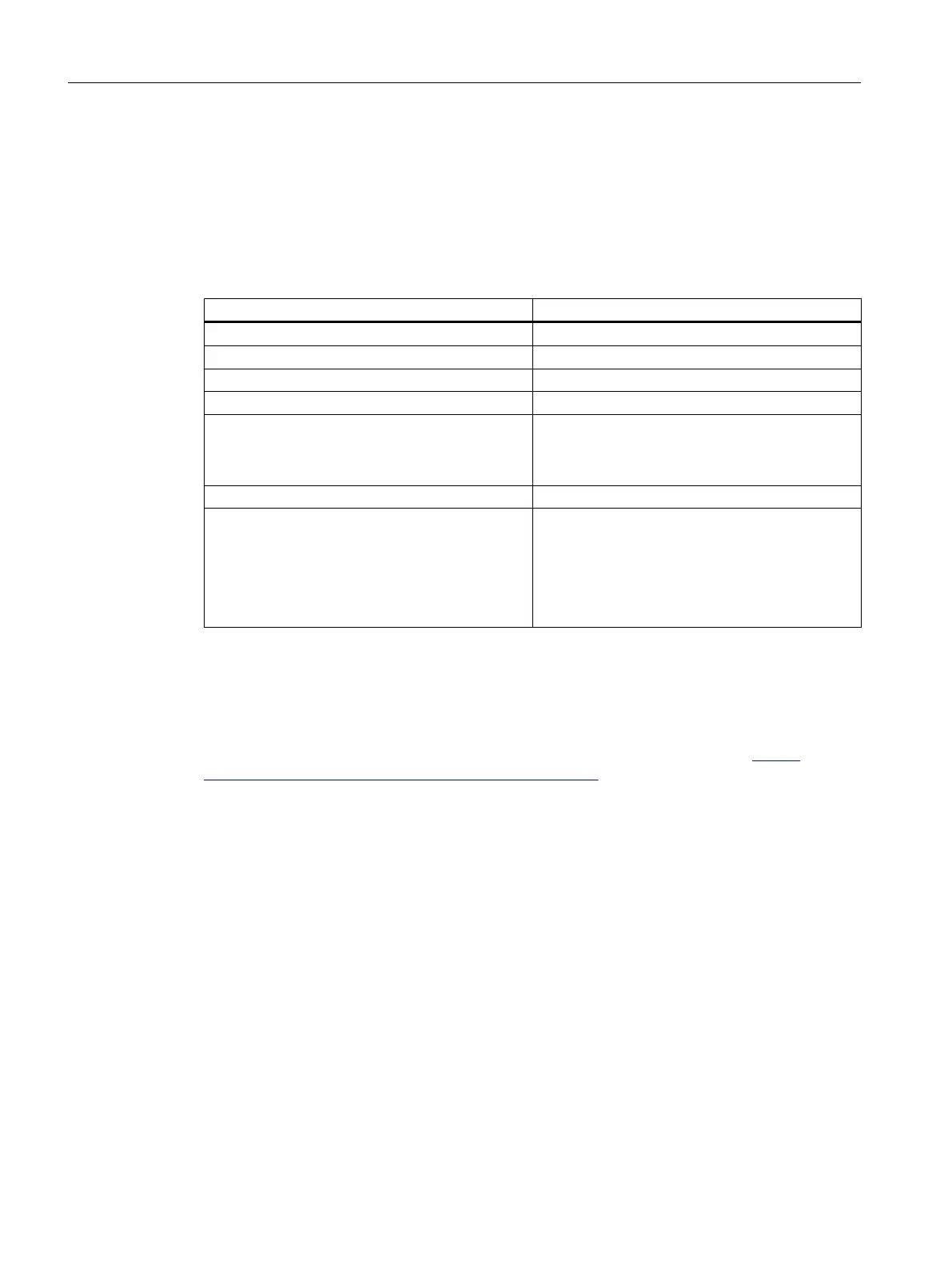Requirement
Symbolic
assignment is supported by the TO axis, TO externalEncoder and the TO outputCam,
TO camTrack and TO measuringInput. The onboard I/Os of a SIMOTION D, of a
SINAMICS S110/S120 control unit as well as from a TB30 and selected Terminal Modules can
be interconnected symbolically.
Table 7-1 Control units that support a symbolic assignment
Module Supports symbolic assignment
SIMOTION D410-2 As of SIMOTION V4.3
SIMOTION D410 As of SIMOTION V4.2
SIMOTION D4x5‑2 As of SIMOTION V4.2
SIMOTION D4x5 As of SIMOTION V4.2
Controller extension
●
CX32‑2
● CX32
As of SIMOTION V4.2
SINAMICS S110 CU305 As of SINAMICS V4.3
SINAMICS S120
●
CU310-2
● CU310
● CU320‑2
● CU320
● As of SINAMICS V4.4
● As of SINAMICS V2.6.2
● As of SINAMICS V4.3
● As of SINAMICS V2.6.2
See also
Only the drive configuration by means of symbolic assignment is described in this
documentation.
On the Internet, you can find documentation of older SIMOTION versions at: (https://
support.industry.siemens.com/cs/ww/en/view/40211807)
For further information on the configuration of the TO axis and TO externalEncoder, see the
TO Axis Electrical/Hydraulic, External Encoder
Function Manual.
Commissioning (software)
7.1 Overview of commissioning
SIMOTION D4x5-2
172 Commissioning and Hardware Installation Manual, 03/2018, A5E33441636B
