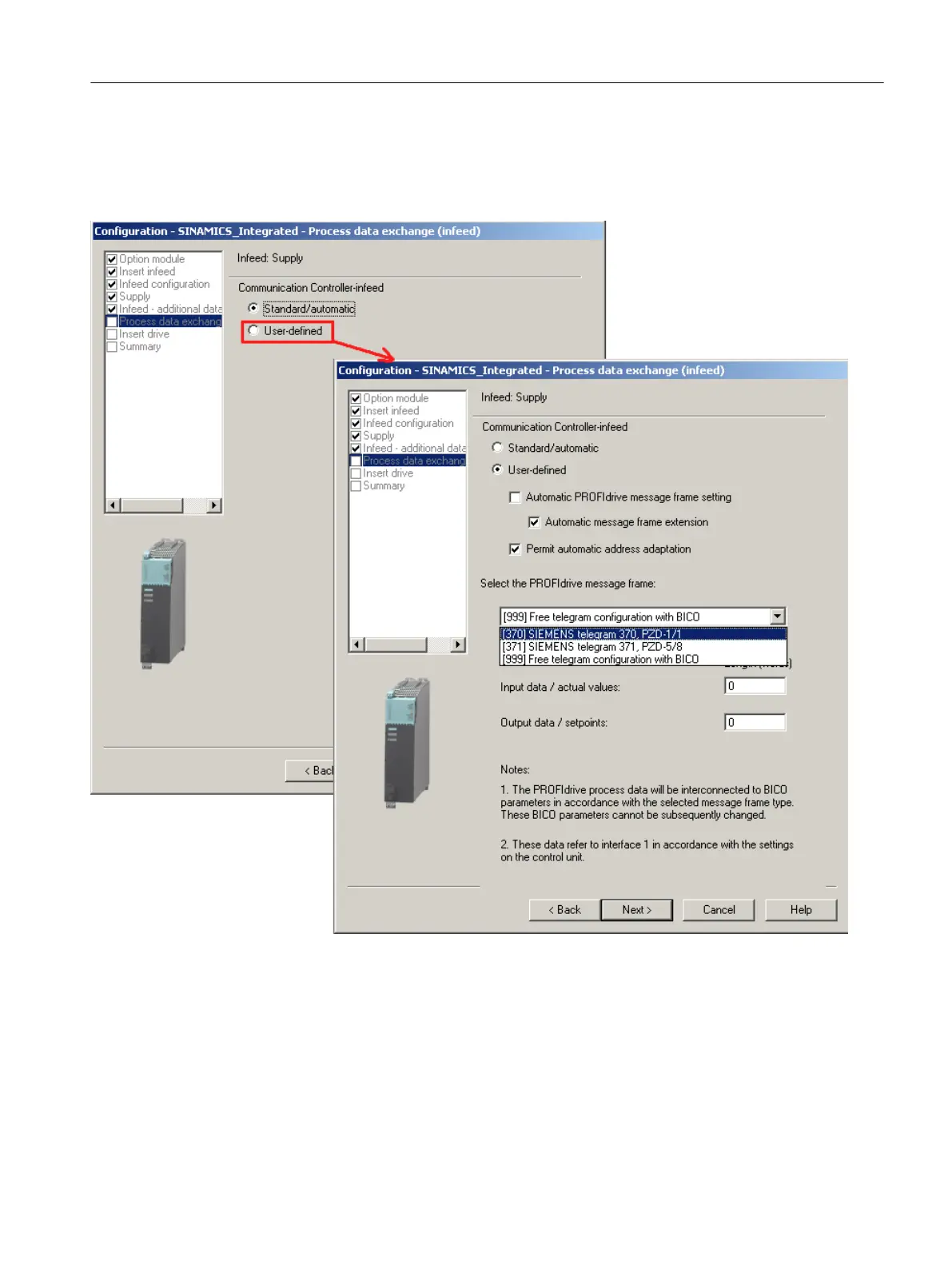6. The
communication for the control of the infeed is configured in the following dialog box. It
is recommended that these settings be made automatically by the engineering system.
You can also make the settings manually for the process data exchange by selecting "User-
defined".
Figure 7-6 Configuring the process data exchange for the infeed
If the automatic communication setting has been selected, SIMOTION SCOUT uses
PROFIdrive telegram 370 by default. This telegram is also used by the system function
_LineModule_control to control the infeed.
You can find further information on control of the infeed in Section
Activating the infeed
(Line Module) (Page 267).
If you are using a CX32‑2 controller extension, also see the information in Section
Interconnecting the infeed "Operation" signal on the CX32-2 (Page 221).
Commissioning (software)
7.2 Performing the configuration for the D4x5-2 offline
SIMOTION D4x5-2
Commissioning and Hardware Installation Manual, 03/2018, A5E33441636B 183