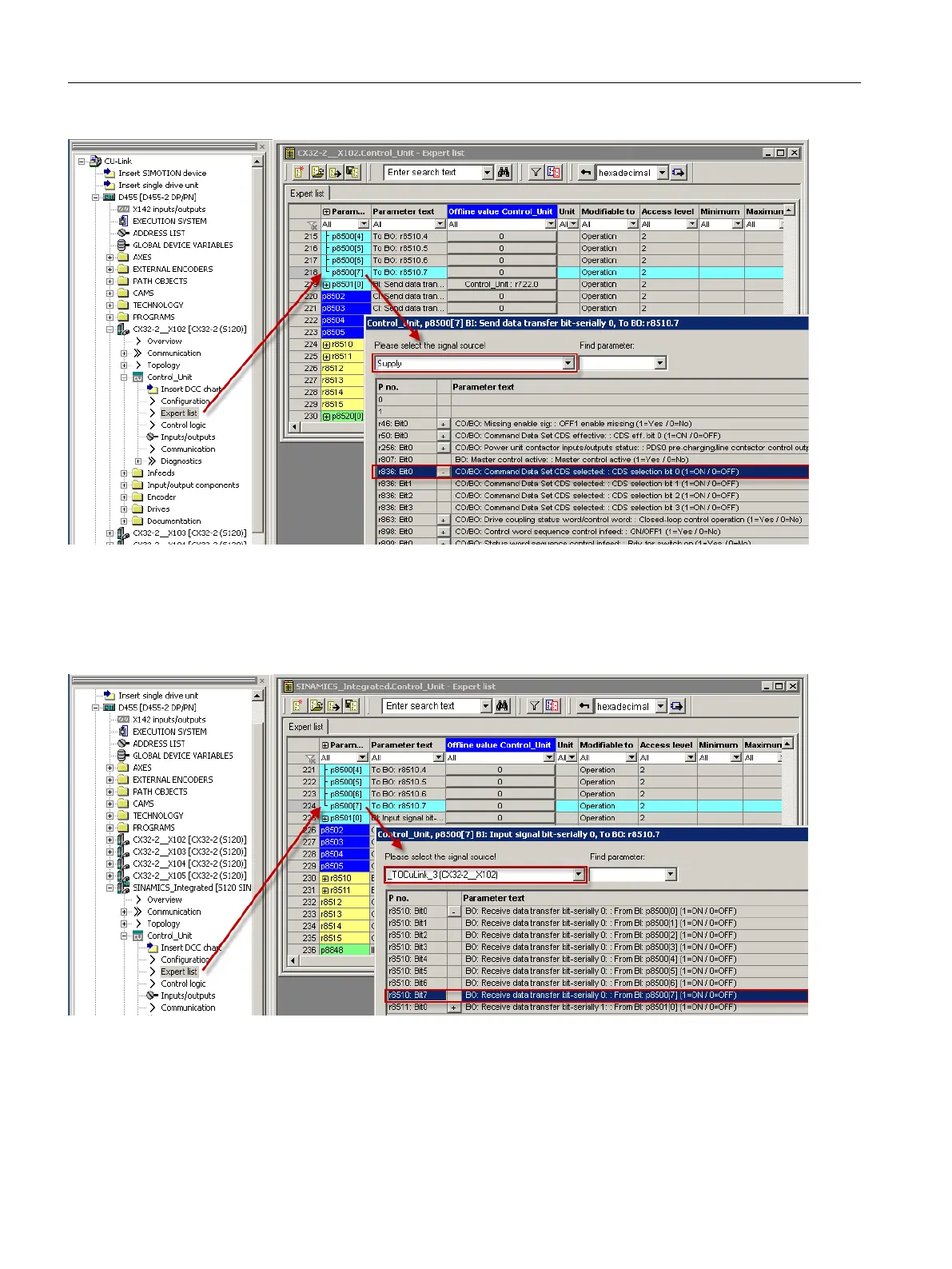Step 2: In the expert list of the SINAMICS Integrated, interconnect the signal from the
DO CU_LINK (r8510.7) of the CX32‑2 (X102) to DO CU_I (cu.p8500[7]).
Step 3: In the DO CU_I of the SINAMICS Integrated, the parameter cu.p8500.7 "internal" is
forwarded to the read parameter cu.r8510.7 (use of the transfer parameters).
Commissioning (software)
7.5 Additional information on configuring the SINAMICS Integrated
SIMOTION D4x5-2
248 Commissioning and Hardware Installation Manual, 03/2018, A5E33441636B
