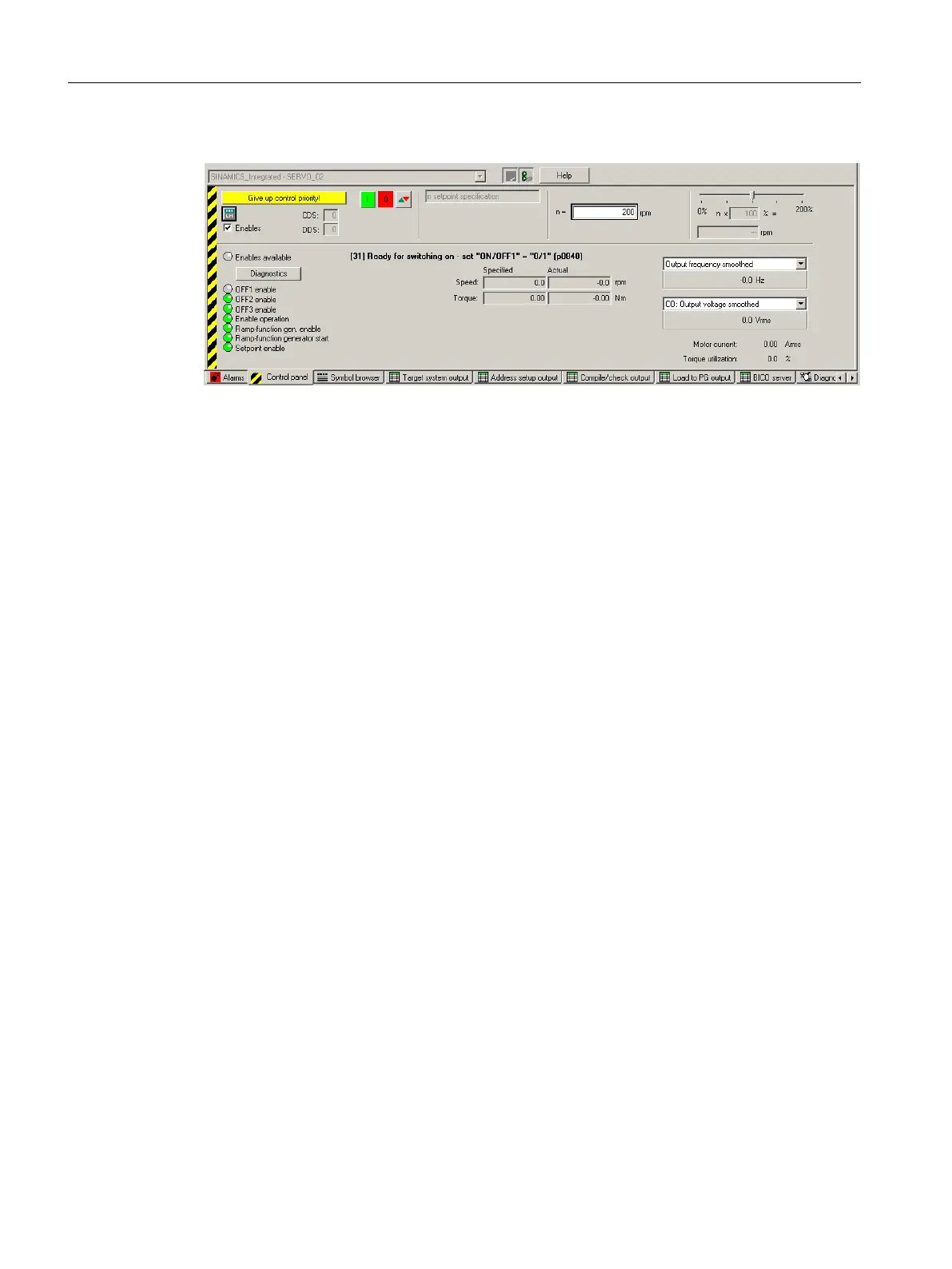6. Enter
the desired setpoint in the entry field, and, as a safety setting, slide the scaling to 0%.
Figure 7-45 Entering a setpoint
7. Click the "Drive On" button. The "Enable is set" LED lights up in green color. If you move
the slider to the right, the drive rotates. The current motor speed is displayed in "Actual."
8.
Click "Drive Off" to stop the drive after you completed the test.
9. Deactivate the enable and click the "Give up control priority" button to deactivate control
from the PG/PC. In this state, you can no longer make the drive rotate.
Commissioning (software)
7.6 Testing a drive with the drive control panel
SIMOTION D4x5-2
256 Commissioning and Hardware Installation Manual, 03/2018, A5E33441636B
