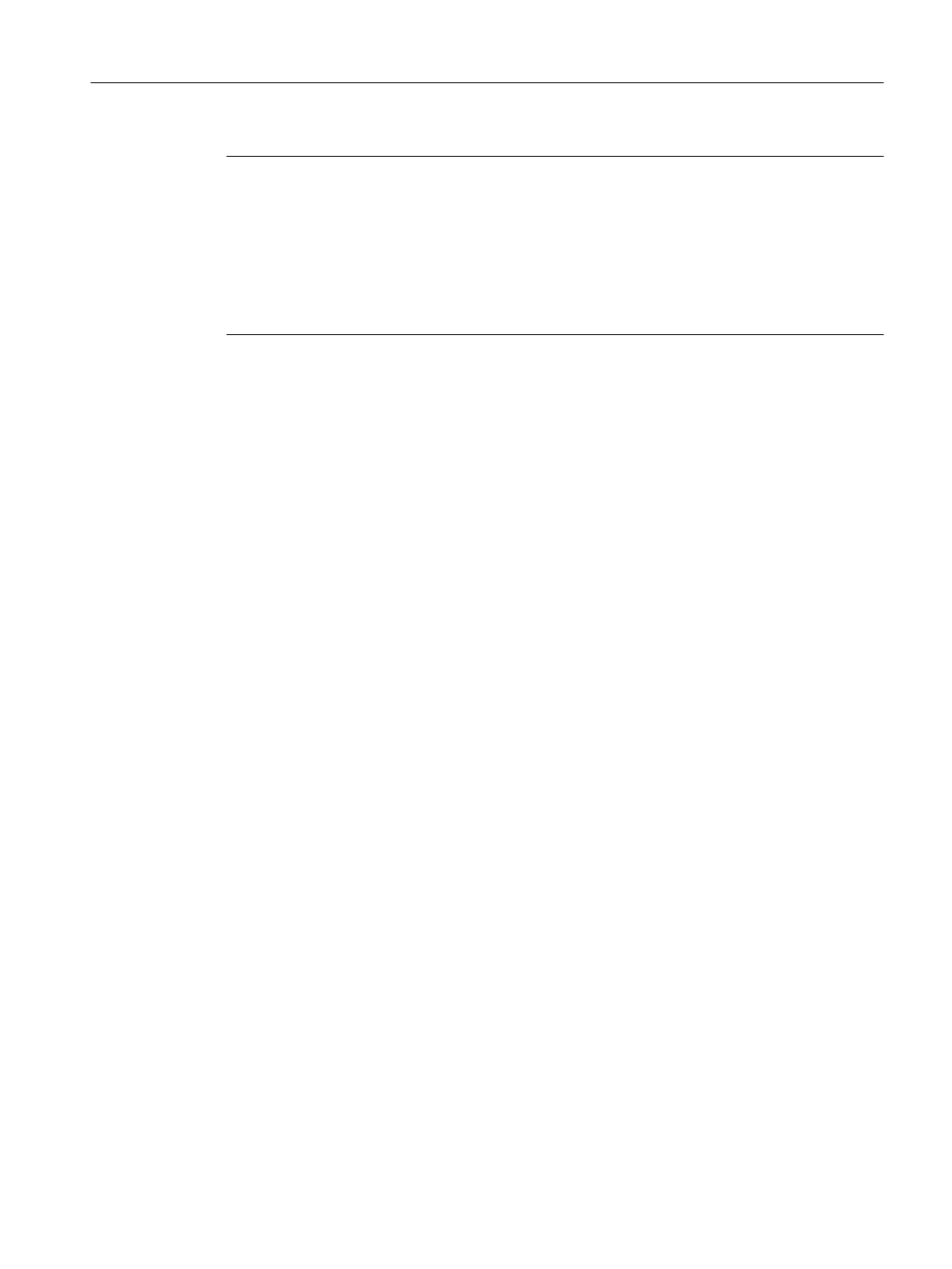Note
As an alternative to switch position "8," security level low can also be activated via a simotion.ini
file in the main directory of the CF card.
To achieve this, use a text editor (such as Notepad) to create a file called simotion.ini Add the
following text: SERVICE_SELECTOR_MODE=8
You must use a text editor and may not use any formatting in the text.
To exit security level low again, undo the changes you have made.
Additional references
You will find detailed information in the
SIMOTION IT Diagnostics and Configuration
Diagnostics Manual.
Diagnostics
9.3 Additional service and diagnostics options
SIMOTION D4x5-2
Commissioning and Hardware Installation Manual, 03/2018, A5E33441636B 411
