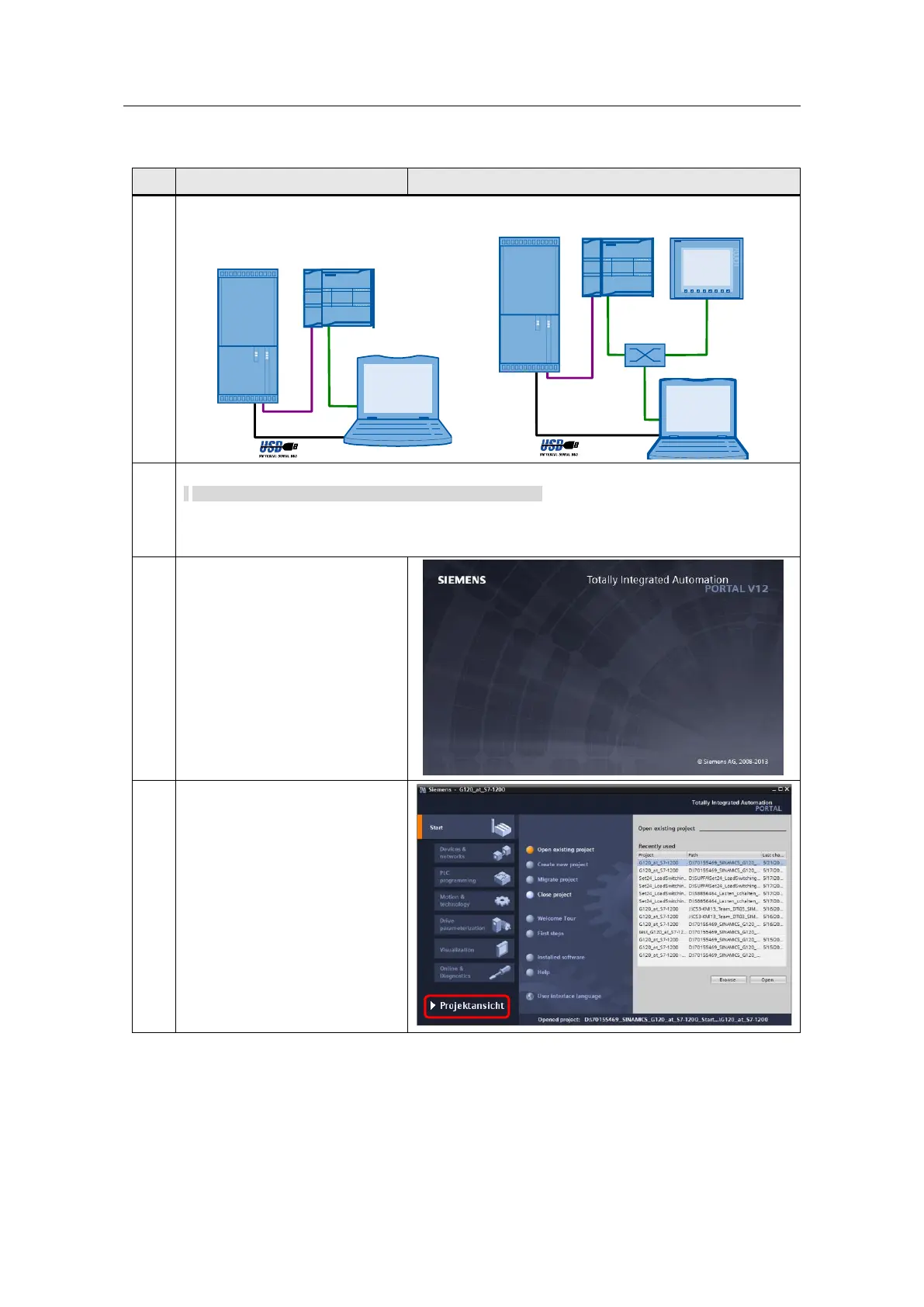3 Setting up and commissioning the application
SINAMICS G120 DP at S7-1200
Entry-ID: 70155469, V1.4, 07/2018
Copyright Siemens AG 2018 All rights reserved
Table 3-3: Loading the software
Network the example components according to one of the two pictures, for example.
Ethernet
PROFIBUS
SINAMICS
SIMATIC
S7-1200
SINAMICS G120
S7-1212C
PC/PG
Panel simulation
on PG/PC
Ethernet
PROFIBUS
SINAMICS G120C DP S7-1212C
KTP 600
Switch
PC/PG
SINAMICS
SIMATIC
S7-1200
Retrieve a project on hand as zip-file named
“ 70155469_SINAMICS_xxxx_DP_at_S7-1200_V1d3.zip” on Windows level.
In this case, xxxx stands for the device family and the possibly configured CU.
(e.g. “G120C” for a G120C DP or “G120_CU240EDP” for a G120 with CU240-2 DP)
The respective project folder is created and the data extracted into it.
Double click on the ap13 file in the
project folder just retrieved in
order to open the project in TIA
Portal.
If TIA Portal opens in the Portal
view, go to the bottom left to
switch to the Project view.
