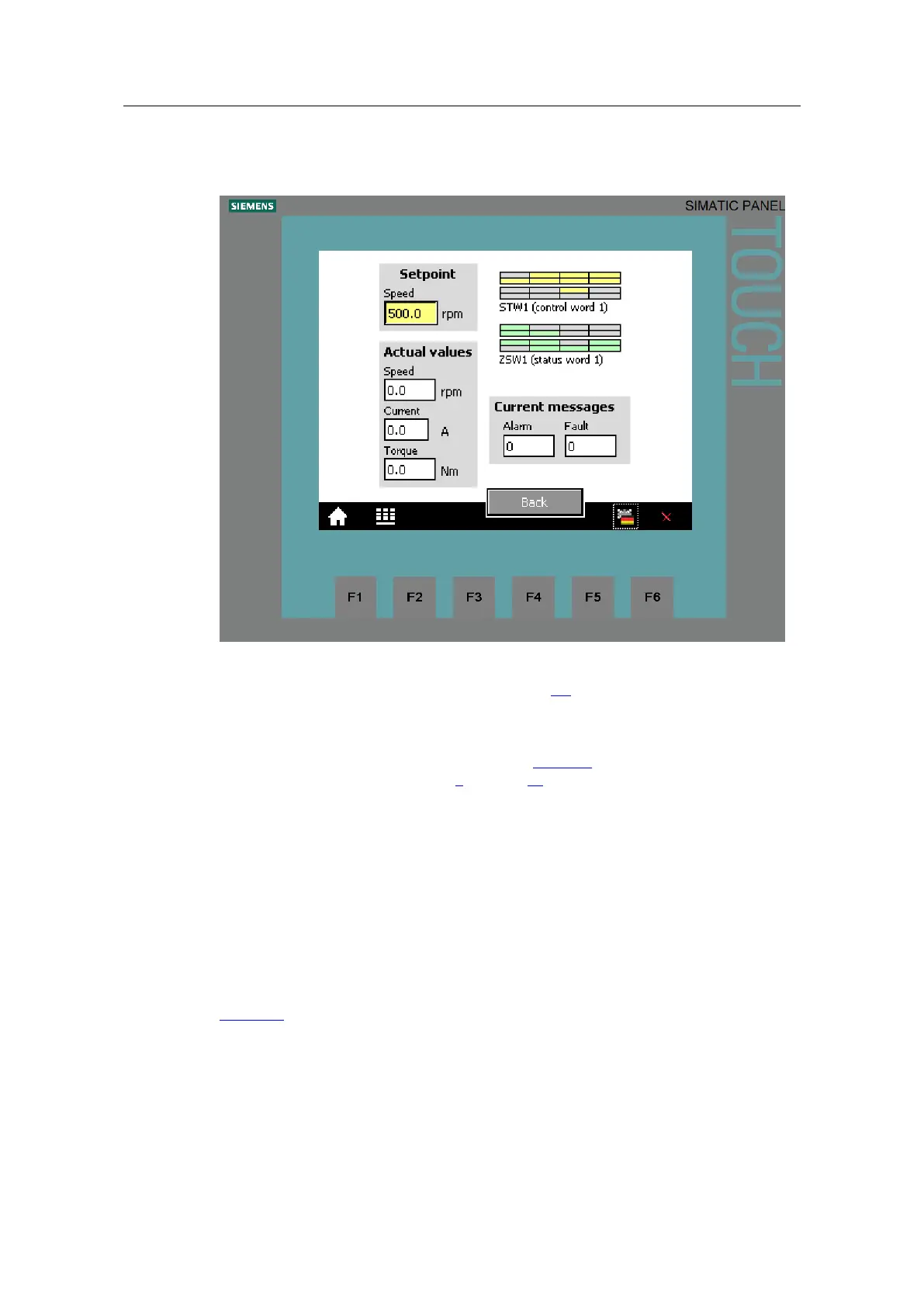4 Operating the Application
4.3 Monitoring and parameter access via operator panel
SINAMICS G120 DP at S7-1200
Entry-ID: 70155469, V1.4, 07/2018
Copyright Siemens AG 2018 All rights reserved
Setpoint and actual values
Figure 4-3: Setpoint and actual values
The control tags contained in the above screen are identical with those in the
respective Process_Data tag table (see chapter 4.4).
Setpoint speed value
In the yellow field on the top left, the setpoint speed value is displayed which is set
via the digital inputs I 0.5, I 0.6 and I 0.7 (see Table 4-1). (For direct setpoint value
input at this location, see footnote 5 on page 20.)
Actual values
The current actual values speed, current and torque are displayed below the speed
setpoint value input.
Control and status word
To keep an eye on control word and status word, without switching to the
respective screen, they are also given here as a miniature display.
Current messages
Current faults and warnings are displayed with a respective number. A “0” means
that no fault or alarm exists. If a message is pending it is displayed according to
Figure 4-4.
