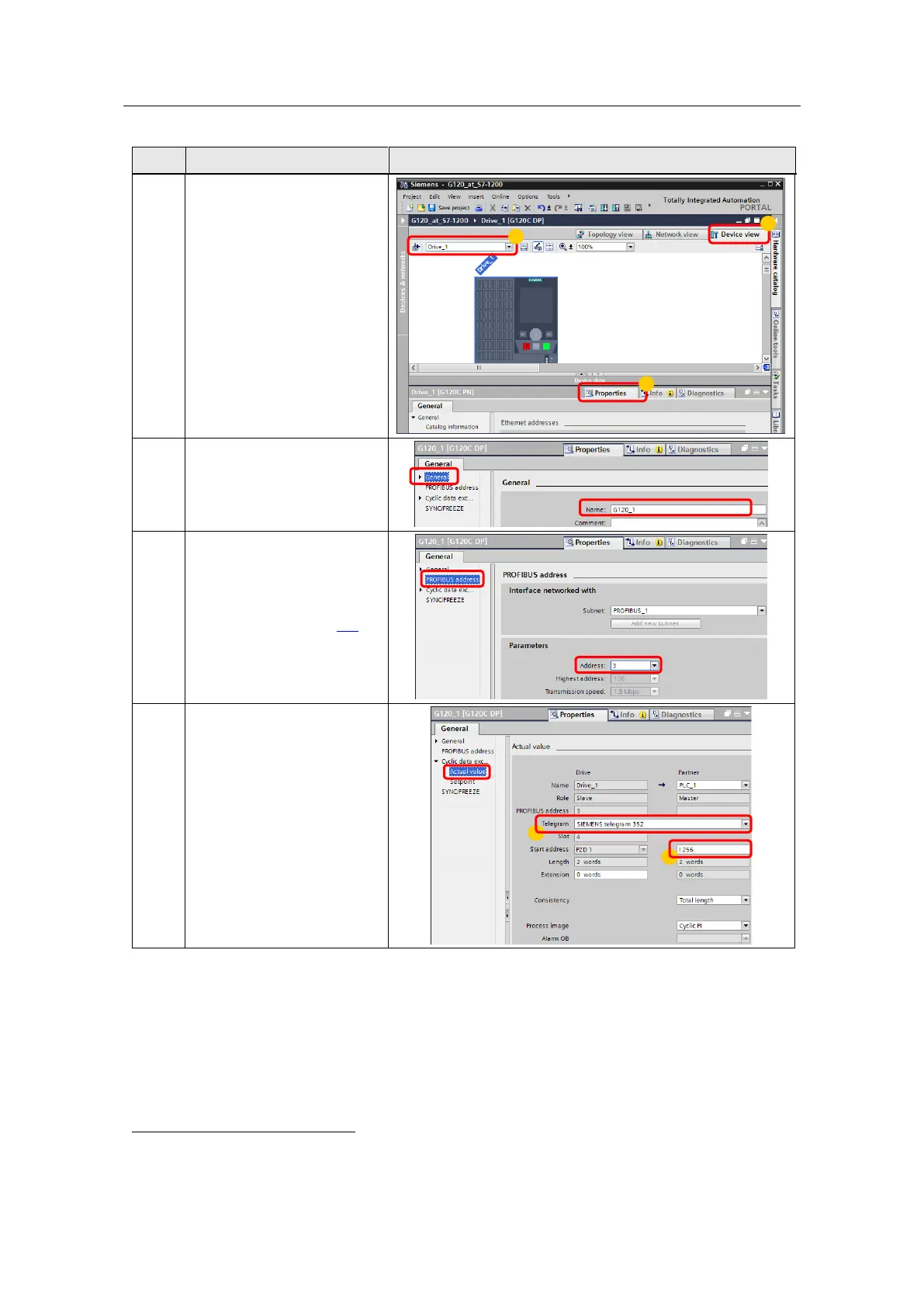6 Configuration and Settings
6.1 Creating the project configuration
SINAMICS G120 DP at S7-1200
Entry-ID: 70155469, V1.4, 07/2018
Siemens AG 2018 All rights reserved
In the “Devices & networks”
editor, go to the Properties of
the SINAMICS drive.
1. Select “Device view”
2. Select the SINAMICS
drive
3. Click on “Properties”.
If necessary, change the drive
name.
If required, change the
PROFIBUS address of the
SINAMICS drive. It must
match the address set via the
DIP switch at the SINAMICS
G120 DP (see chapter 3.4).
In
>Cyclic data exchange
>Actual values
you configure the cyclic data
reception.
1. Select the message
frame type (in the
example: SIEMENS
telegram 352)
2. Specify the I/O start
address of the inputs.
(in the example: 256
7
)
Select the I/O addresses which otherwise are not used in the program. As a standard, STEP 7
enters the next so far unused addresses.
