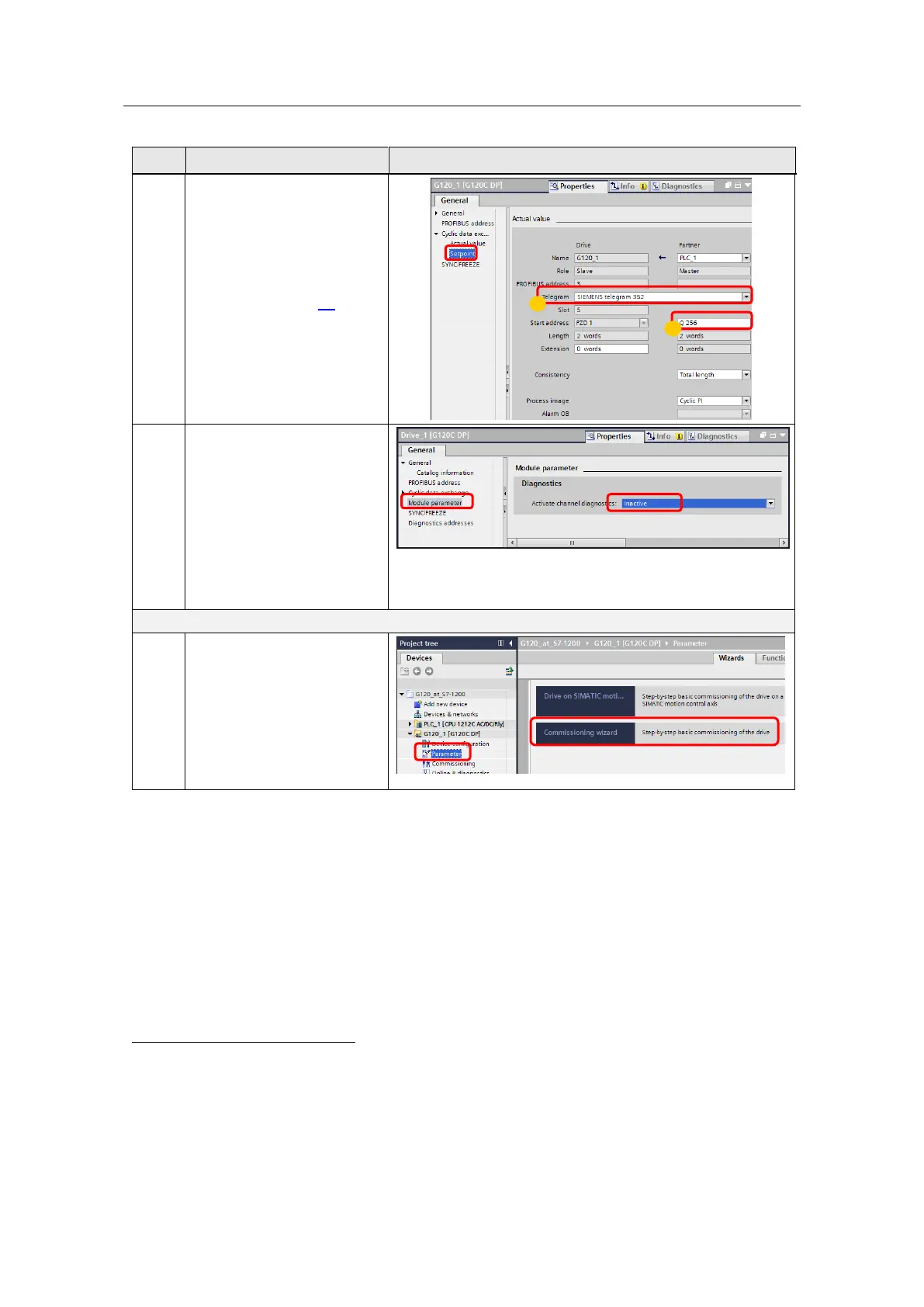6 Configuration and Settings
6.1 Creating the project configuration
SINAMICS G120 DP at S7-1200
Entry-ID: 70155469, V1.4, 07/2018
Siemens AG 2018 All rights reserved
In
>Cyclic data exchange
>Setpoint value
you configure the cyclic data
transfer.
1. The message frame type
entered in step 16 is
automatically adopted
(no action).
2. Specify the I/O start
address of the outputs.
(in the example: 256
7
)
In
>Module parameter
you configure the channel
diagnostics as Active.
When using an S7-1200 CPU
with FW ≥4.0, you can also
set it to “PROFIdrive standard
diagnostics”.
8
Parameterizing the SINAMICS G120
Perform the basic
commissioning using the
wizard.
To do so, select
>G120_1 [G120…]
>Parameter.
…and click on the
commissioning wizard.
Alarms and warnings of the SINAMICS can in TIA Portal (from V13) also be automatically
entered into the diagnostics buffer of the S7-1200 CPU, if the S7-1200 CPU has at least FW
4.0. ERROR or Maint LED of the CPU light up when SINAMICS indicates an alarm or warnings.
When using an S7-1200 CPU with FW < 4.0 and activated “PROFIdrive standard diagnostics”,
SINAMICS alarms and warnings are entered in the diagnostics buffer of the S7-1200 CPU and
the ERROR or Maint LED lights up; however, these entries are only displayed in the diagnostic
buffer as incomprehensible code number.
