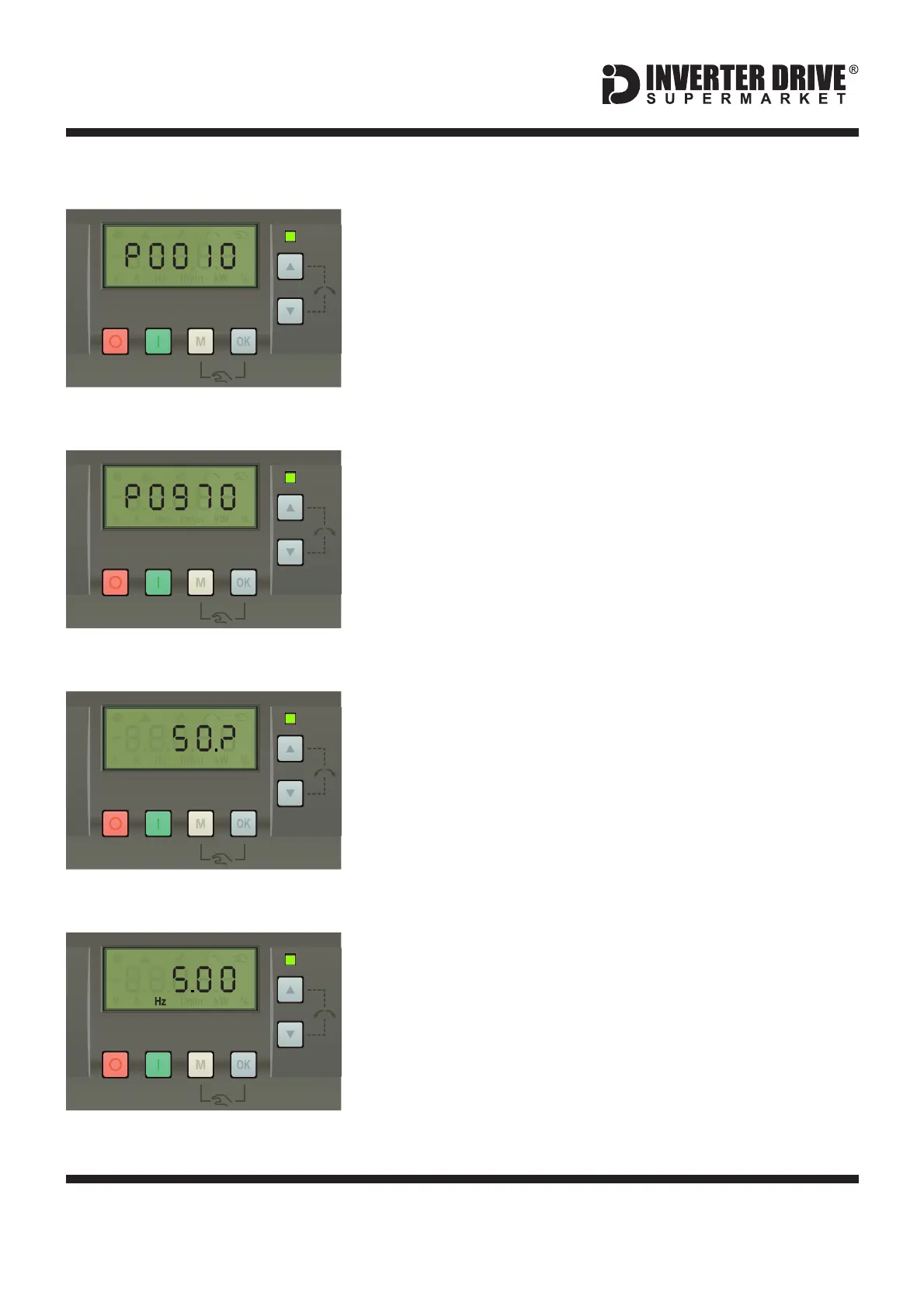Easy Start Guide
12. How to reset the Inverter to Factory Defaults
Page 14
This guide has been produced by The Inverter Drive Supermarket Ltd.
All content, including but not limited to graphics, text and procedures copyright The Inverter©
Drive Supermarket and must not be reproduced or altered without prior written permission.
12.1 Set the Commissioning Parameter to “Factory
Settings”.
With the motor stopped and from the status menu, press
the M key to access the parameter list. Use the up and
down keys to find P0010 and press the OK key to select
it. and press the OK key againChange the value to 30
to save the changes.
Note: To access the status menu from another menu
press and hold the M key for 2 seconds.
12.2 Enable “Factory Reset”.
Use the up and down arrows to locate P0970. Press the
OK key and . Press the OK keychange the value to 21
again to save the changes.
The display will flash 8888 in sequence whilst the Inverter
is resetting.
12.3 Select 50 or 60 Hz.
Once the reset is complete, the display will prompt for
50Hz (as shown opposite). This can be changed to 60Hz
with power in hp or 60Hz with power in kW using the up
and down keys if required.
Press the M button to confirm the frequency.
12.4 The Status Menu
All parameter values have now been reset.
The display will show one of 5 values such as output
frequency in Hz as shown opposite. Press OK to cycle
through each value if required.
Siemens V20 Series Inverter
