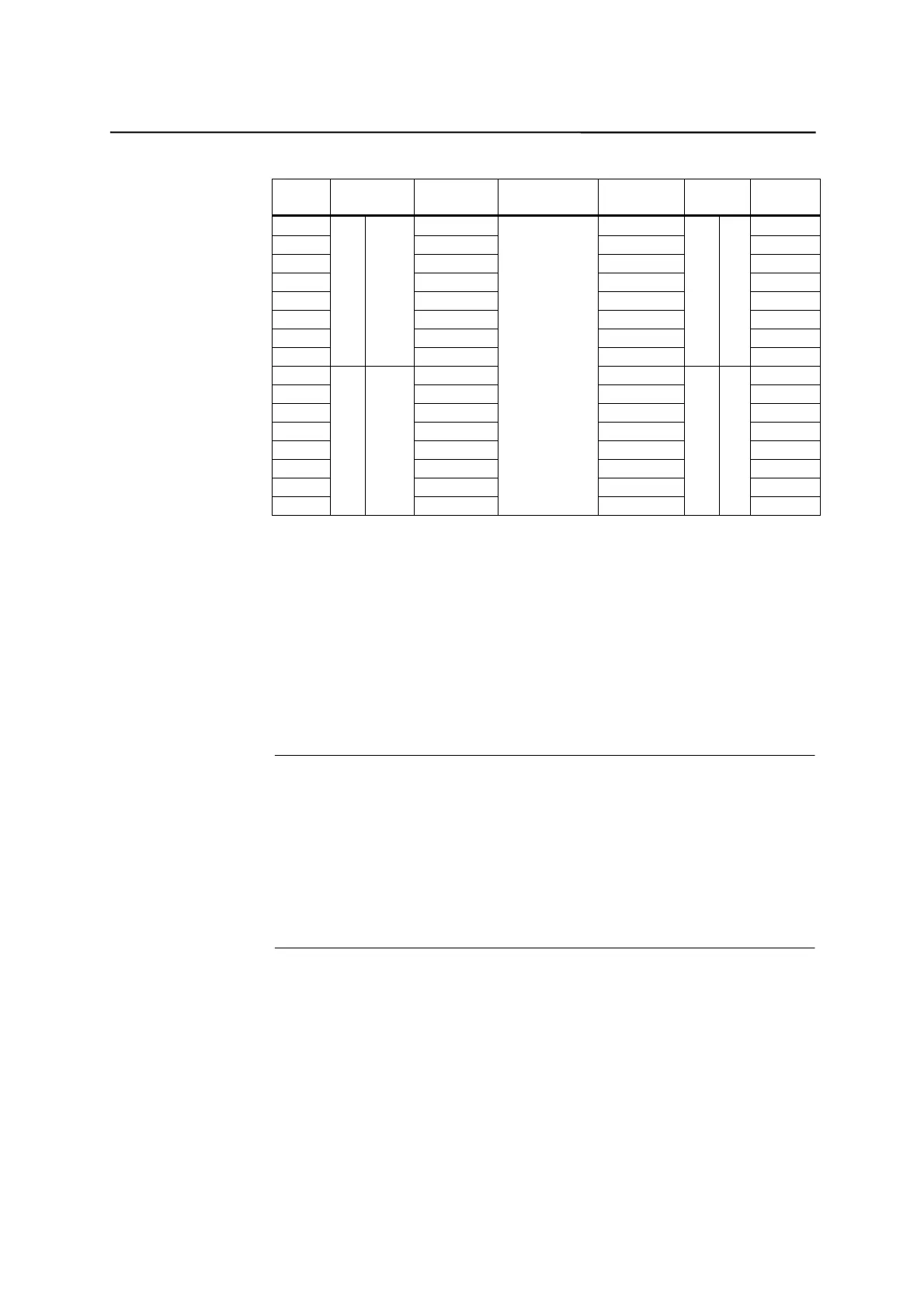Technical Appendix
SINUMERIK 802S base line
6-51
Start-Up
Filter principle
Input Filter
Memory
bit
Memory
bit
Filter Output
I0.0
ÆÆ
M100.0 M102.0
ÆÆ
Q0.0
I0.1
ÆÆ
M100.1 M102.1
ÆÆ
Q0.1
I0.2
ÆÆ
M100.2 M102.2
ÆÆ
Q0.2
I0.3
ÆÆ
M100.3 M102.3
ÆÆ
Q0.3
I0.4
ÆÆ
M100.4 M102.4
ÆÆ
Q0.4
I0.5
ÆÆ
M100.5 M102.5
ÆÆ
Q0.5
I0.6
ÆÆ
M100.6 M102.6
ÆÆ
Q0.6
I0.7
Æ
XOR MD14512[2]
AND
MD14512[0]
Æ
M100.7 M102.7
Æ
XOR MD14512[6]
AND
Æ
Q0.7
I1.0
ÆÆ
M101.0 M103.0
ÆÆ
Q1.0
I1.1
ÆÆ
M101.1 M103.1
ÆÆ
Q1.1
I1.2
ÆÆ
M101.2 M103.2
ÆÆ
Q1.2
I1.3
ÆÆ
M101.3 M103.3
ÆÆ
Q1.3
I1.4
ÆÆ
M101.4 M103.4
ÆÆ
Q1.4
I1.5
ÆÆ
M101.5 M103.5
ÆÆ
Q1.5
I1.6
ÆÆ
M101.6 M103.6
ÆÆ
Q1.6
I1.7
Æ
XOR MD14512[3]
AND
MD14512[1]
Æ
M101.7
PLC
SAMPLE
PROGRAM
M103.7
Æ
XOR MD14512[7]
AND
Æ
Q1.7
Modifications
If the user needs to realize a function not provided in the subroutine library, he
can complile a new subroutine from SBR0 to SBR30, thus the function can be
realized by calling it from main program. When compiling, the buffered 16
inputs and 16 outputs , i.e. DI16(I0.0 ~ I1.7) and DO16(Q0.0 ~ Q1.7), among
which M100.0 represents for I0.0, M102.0 for Q0.0. However, the remaining 32
inputs can not use filter.
Of course if you compose your own PLC application directly from project file
SUBR_LIBRARY_802SC.PTP (a project with an empty MAIN), you can use
hardware I/Os from the beginning.
Notice
All inputs of SAMPLE are defined as NO (high effective). e.g. I0.7 is defined by
SAMPLE as Emergency Stop, I0.7=“1”, is intepreted as an effective
Emergency Stop.
In case if I0.7 is wired as NC, i.e. “0” is emergency stop, Bit 7 of MD14512[2]
must be set to “1” to inform FILTER.
In case you compose your own application using the building blocks provided
in SUBR_LIBRARY, please take care of definition of each input of the
subroutine – NO or NC.
