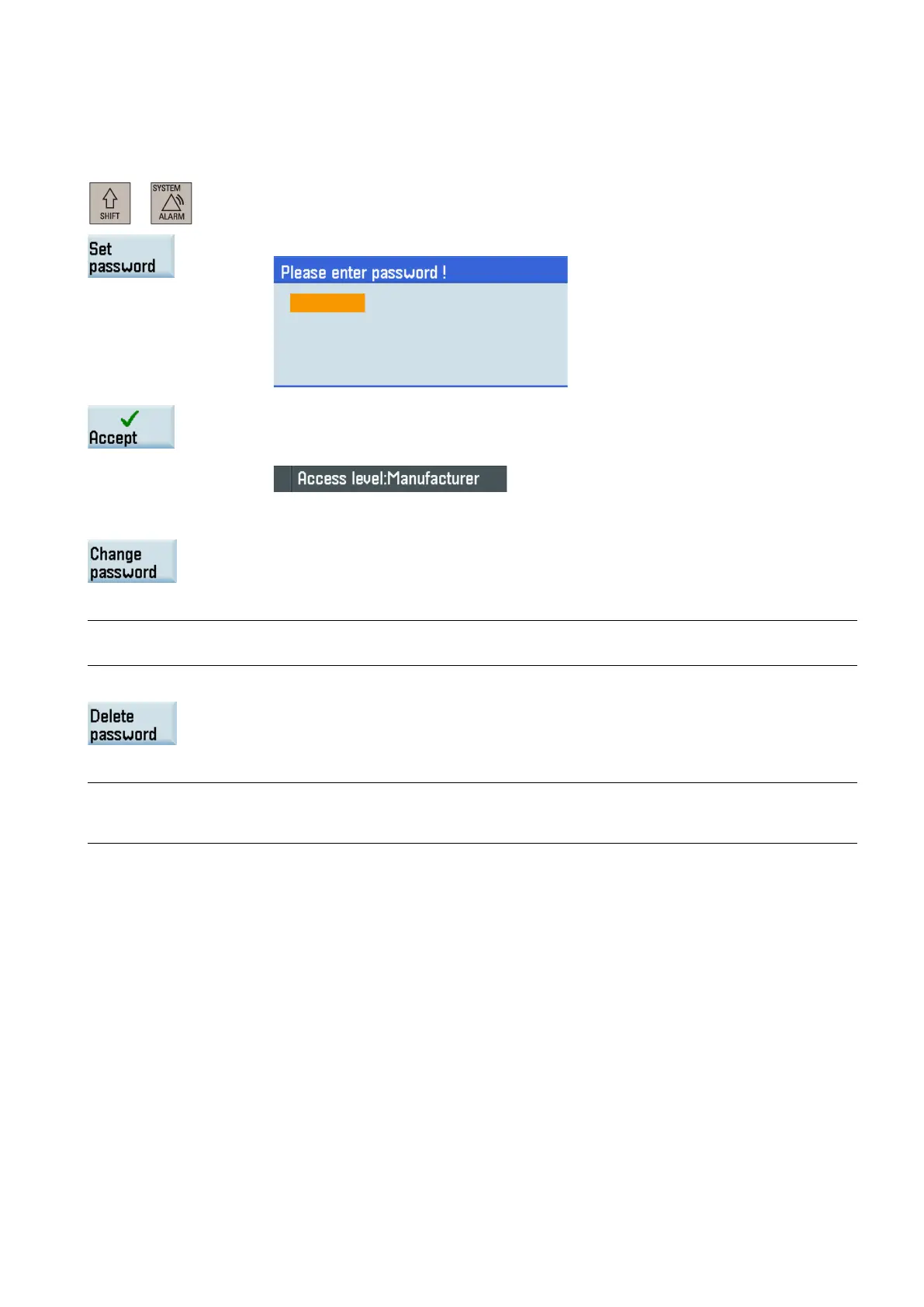Commissioning Manual
01/2017
145
The number of machine data and drive data which can be read or modified depends on the protection level. You can set the
protection level for these function areas with the display machine data (
...).
The control system is delivered with no password. You must set the factory default manufacturer password "
" to
perform the commissioning work. Perform the following steps to enter the password:
Select the system data operating area.
Press this vertical softkey to open the following dialog box.
Enter "SUNRISE" with the PPU keyboard and press this softkey.
A message now shows at the bottom of the screen, which indicates that you have successfully
set the password.
The following password operations are also available in this operating area:
Changes the default password of the control system
Note
To avoid unauthorized access to the controller, you must change the Siemens default passwords to your own ones.
Deletes the current password
Note
Clear the password before the machine is delivered; otherwise, end users can
start the controller with the standard data,
which can initialize the control system. As a consequence, the machine will not run.
