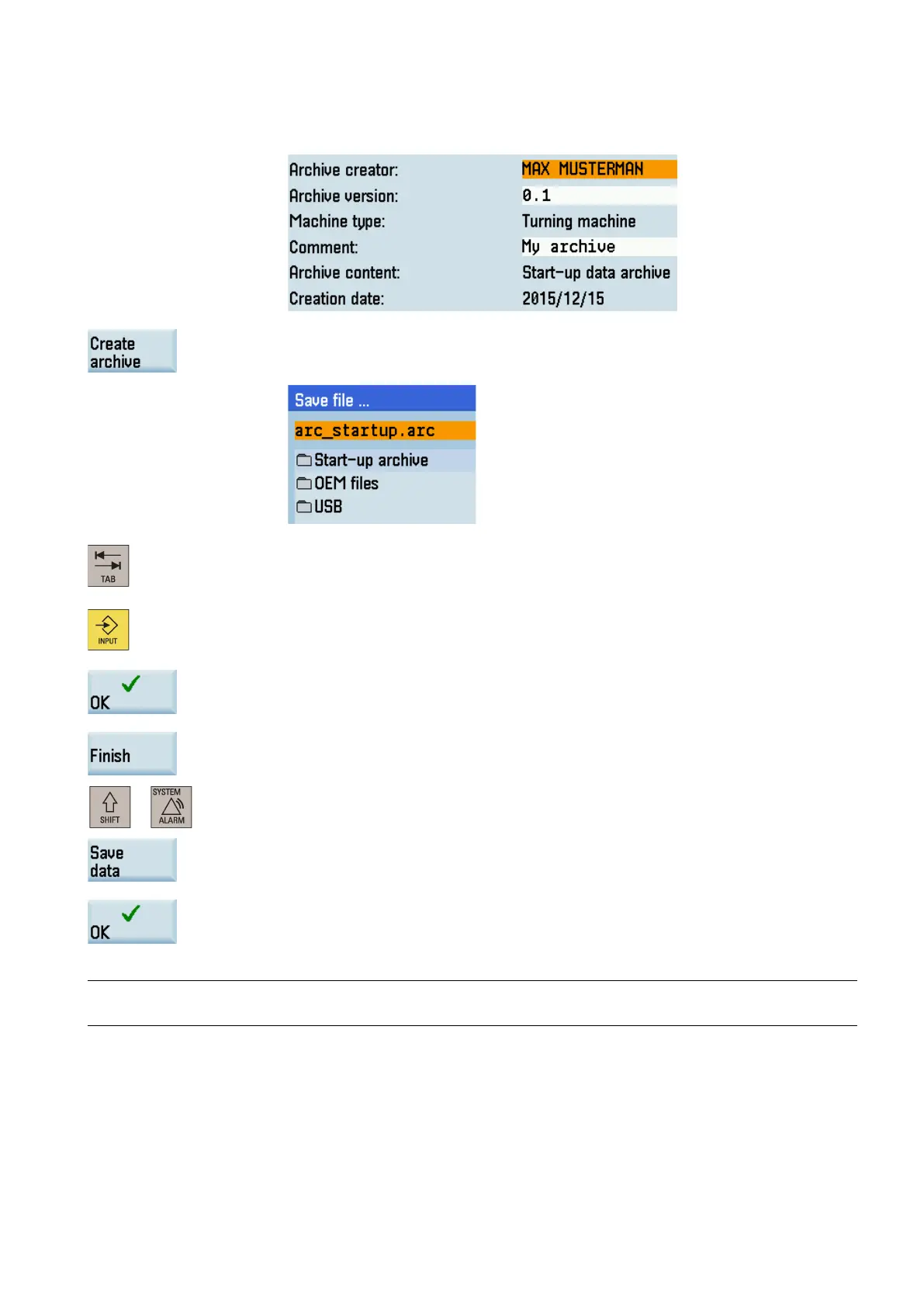Commissioning Manual
01/2017
247
To create a start-up archive for the prototype machine, proceed as follows:
Specify the properties of the archive as required:
Press this softkey to open the window for saving the archive file. You must select a directory
in this window. The default name of the data archive is "arc_startup.arc". You can use your
desired name for it. The file name extension ".arc" must be e
ntered.
Note that you can press this key on the PPU to toggle between the file name input field and
the directory selec
tion area.
Press this key to open the selected d
irectory.
Press this softkey to create the archi
ve.
After the archive is created successfully, p
ress this softkey to finish commissioning the pro-
totype machine and return to the main screen of the wizard.
Select the system data operating area.
.
Press this softkey to save data.
ftkey to complete the operation.
Note
If you choose USB as the target directory, do not remove the USB stick during the data saving.