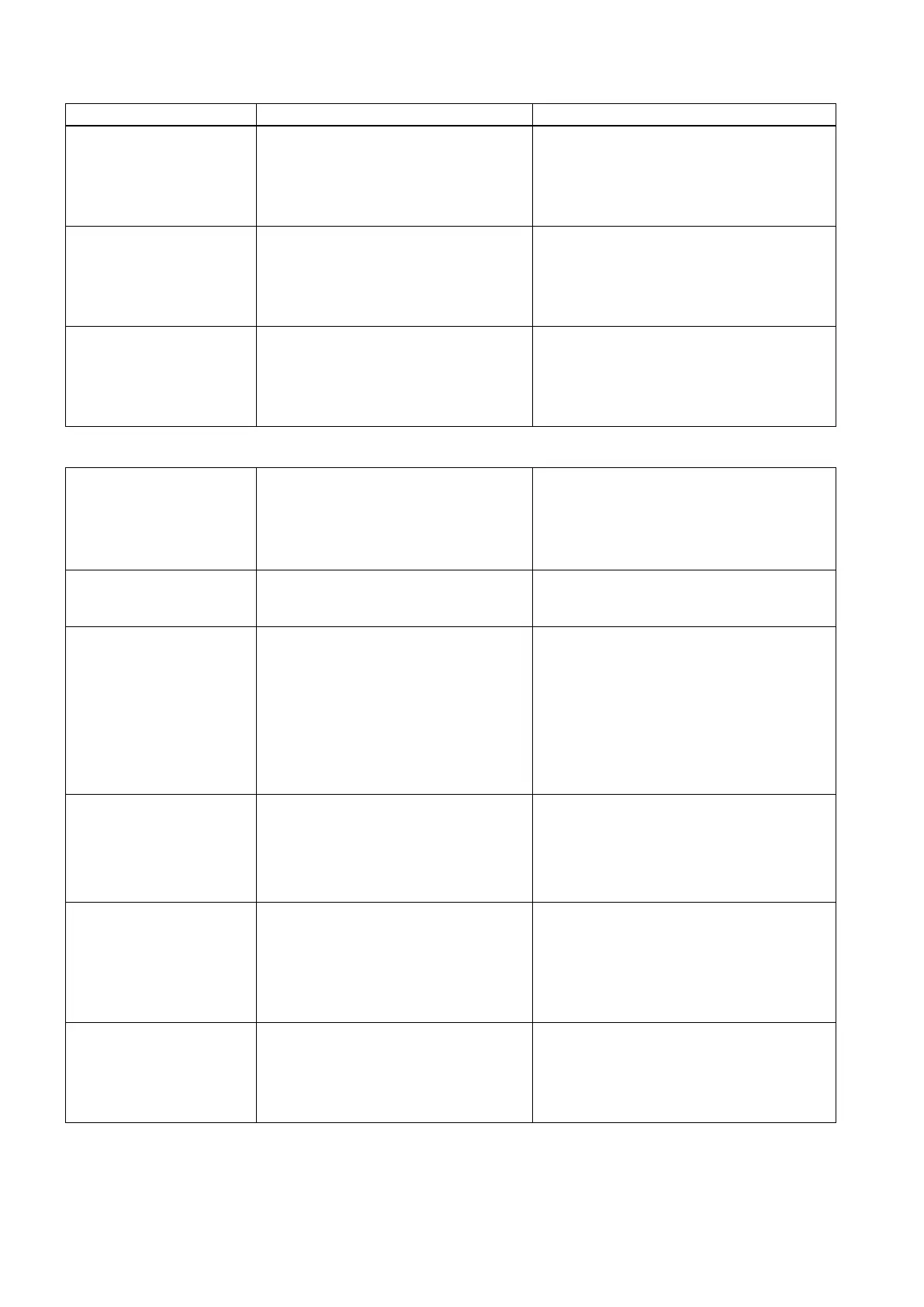Commissioning Manual
496 01/2017
F52984: Incremental encod-
er motor not configured
Reaction: OFF1
Acknowledgement:
• Commissioning of the servo motor has
failed.
• An incremental encoder motor is con-
nected but not commissioned.
Configure the motor ID by setting the parame-
ter p29000.
F52985: Absolute encoder
motor wrong
Reaction: OFF1
Acknowledgement:
•
Motor ID is downloaded wrong during
manufacture.
• The software of the servo drive does
not support the Motor ID.
•
• Use a suitable motor.
F52987: Absolute encoder
replaced
Reaction: OFF1
Acknowledgement:
Incorrect data of the absolute encoder. Contact the Hotline.
A1009: Control module over-
temperature
The temperature of the control module
(Control Unit) has exceeded the specified
limit value.
• Check the air intake for the Control Unit.
• Check the Control Unit fan.
Note:
The alarm automatically disappears after the
limit value has been undershot.
A1019: Writing to the re-
movable data medium un-
successful
The write access to the removable data
medium was unsuccessful.
Remove and check the removable data medi-
um. Then run the data backup again.
A1032: All parameters must
be saved
The parameters of an individual drive
object were saved, although there is still
no backup of all drive system parameters.
The saved object-specific parameters are
not loaded the next time that the system
powers up.
For the system to successfully power up,
all of the parameters must have been
Save all parameters.
A1045: Configuring data
invalid
An error was detected when evaluating the
parameter files saved in the non-volatile
memory. Because of this, under certain
circumstances, several of the saved pa-
rameter values were not able to be ac-
cepted.
Save the parameterization using the "SAVE"
function on the BOP. This overwrites the incor-
rect parameter files in the non-volatile memory
– and the alarm is withdrawn.
A1920: Drive Bus: Receive
setpoints after To
Output data of Drive Bus master (set-
points) received at the incorrect instant in
time within the Drive Bus clock cycle.
• Check bus configuration.
• Check parameters for clock cycle synchro-
nization (ensure To > Tdx).
Note:
• To: Time of setpoint acceptance
•
A1932: Drive Bus clock
cycle synchronization miss-
ing for DSC
There is no clock synchronization or clock
synchronous sign of life and DSC is se-
lected.
Note:
DSC: Dynamic Servo Control
Set clock synchronization across the bus con-
figuration and transfer clock synchronous sign-
of-life.
