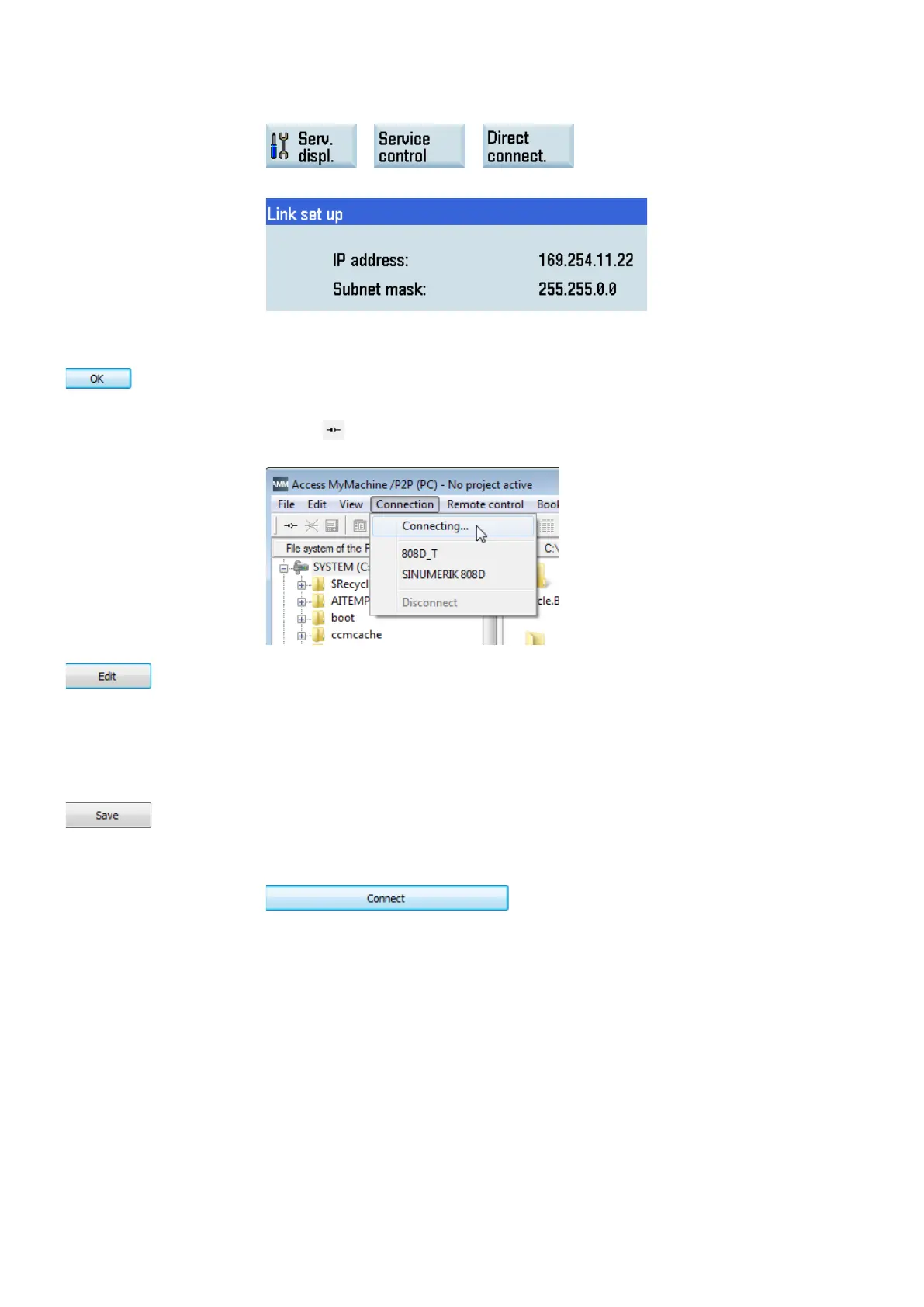Commissioning Manual
52 01/2017
Set up a direct connection on the control system thro
ugh the following softkey operations:
→ →
The following dialog box displays on the screen:
Start Access MyMachine on your computer. A password setting dialog box appears when
the tool is started for the first time.
ord in the input fields and then click this button to save.
This password ensures that all the connection data for AMM is encrypted. The password
can be subsequently changed at any time from the menu bar.
button in the toolbar or select from the main window menu as follows to call
ion dialog box:
Select the direct connection option for SINUMERIK 808D in the connection dialog box,
and
then click this button to make the connection settings changeable.
Assign the connection parameters. Note that the access level and password must be spec
i-
fied according to those set on the HMI.
To avoid unauthorized access of the controller, change the Siemens default pass-
words to your own ones. For more information about changing a password, see Section
"Setting the password (Page 144)".
After you finish the editing, click this b
utton to save the settings.
Click the following button or simply double
-click the connection option to establish the con-