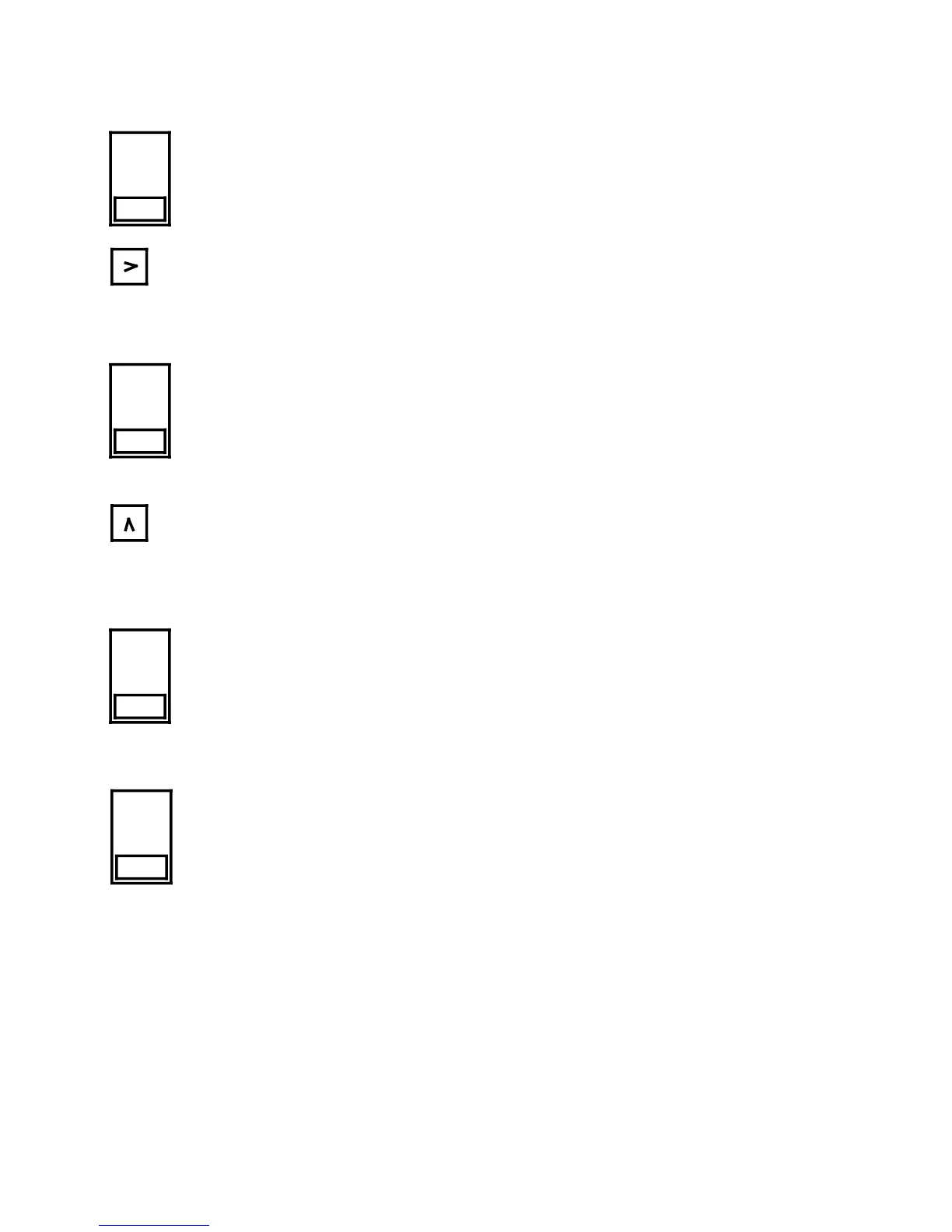3 Operating Sequences 11.90
3.1.10 Program input
G00
G90
Operate the ”G FUNCTIONS” softkey.
By operating the ”G90” softkey,
select the first G function required.
It is not necessary to press the input key.
”G90” is displayed.
Extend the softkey menu.
With the ”LINE”softkey, select
”Linear interpolation”.
By operating the ”G00” softkey, select the ”Rapid
traverse” function. “G00” is displayed.
G
-
FUNC-
TIONS
LINE
Operate this key to return to a higher-level
softkey menu.
3-48 © Siemens AG 1990 All Rights Reserved 6ZB5 410-0EP02
SINUMERIK 810T, GA3 (BN)