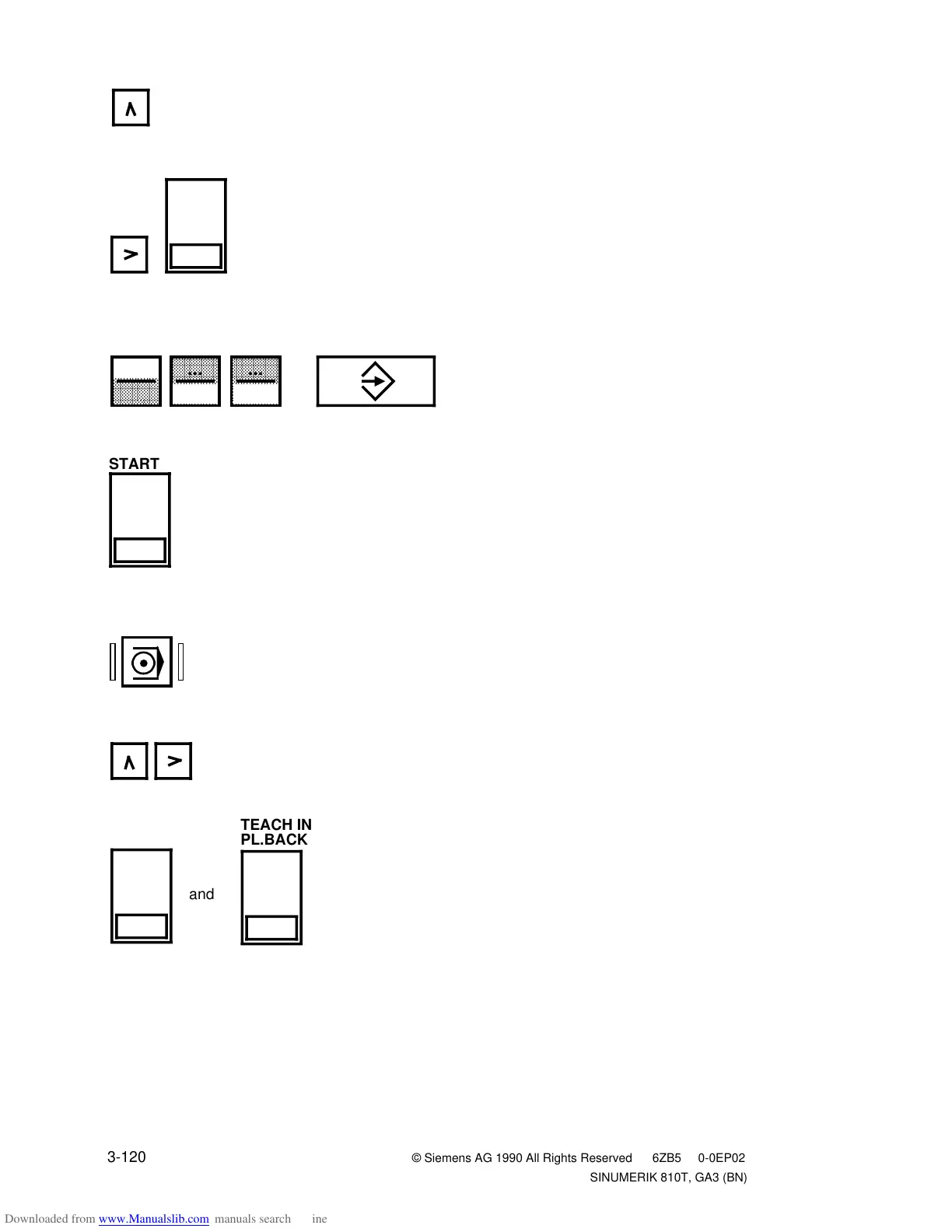3 Operating Sequences 09.91
3.2.6 “PLAYBACK”
Extend the softkey menu displayed and
then select the ”BLOCK SEARCH”
softkey function.
Press the RECALL key twice to return
to the ”AUTOMATIC” basic display.
Then enter block no. ”N...”of the last
block in the part program and store it
with the input key.
Operate the ”START” softkey and ...
... activate the program with the
”PROGRAM START” key.
Call up the ”AUTOMATIC” basic display
using the RECALL and ETC keys.
Then operate the ”PART PROGRAM”
and ”TEACH IN / PLAYBACK” softkeys
one after the other.
Continue as described above under “Sequence of operation”.
Note:
When you have set up the desired program, terminate it with M02 L
F
or M30 L
F
.
BLOCK
SEARCH
• • •
N
a
a
a
a
a
a
a
a
a
a
a
a
a
a
a
a
a
a
a
a
a
a
a
a
a
a
a
a
a
a
a
a
a
a
a
a
a
a
a
a
a
a
a
a
a
a
a
a
a
...
a
a
a
a
a
a
a
a
a
a
a
a
a
a
a
a
a
a
a
a
a
a
a
a
a
a
a
a
a
a
a
a
a
a
a
a
a
a
a
a
a
a
a
a
a
a
a
a
a
...
a
a
a
a
a
a
a
a
a
a
a
a
a
a
a
a
a
a
a
a
a
a
a
a
a
a
a
a
a
a
a
a
a
a
a
a
a
a
a
a
a
a
a
a
a
a
a
a
a
a
a
a
a
a
a
a
TEACH IN
PL.BACK
and
START
3-120 © Siemens AG 1990 All Rights Reserved 6ZB5 410-0EP02
SINUMERIK 810T, GA3 (BN)