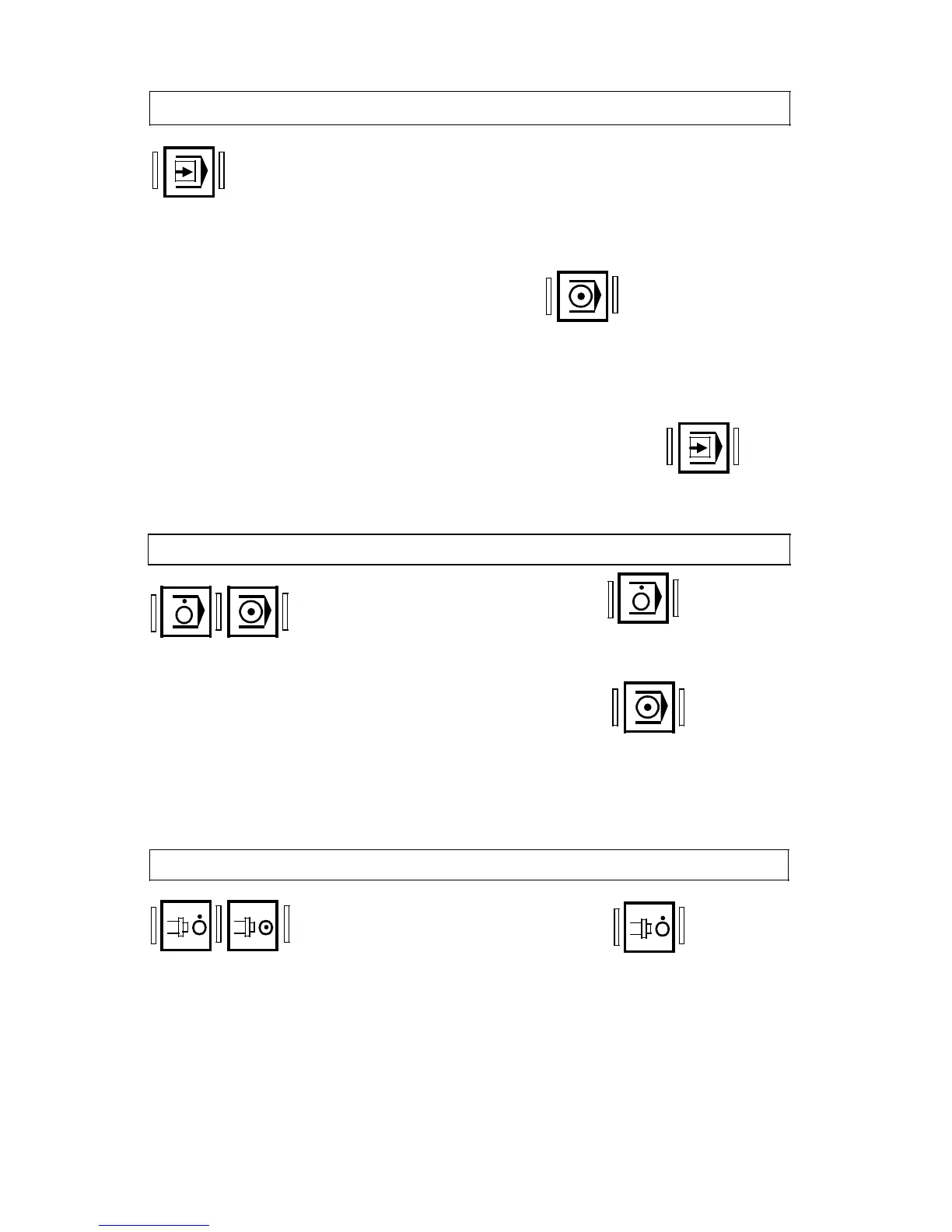11.90 2 Operation
2.1.1 SINUMERIK 810T operator interface
with integrated machine control panel
This key enables you to run a part program on a block-by-block basis in
the ”AUTOMATIC ” operating mode.
When you operate this key, the ”SBL” (Single block) message is dis-
played on the first line of the CRT (Section 2.1.1.1).
The current part program block is processed when
you press the ”Program start” key:
When the block has been processed, the message”HOLD SINGLE
BLOCK” is displayed on the CRT.
When you operate the ”Program start” key again, the
next block is called and processed etc.
You terminate single block operation by pressing the key
again.
Single block
Program stop / Program start (NC stop / NC start)
When you press the ”Program stop” key:
The operation of the part program is interrupted.
You can continue the operation by pressing ”Program start”.
When you press the ”Program start” key:
The active part program is re-started at the current block. In
Automatic operation, the overstored functions are transferred to the
PLC.
Spindle stop / Spindle start
When you operate the ”Spindle stop” key:
• the spindle speed is reduced to standstill.
© Siemens AG 1990 All Rights Reserved 6ZB5 410-0EP02 2-17
SINUMERIK 810T, GA3 (BN)