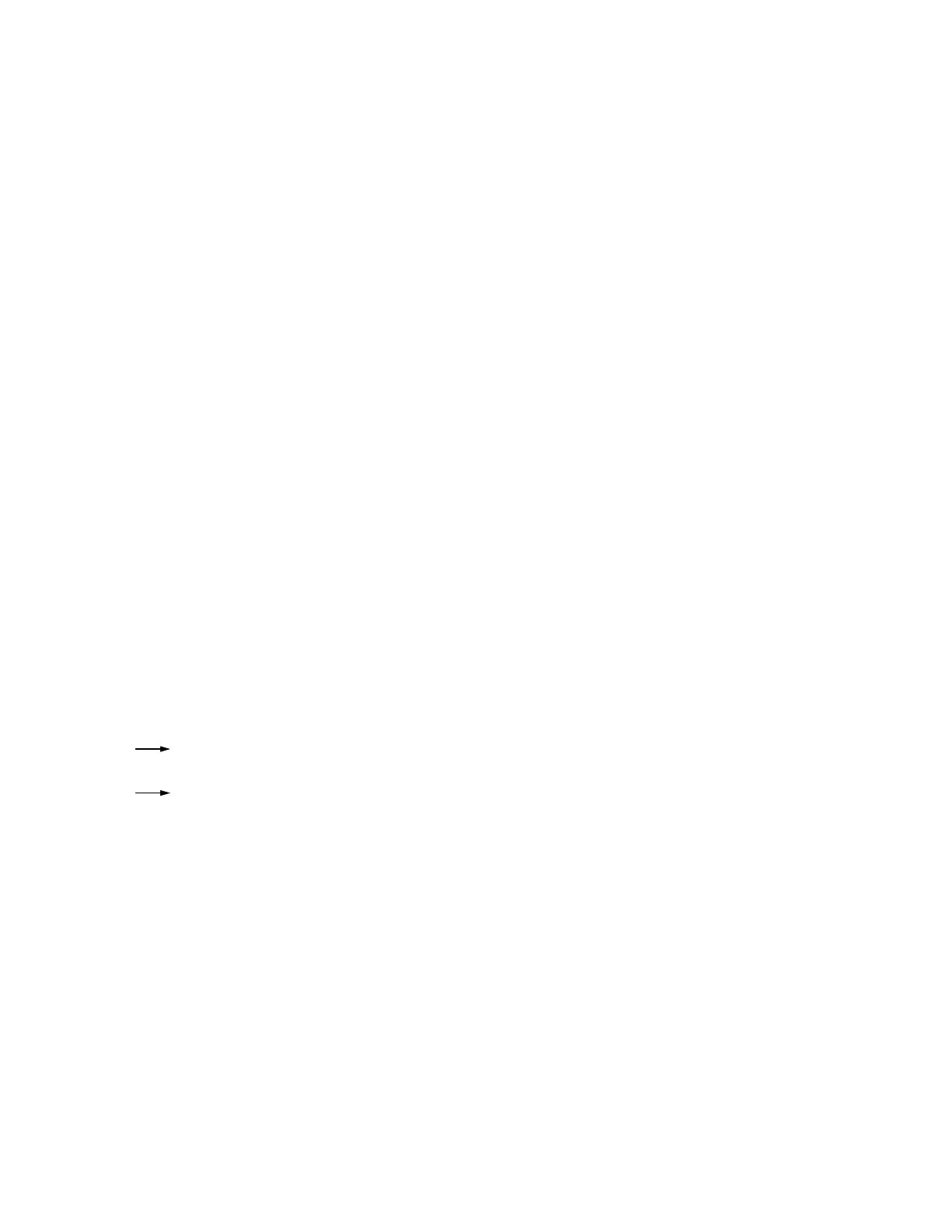8 Automatic Workpiece Measurement in JOG Mode (SINUMERIK 840 SW2) 08.96
8.1 General
The whole process is carried out in "JOG" mode. Once the measurement variants have been
selected and the cycle parameters set, the probe must be positioned, for example, at the
centre of the drill hole in "JOG" mode.
When the softkeys "MEASURING START" AND "CALIBRATE START" have been pressed,
the control switches to "AUTOMATIC" mode and measuring cycle L887 is activated.
This process runs in the channel defined by the machine tool manufacturer and is initiated by
the PLC if FX 34 is linked into the PLC.
Once "AUTOMATIC" mode is active, NC Start must be executed via the machine control
panel.
If NC Start is not executed via the machine control panel within 30 seconds, the control
returns to the start menu and switches back to "JOG" mode.
After NC Start and program end the control switches back to "JOG" mode and the selection
display showing the results of the workpiece measurement is displayed.
The following results are shown:
• Actual value: e.g. diameter of drill hole
• Difference: Setpoint - actual value
• Axis position: 1st axis (abscissa) and 2nd axis (ordinate),
e.g. the centre point coordinates of the hole.
The axis-specific measuring results can be displayed both as machine coordinates or as
workpiece coordinates, although this display refers to the ZO memory G5x entered in the input
display.
The display is selected via bit 3 of the cycle setting data SDC 800 (channel-oriented bits).
SDC 800.3 = 0 Display in machine coordinates
SDC 800.3 = 1 Display in workpiece coordinates
The user defines the memory in which the measured values are to be stored.
There are two possibilities:
When the measuring cycle has been processed the axis position is stored
• as a preset offset
softkey "STORE PRESET"
• as a zero offset in zero offset coarse
softkey "STORE ZO"
The user is now able process the measured values (centre point coordinates or coordinates of
workpiece reference point) in the next NC part program.
You will discover from reading the User Guide that the cycles have to be set with many more
parameters than are described here.
These other parameters are stored in measuring cycle L887.
8–2 ©
Siemens AG 1990 All Rights Reserved 6FC5197- AB70
SINUMERIK 840/850/880 (BN)