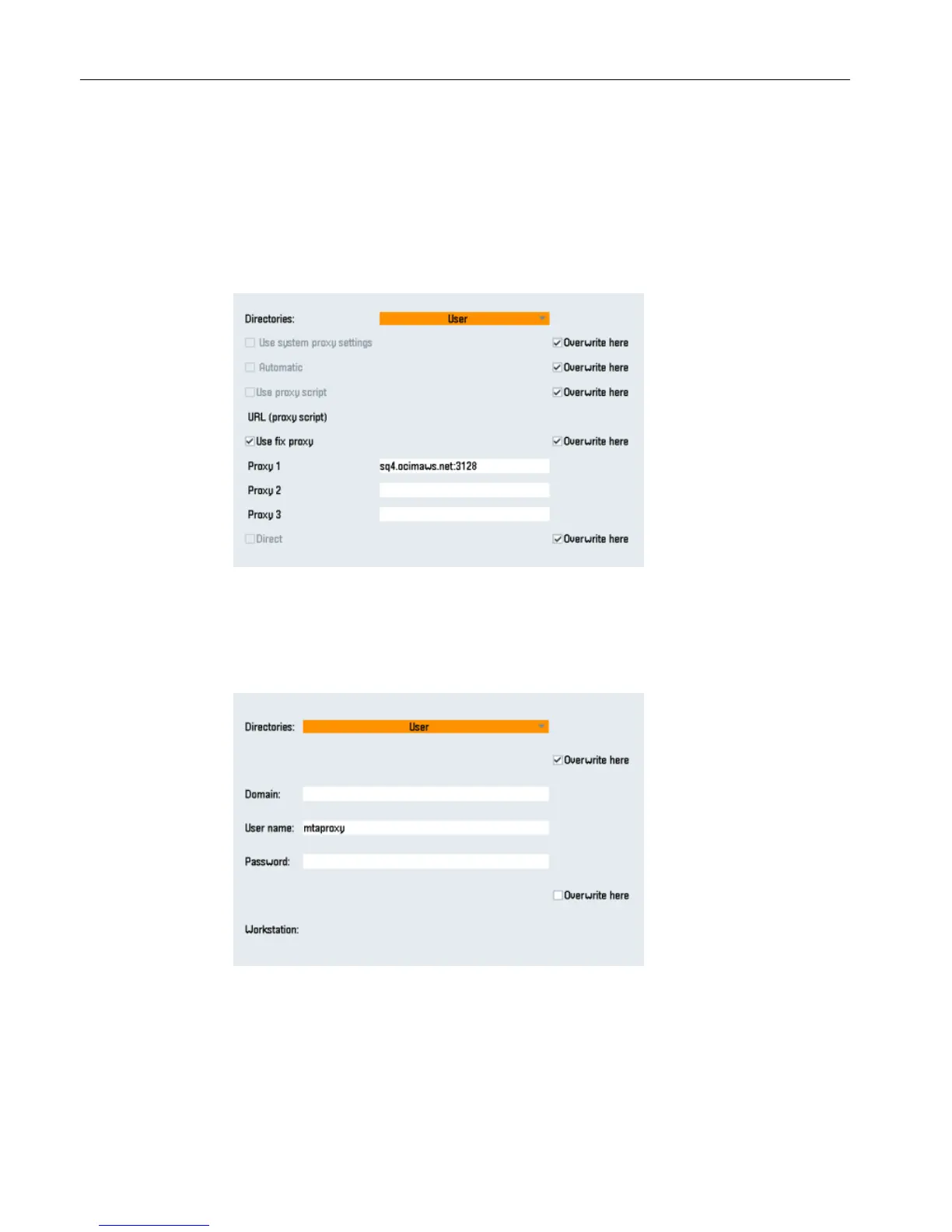5. Press the "Edit" softkey and select the following settings:
– Select the "Use fix proxy" check box.
– Enter your proxies in the "Proxy 1" to "Proxy 3" text boxes.
– Select the "Overwrite here" check box even if you only enter one proxy, to apply the new
entry.
– Press the "OK" softkey to save the settings.
6. If an authentication is required for the proxy, press the "Authorization" softkey.
– Select the "Overwrite here" check box to apply the new entry.
– Enter the user data in the "Domain", "User name" and "Password" text boxes.
– Press the "OK" softkey to save the settings.
7. Restart the control so that the access data can take effect.
Installation/configuration
4.2 SINUMERIK control with SINUMERIK Operate - Setting the proxy
Manage MyMachines /Remote - installation in existing control environments
28 Application examples, 10/2018, A5E45211403B AB