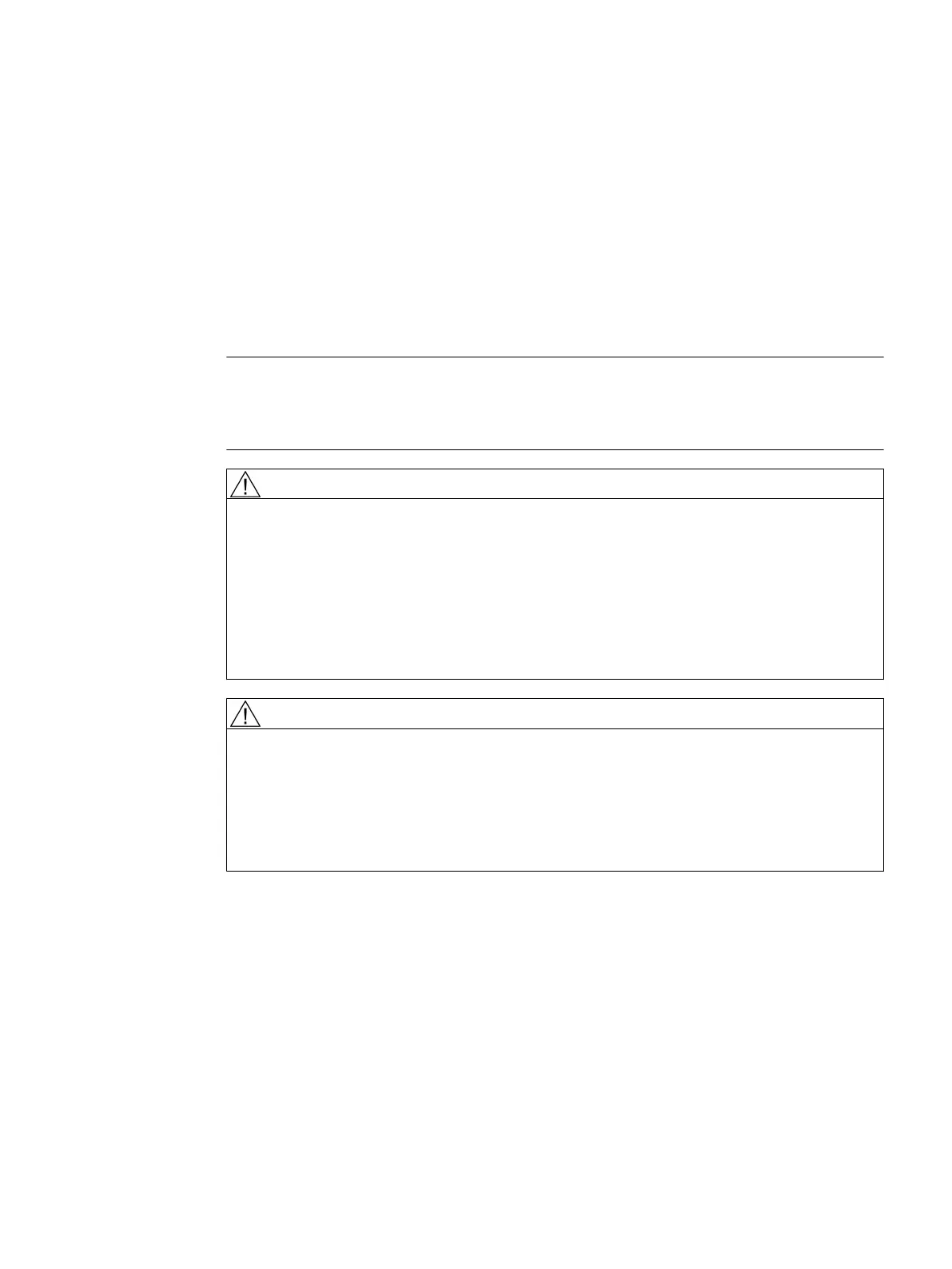Mounting
3
3.1 Introduction
Before assembling the two components, the interface cables of the operator panel front (IO/
USB cable K1, K2 display cable and, if necessary, K3) must be inserted into the corresponding
socket of the TCU (visible behind the housing cut-out).
Note
Since some of the interfaces do not have a cable strain relief for the cables to be connected,
it is recommended to secure the cables to the u-shaped lugs on the supporting plate using
cable ties.
WARNING
Electric shock in the event of an individual error when grounding is insufficient
If the panel is installed in an environment with hazardous voltages with insufficient grounding,
this may cause an electric shock in the event of an individual error, which can lead to death,
serious injury and property damage.
To prevent electric shocks, sufficiently ground the conductive parts of the panel according to
the nationally applicable regulations. To do this, use the relevant fuse ratings of the circuits
with hazardous voltages for the possible individual error scenarios as the basis for
dimensioning the protective conductor connection.
WARNING
Parasitic voltage
If the device is installed in an environment with higher / more hazardous voltages with
insufficient insulation, parasitic voltages can lead to death, serious injury and property
damage.
To prevent parasitic voltages, insulate the cables corresponding to the highest voltage that
will be dealt with.
The safety of a system with an integrated TCU with operator panel front is the responsibility
of the system installer.
Observe all relevant information from this manual regarding the mounting of the chosen
operator panel front.
The mounting at the installation site is performed in accordance with the instructions of the
chosen operator panel front.
3.2 Mounting the TCU on the operator panel front with mounting bracket
This description applies to mounting a TCU on the following operator panel fronts:
TCU 30.3
Manual, 09/2017, A5E40874197 19
