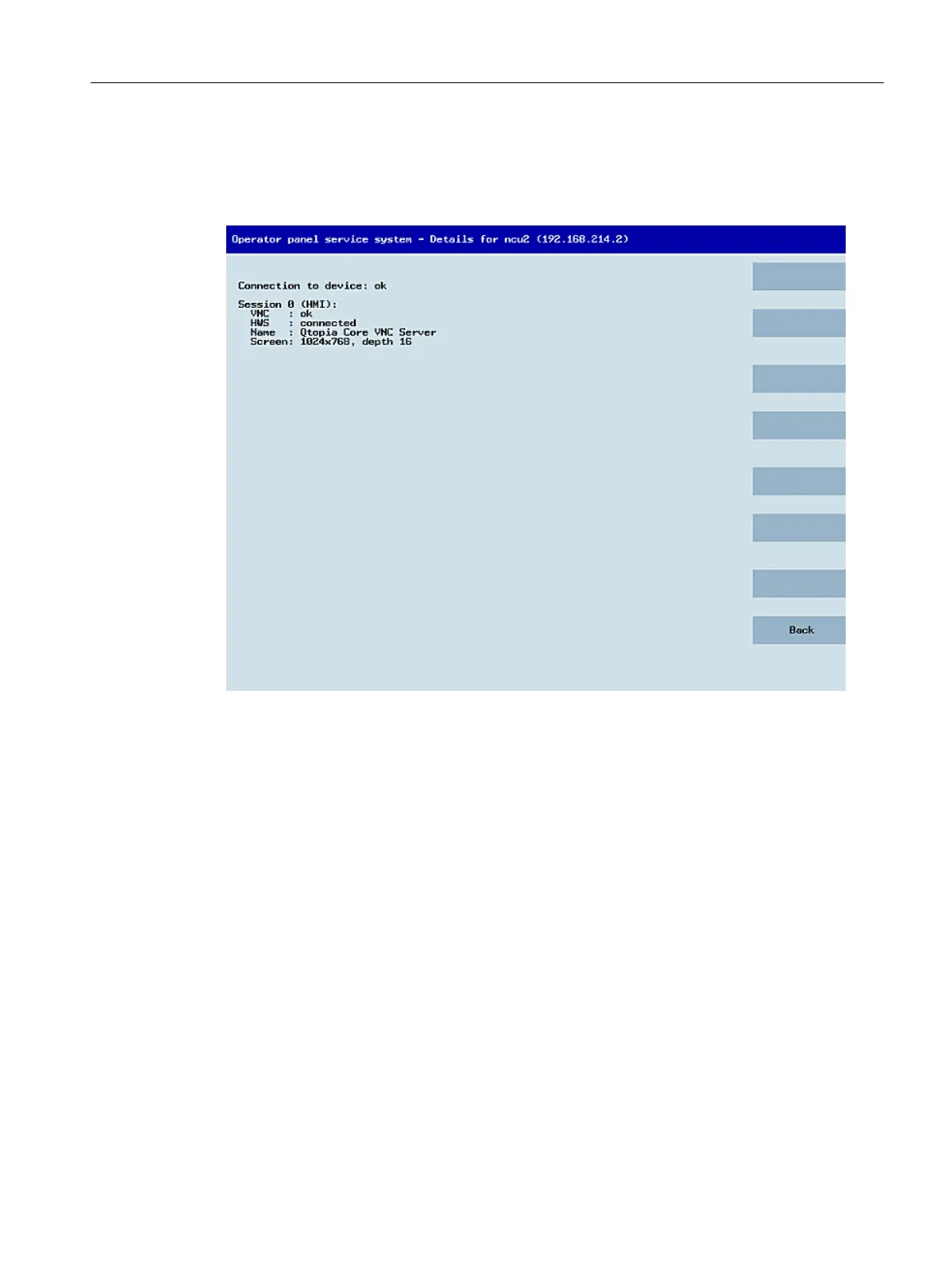"Details" softkey
The following connection data for the selected device appears when the "Details" softkey is
pressed:
Figure 5-3 TCU menu: Connection data
5.4.2 Operating the TCU menu "Service sessions"
"Service sessions" dialog
When "Select service session" is selected from the main menu, the resulting process begins
by triggering a server scan:
Networking
5.4 Service and diagnostics
TCU 30.3
Manual, 09/2017, A5E40874197 53
