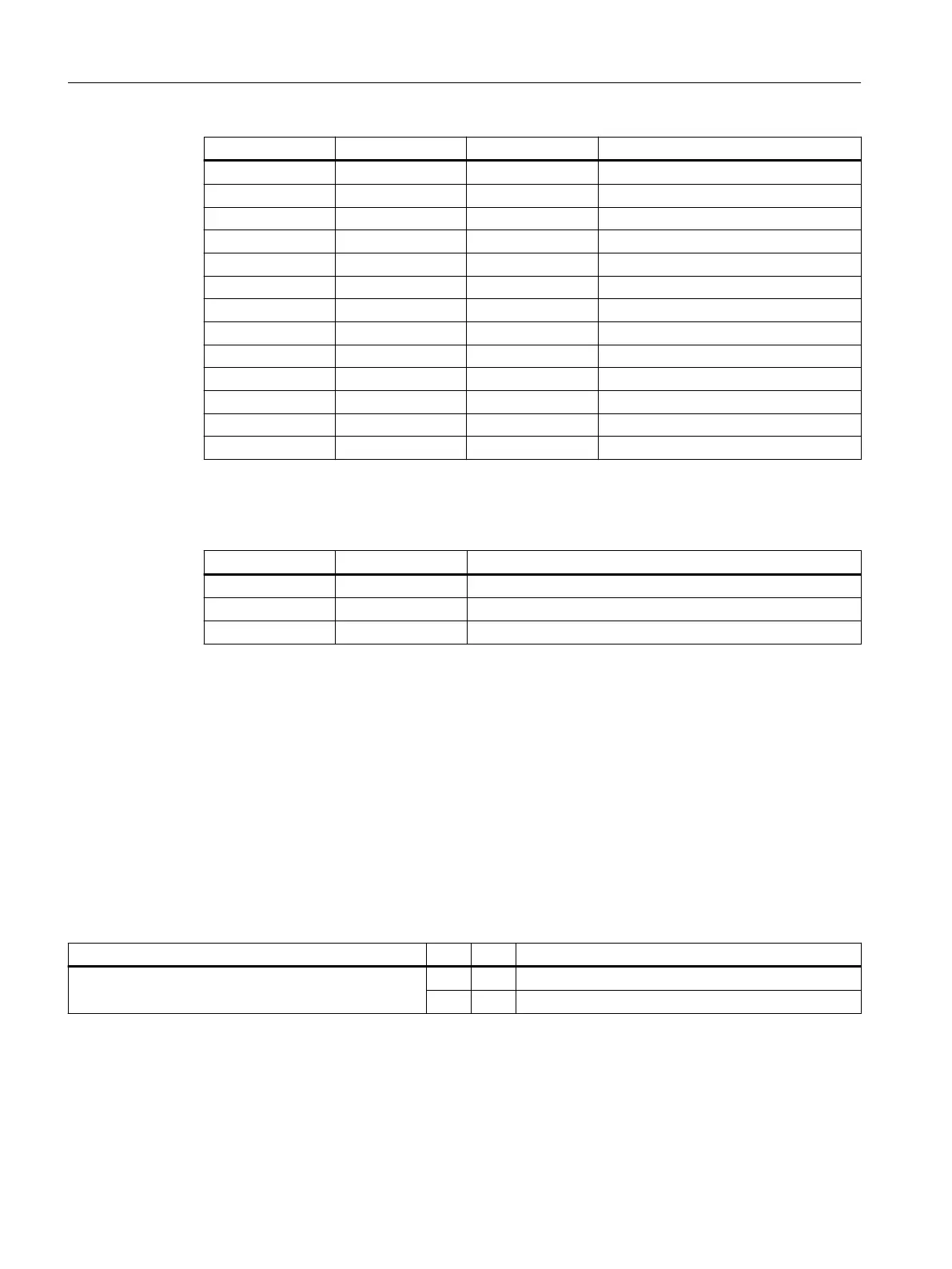Pin Name Type Meaning
3 HW2_A I Handwheel pulses track A
4 HW2_XA I Handwheel pulses track A (negated)
5 N.C. - Not assigned
6 HW2_B I Handwheel pulses track B
7 HW2_XB I Handwheel pulses track B (negated)
8 N.C. - Not assigned
9 P5HW V 5 V supply voltage
10 N.C. - Not assigned
11 M V Ground
12 N.C. - Not assigned
13 N.C. - Not assigned
14 N.C. - Not assigned
15 N.C. - Not assigned
Status LEDs
Table 6-17 Assignment of the status LEDs
No. Color Meaning
H1 Green Power OK
H2 Green PROFINET LED (BUS SYNC)
H3 Red PROFINET LED (BUS FAULT)
DIP switch S1
Setting the handwheel signal type
• S1 opened: TTL
• S1 closed: dierential connection
Switch S1 is closed when supplied ex factory.
Switch S2
Use cases "MPP marshaled as PN" and "MPP acts as IE" are subsequently described.
MPP marshaled as PN
Table 6-18 Basic setting of the switch S2
1-8 9 10 Meaning
See Table "Settings of switch S2" on on PN
o o IE (default)
The two switches S2-9 and S2-10 must be set to "on" in order for PN functionality to be
supported.
Connecting up
6.3 Pin assignment of the interfaces
Machine Push Button Panel: MPP 1500D / MPP 1500E
44 Equipment Manual, 04/2021, A5E50753610B AA