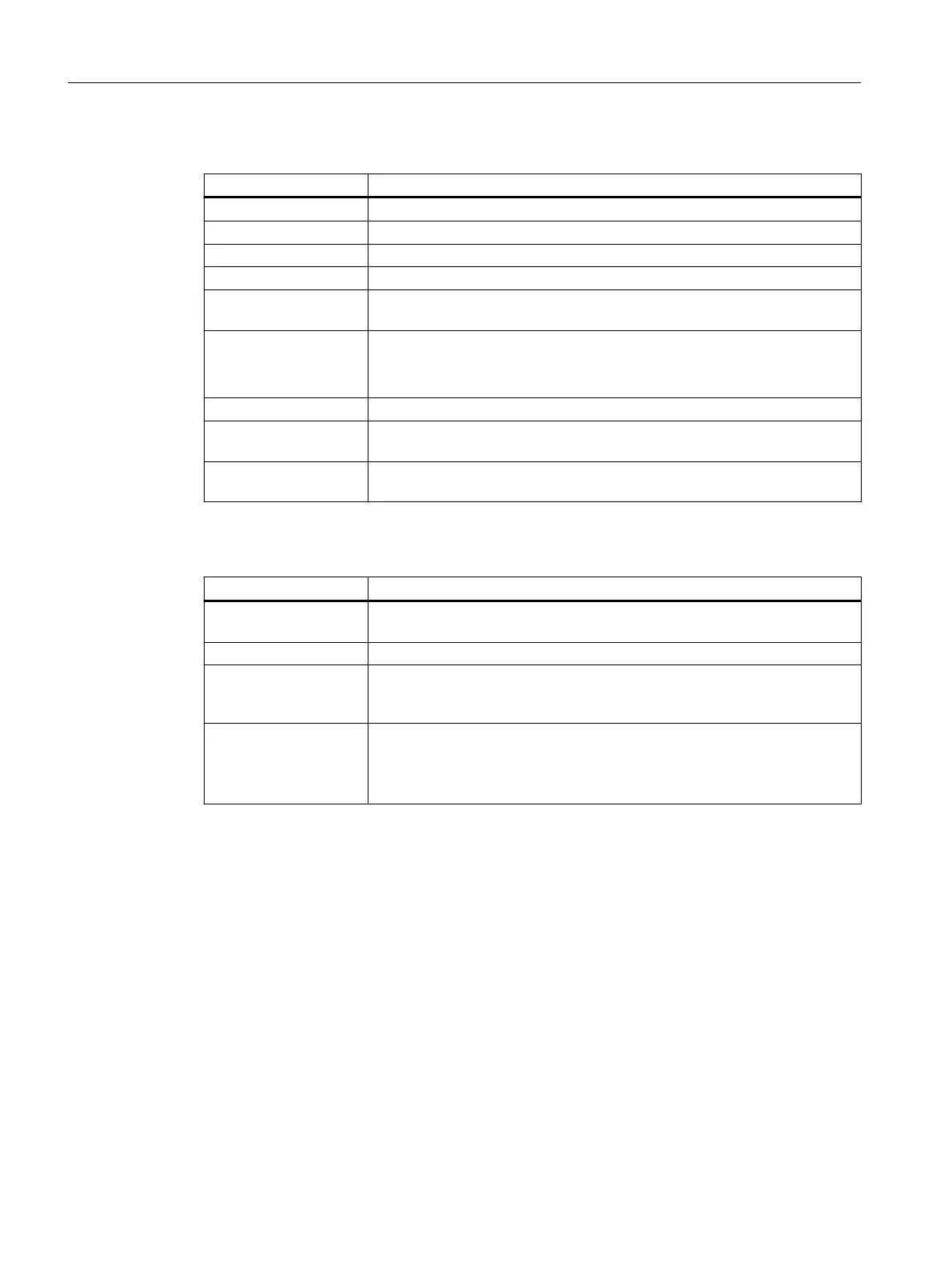NCK outputs
7-segment display Meaning
1 Not applicable.
2 Not applicable.
3 Debugger was initialized.
4 NCK operating system was successfully activated.
5 NCK operating system has booted, initial task is being processed (→ the
application boots).
6
6.
Initialization was successfully performed; the control is in cyclic operation.
With flashing point: The control is in cyclic operation and the cycles are active.
F Internal error: Can only be read via additional diagnostics.
1 or 2 SINUMERIK system software and SRAM data do not match. To resolve this
problem, a general reset is required by booting with switch position 1 or 2.
Lxx=yyy Internal error when starting NCK, "xx" is the line number in the mcsystem.ini,
"yyy" is a unique error code for the code position.
System error
7-segment display Meaning
C "crash": The operating system crashes (this approximately corresponds to a
Blue Screen for Windows); details can be found in the system log file.
P "partition": Error when repartitioning
E "error": A read or write error has occurred on the SD card (an additional point
is displayed for a write error). It is possible that the SD card is defective and
should be replaced.
F "full": The SD card is too full, so it is probable that not all of the services will
be able to be successfully started.
When booting, this error is displayed for 1 minute; the system then continues
to boot, however, it can be assumed that problems will occur.
3.2.4 DIAG\RESET button
Arrangement
The DIAG/RESET button is situated on the rear of the PPU above the NCK commissioning
switch.
System characteristics
3.2 Operator controls and display elements
PPU 1740
32 Equipment Manual, 01/2019, A5E47615272B AA
