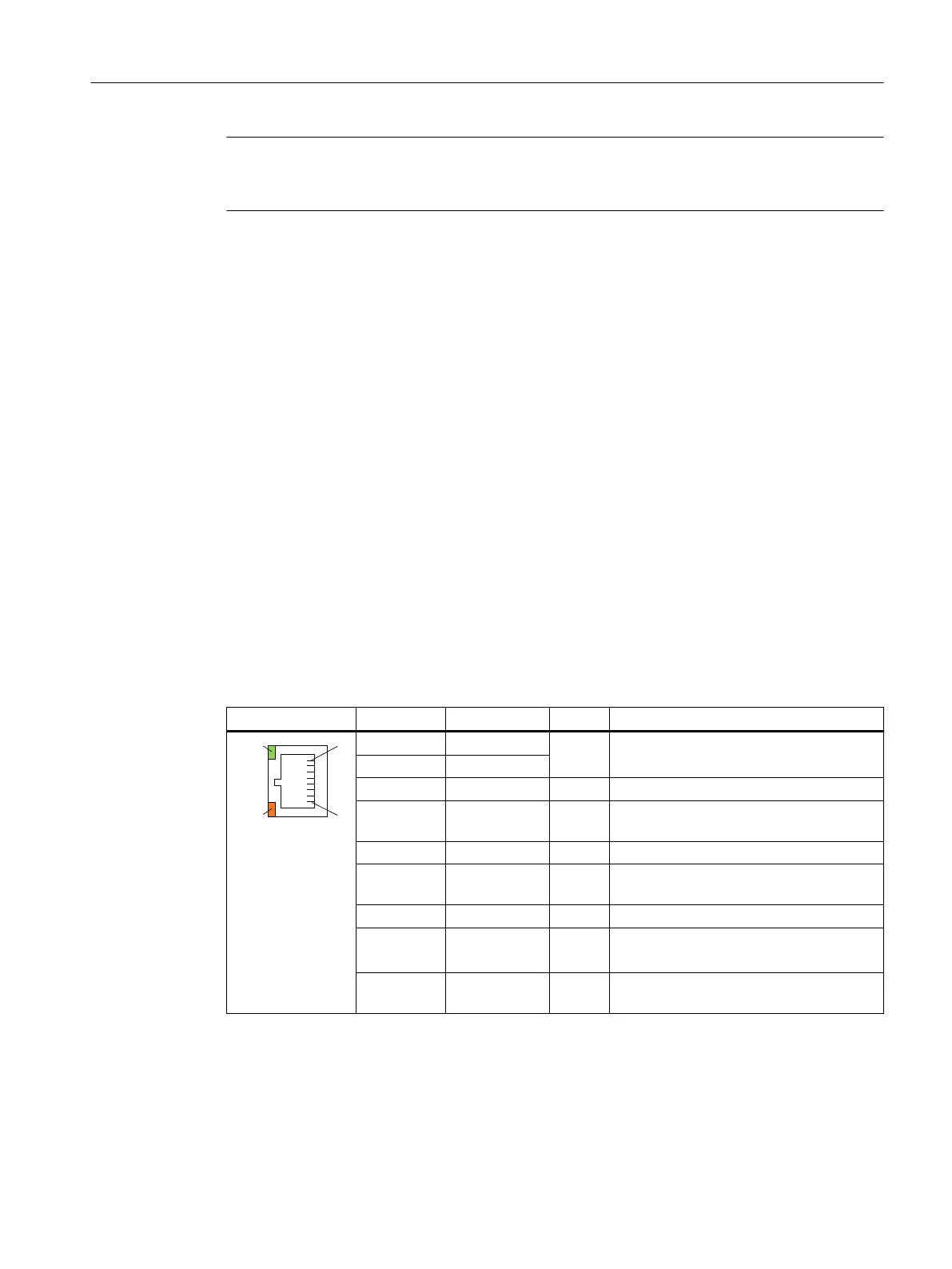Note
The Ethernet interfaces have what is called autocrossing functionality, i.e. when required,
transmit and receive lines are switched over.
Application
Via the PROFINET interface, you can establish PROFINET IO communications networks
between the PLC of the control and the field devices.
● X150 supports RT and IRT
● X160 supports RT
Properties
The PROFINET interfaces X150 and X160 are separate interfaces.
The PROFINET interface X150 is equipped with an integrated 2-port switch and a TCP/IP
address for the 2 ports.
Pin assignment
For diagnostic purposes, the RJ45 sockets are each equipped with a green and an orange LED.
This allows the following status information about the respective PROFINET port to be
displayed:
Table 7-4 Assignment of PROFINET interfaces X150, ports 1, 2 in the 10/100 MBit/s mode
Connector Pin Name Type Remark
1 TxD+
O Transmit data
2 TxD-
3 RxD+ I Receive data
4/5 GND - (terminated internally with 75 Ω; not re‐
quired for data transmission)
6 RD- I Receive data
7/8 GND - (terminated internally with 75 Ω; not re‐
quired for data transmission)
Shield - - On connector housing
- LED green
(Link)
- Lit: 10 or 100 Mbit/s
Off: No or faulty connection
- LED orange
(Activity)
- Flashes: Data exchange
Off: No data exchange
Signal type: O = Output; I = Input
Interface description
7.3 Ethernet
PPU 1740
Equipment Manual, 01/2019, A5E47615272B AA 69
