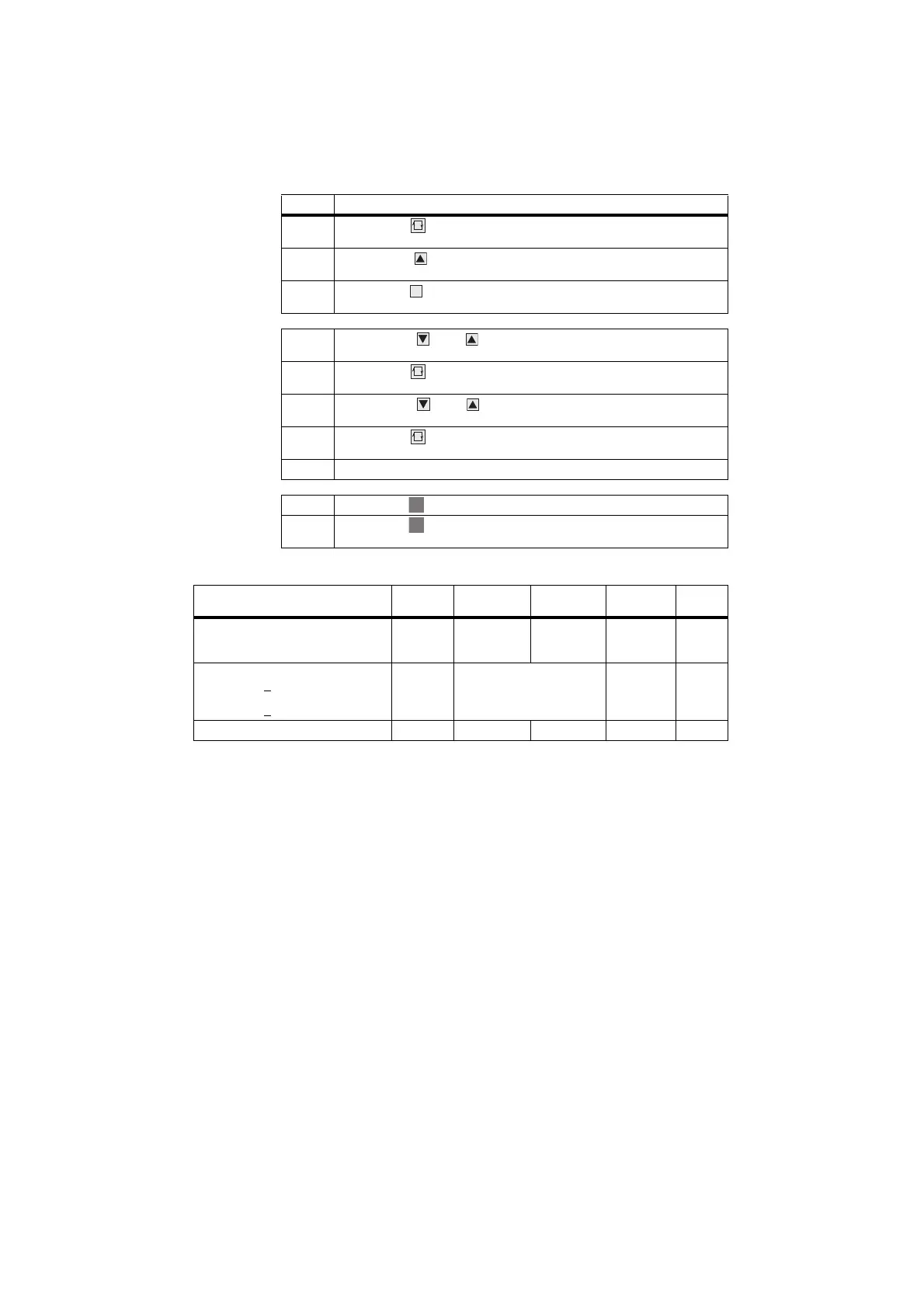SIPART DR19
58 C73000-B7474-C140-06
Configuring Quick Reference
3.2 oFPA - Offline parameters
Parameters determining basic functions, such as display elements, limit values,
safety values etc.
oFPA - offline parameters
Step Procedure
1 Press button (6) about 5 sec until "PS" flashes. Release button -
"onPA" (selection level) displayed. Blocked if digital signal bLPS = 1.
2 Press button (8) several times until "oFPA" is displayed selection
level). Blocked if digital signal bLS=1.
3 Press button (9) about 3 sec until digital indicator SP-W (2) flashes
(configuring level). Controller now blocked and last value of y retained.
4 Using buttons (7) or (8). Select parameter names in the SP-W (2)
digital indicator.
5 Press button (6) once, indicator PV-X (1) flashes. Adjustment but-
tons 7, 8 operate on PV-X.
6 Using buttons (7) or (8) Modify parameter values in the PV-X (1)
indicator.
7 Press button (6) once, indicator SP-X (2) flashes, input field is
switched back.
8 Repeat steps 4 to 7 until all desired parameters are set.
9 Press button (13) once (selection level).
10 Press button (13) once (process control level). Controller is now in
manual mode.
Parameter Param.-
name
Min Max Factory
setting
Eng.
unit
Decimal point. x- and. w-indicator.
Scale start value
Full scale value
dP
dA
dE
_.---
-1999
-1999
---
9999
9999
_.-
0.0
100.0
-
Alarm 1
Alarm 2 (A2 <
A1)
Alarm 3
Alarm 4 (A4 <
A3)
A1
A2
A3
A4
-110 % to110 % of dA, dE
with S83/S84= 0/2/3/4/5
5.0
-5.0
5.0
-5.0
Alarm hysteresis HA 0.1 10.0 1.0 %
ontents
Accessing
the oFPA list
Selection and
modification
of parameters
Exit to pro-
cess control
level