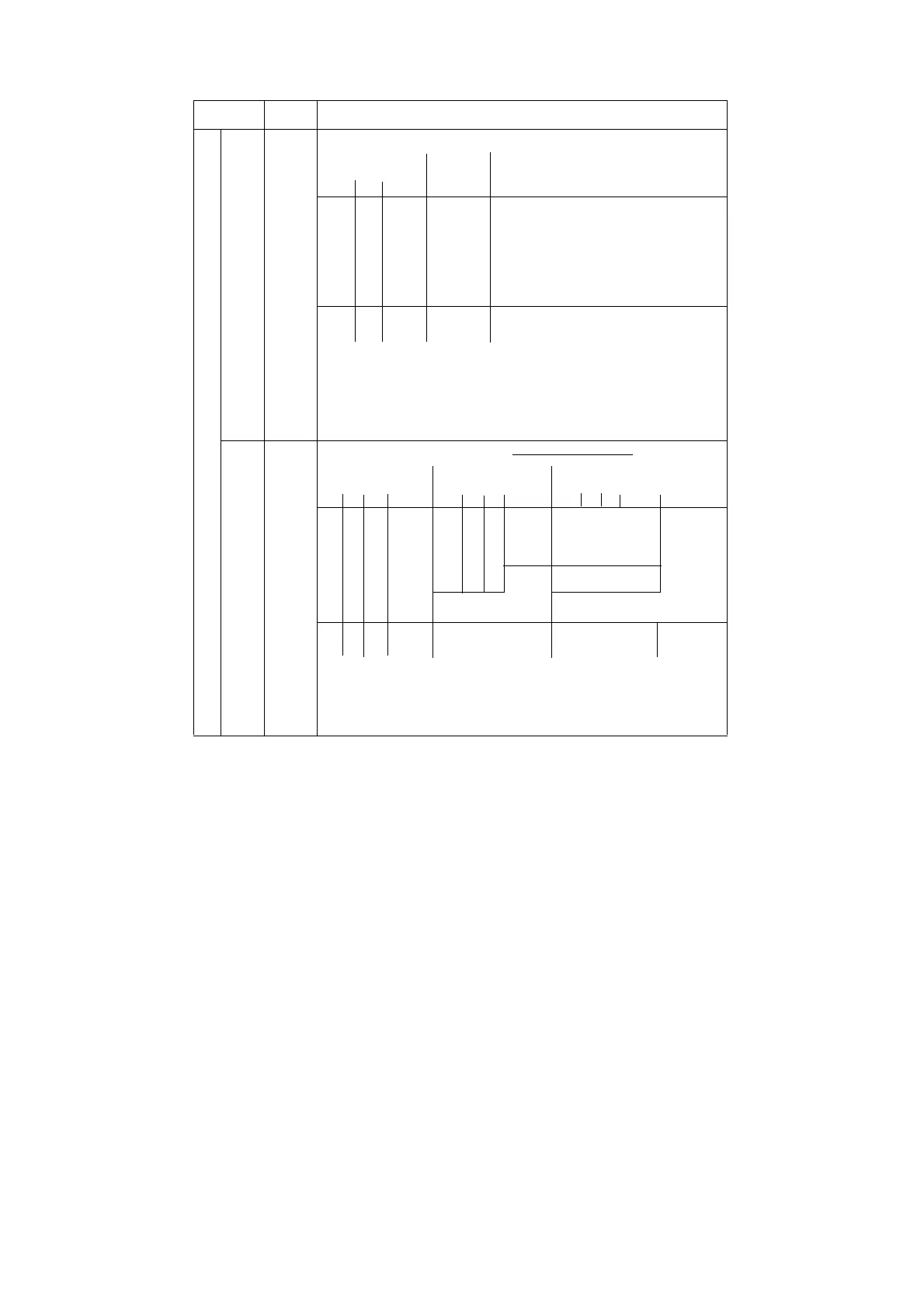SIPART DR19
70 C73000-B7474-C140-06
Configuring Quick Reference
S88
mit
S1=4
Sequence on indicators PV-X (1) and SP-W (2) if S1=4
Sequence on Indicator
indicator SP-W PV-X
I II III I bis III Identification of displayed value
[0]
1
2
3
4
w y - x1 Setpoint, generator+control sta.
w y wE x1 Setpoint, generator+control sta.
w
2)
- - x1 2-channel process indicator (physical)
-y
1)
- x1 2-channel process indicator
(x1
phys.
y in %)
-
3)
--
3)
x1 Process display with limit value
display in SP-W (S87)
x-LED 0 0 0
w-LED 1 0 0,5
1=continuous, 0,5=flashing,0=off
Notes:
By using S87, the display sequence can be extended by A1 to A4.
1)
in xxx.x%
2)
Signal lamp w off
3)
Signal lampw off: Indicator SP-W blank
S88
mit
S1=5
Sequence on indicators PV-X (1) and SP-W (2) if S1=5
Sequence on Indicator
indicatorSP-W PV-X Analog indicator
I II III IV I II III IV I II III IV
[0]
1
2
3
4
5
6
7
wy- - xxx- -
wyx1 - xxx- -
wy- - xxx- -
wyx1 - xxx- -
wy-wpz xxx -
wyx1wpz xxx -
w- - -
w- -wpz
x-LED 0 0 0,5 0,5 0,5 0,5
w-LED 1 0 0 0,5 0,5 0,5
1=continuous, 0,5 =flashing, 0=off
Notes:
• wpz: target setpoint of current interval
• By using S87, the display sequence can be extended by A1 to A4
Config.
switch
Setting Function
w/x DISPLAY
Process value
set with S89
Current interval
Process value
set with S89
Time left in interval
Current interval