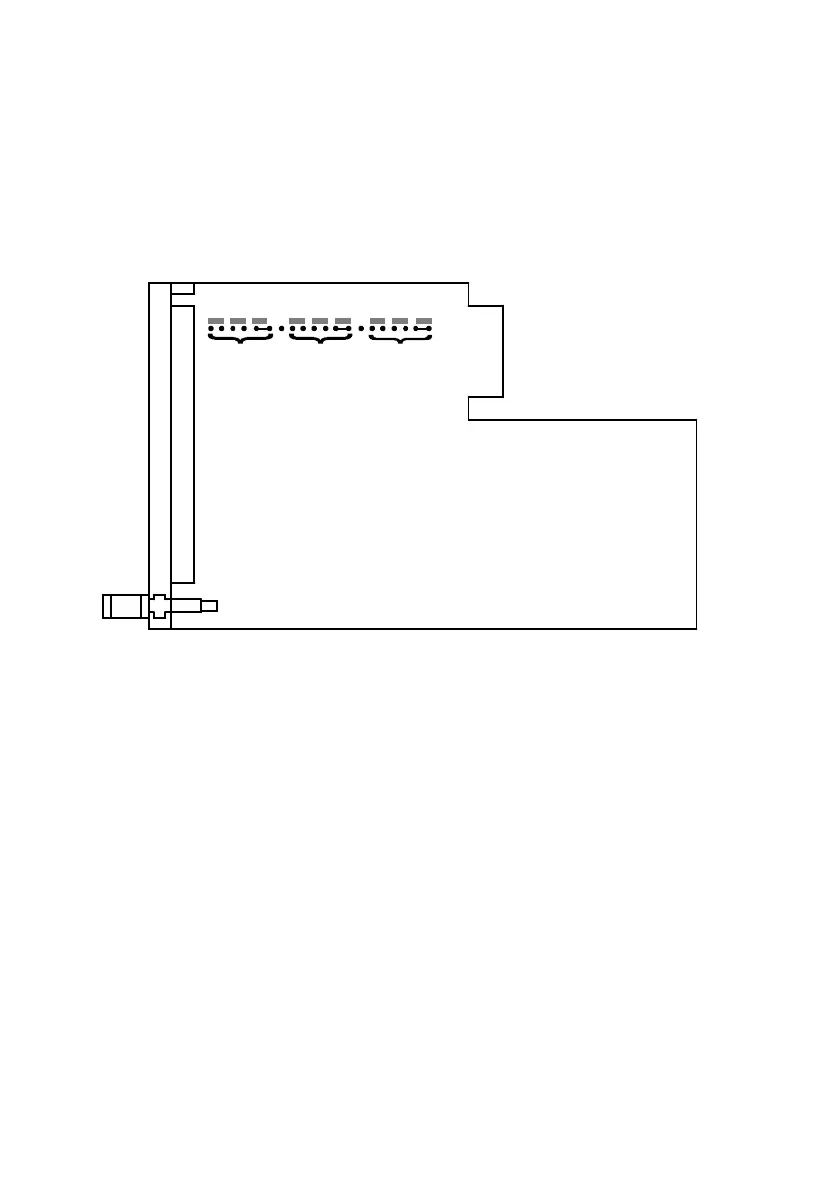Assembly and Installation Information
SIPART DR22/DR24
C79000-M7474-C38-01
17
5.2 Switching AE1 to AE3
The inputs AE1 to AE3 can be switched on the main circuit board.
The following ranges are possible: 1V, 10V, I (20 mA).
Factory setting: I (20 mA)
AE3 AE2
AE1
1V 10V
Factory setting I (0 to 20 mA)
Main circuit board
C73451-A3001-L32
1V 10V
II
1V 10V
I
Figure 4 Switching on the main circuit board
Procedure:
1 Remove front module.
1.1 Remove the cover of the measuring position shield
1.2 Loosen the retaining screw
1.3 Remove the front module and loosen the plug-in connector to the main
circuit board
2 Unlock the main circuit board from the rear side (with a suitable screwdriver)
and pull out backwards from the housing.
3 Change the s ettings on the main circuit board (see Figure 3)
4 Insert main circuit board and lock.
5 Insert the front module and secure (remember the plug-in connector).
5.3 Labelling the Front Mask
The front mask can be removed and labelled with the specific application. To do
this, pull the mask down (tweezers or small pliers), label, and replace.