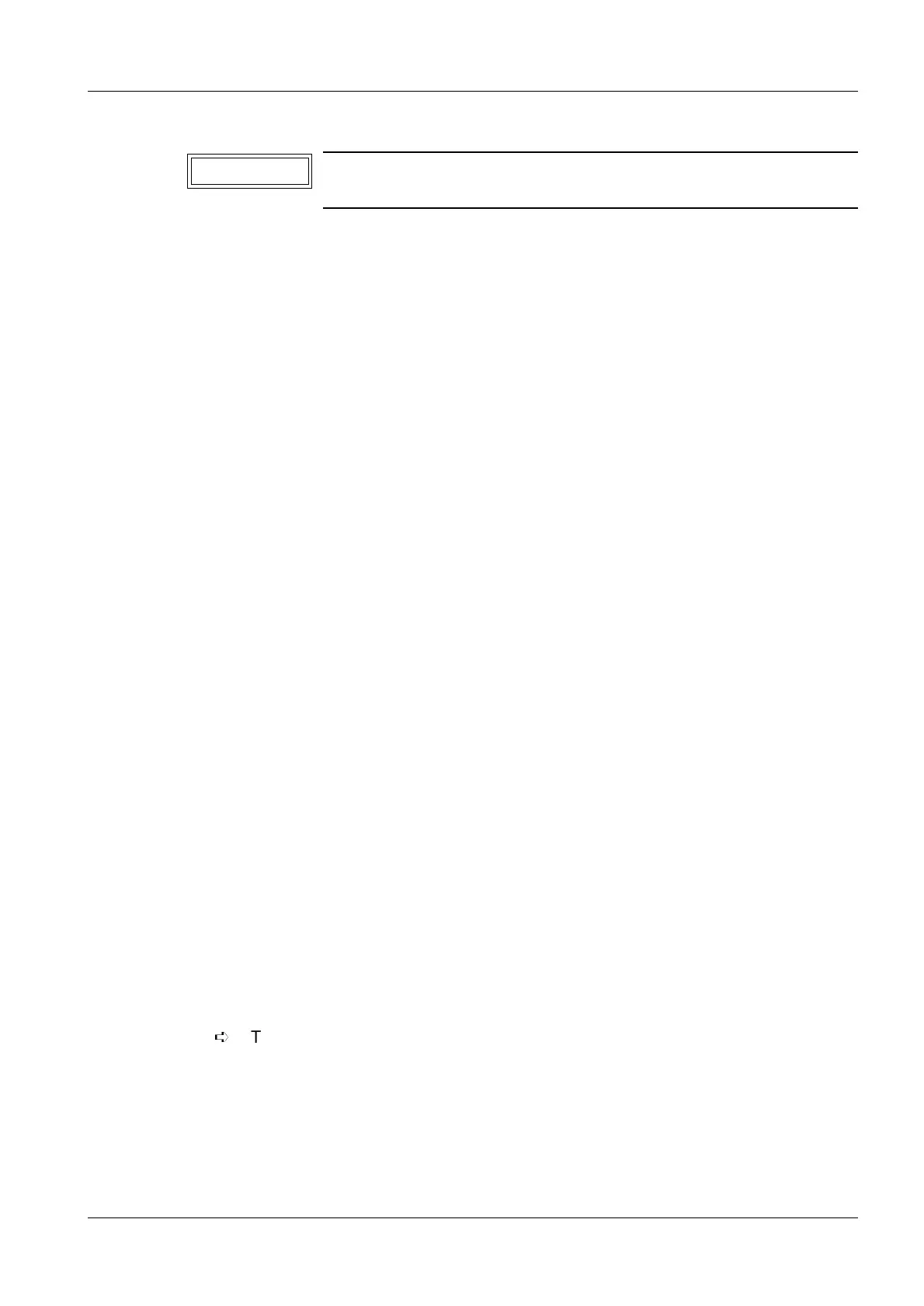Installing a Video Printer 3
Siemens AG Register 3 SPR2-230.033.02 Page 3 of 6 SIREMOBIL Iso-C
Medical Engineering Rev. 02 10.99 TD SD 24
If the MS2000 multiformat camera is connected 1
Power cable 1
Videoprinter with 100VAC line voltage:
Connect the line wires to transformer T1, connector TI - 34 and TI - 36.
Connect the protective conductor to the protective conductor terminal stripe (ye/gn).
Videoprinter with 120VAC line voltage:
Connect the line wires to transformer T1, connector TI - 35 and TI - 36.
Connect the protective conductor to the protective conductor terminal stripe (ye/gn).
Videoprinter with 230VAC line voltage:
• Connect the line wires of the video printer at terminals X2.1 and X2.2.
• Connect the protective conductor at the corresponding location (yellow/green).
• Route the line wires to the video printer compartment.
Hardcopy exposure control cable 1
• Route the end of the cable with the 3.5 mm jack plug to the video printer compartment.
Video cable 1
• Disconnect the 75 ohm termination from the video output of the multiformat camera.
• Connect the video cable to the multiformat camera and route it to the video printer
compartment.
• Connect the video printer. Ensure the proper termination of the video cable
(75 ohm).
Function test 1
• Call up a fluoroscopic image on monitor A or monitor B.
• Release an exposure at the operating panel of the basic system and at the monitor
trolley keyboard.
The video printer should print an image in both cases.
Disconnect the SIREMOBIL Iso-C from the main power supply
prior to beginning this procedure.
CAUTION
