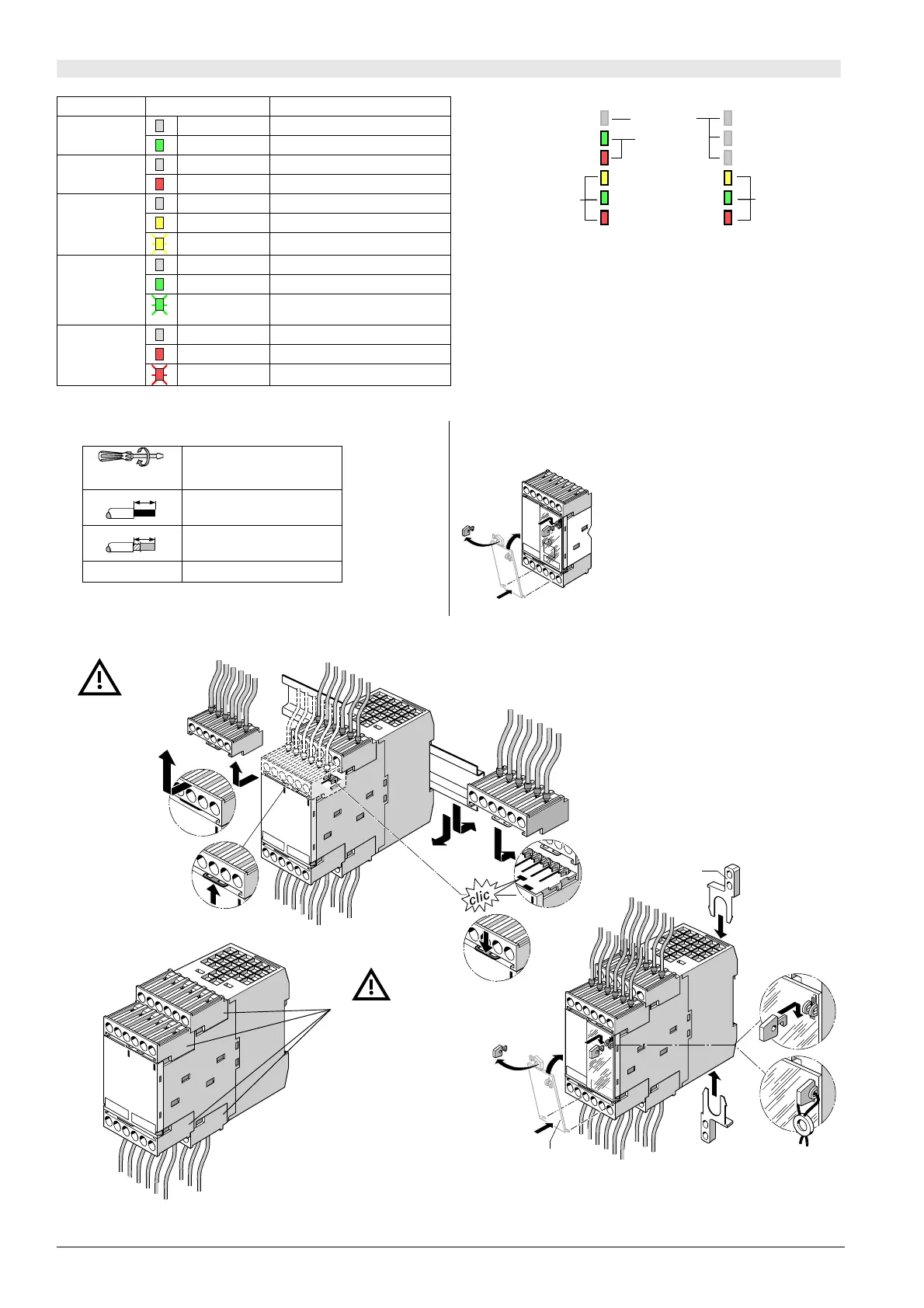6 3RK1701-2MB21-0AA0
LED displays
LED Color Meaning
AS-Interface 1
Off No AS-Interface supply
Green steady AS-Interface supply present
AS-Interface 2
Off Normal operation
Red steady Communication error
1 Ready
(per channel)
Off —
Yellow steady Starting / restarting lockout active
Yellow flashing External test required
2 ON
(per channel)
Off Contacts of safety output open
Green steady Contacts of safety output closed
Green flashing Delay time running stop category
1
3 ON / FAULT
(per channel)
Off —
Red steady Contacts of safety output open
Red flashing Fault (of connected sensors)
not assigned
AS-Interface
Channel 2
Channel 1
1
2
3
1
2
3
LED AS-Interface 1
LED AS-Interface 2
Switching on
All LEDs light up apart from AS-Interface 1.
Configuration mode
As long as configuration mode is active, LEDs 1 - 3 of channel 1 are
activated successively (running light). This also applies if the monitor
is brand-new without a valid configuration.
Fault
LEDs 1 - 3 flash rapidly.
∅ 5 to 6 mm / PZ2
0,8 to 1,2 Nm
7 to 10.3 LB.IN
1 x (0,5 to 4,0) mm²
2 x (0,5 to 2,5) mm²
1 x (0,5 to 2.5) mm²
2 x (0,5 to 1,5) mm²
AWG 2 x 20 to 14
10
10
Sealable cap 3RP1902
Sealable cap to protect against unauthorized
adjustment and against ESD.
4
1
2
3
1. U = 0 V
2. a, b, c, d
c
d
b
a
A, B, C, D:
Coded
A
C
D
B
A
C
D
B
4
5
3RP1903
4
1
2
3
3RP1902
