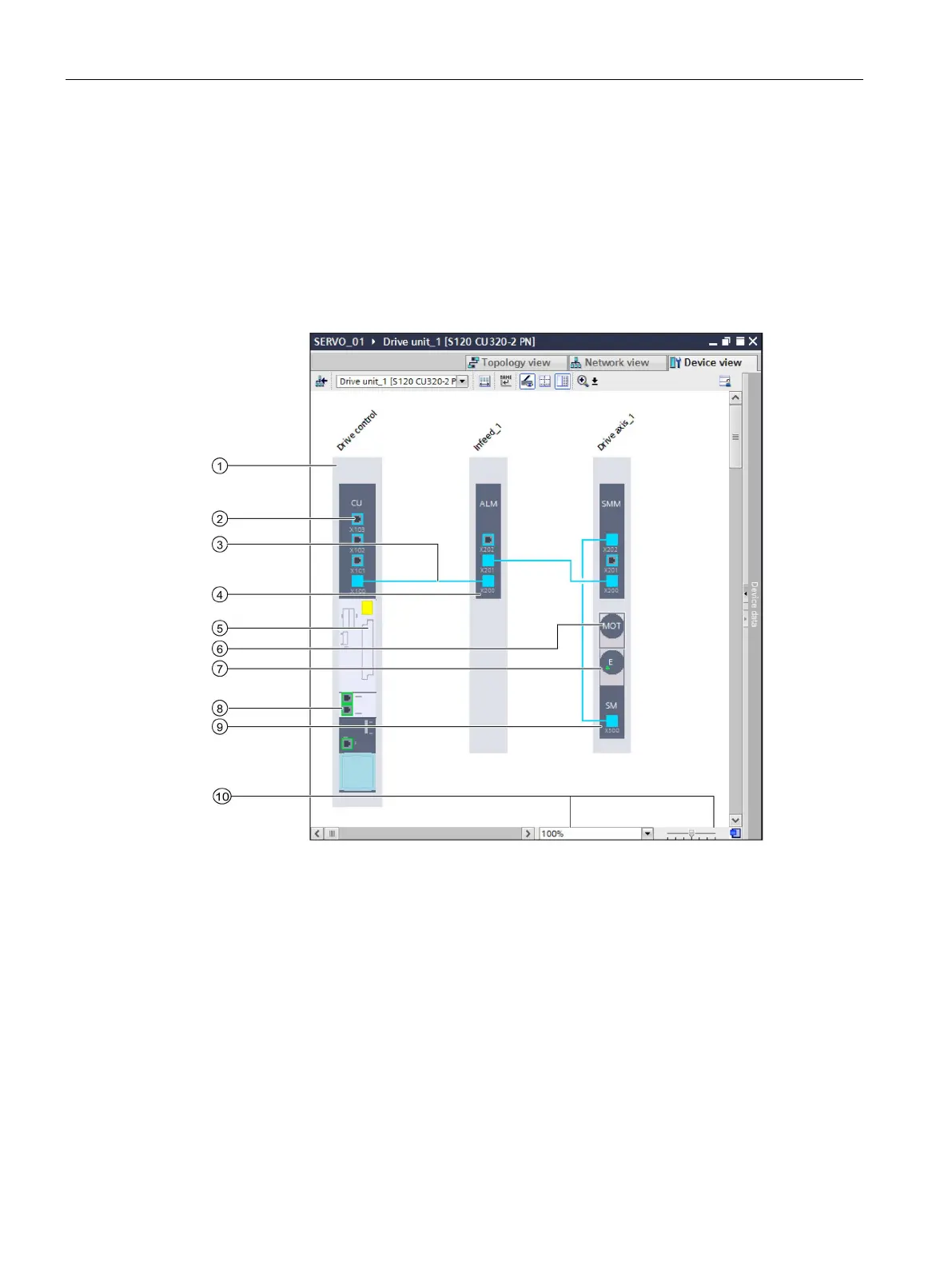Startdrive commissioning tool
3.2 User interface - parameterization
34 Getting Started, 12/2018, 6SL3097-5AG30-0BP0
Configure the drive line-up in the "Device view". You insert components and edit the DRIVE-
CLiQ connections. You can call the device view by double-clicking the "Device configuration"
entry in the project tree.
The device overview provides a tabular overview of all configured components and their
data.
The following figure shows an overview of the device view.
Bus interface (e.g. PROFINET)
Motor Modules, Power Modules
Figure 3-4 Device view
