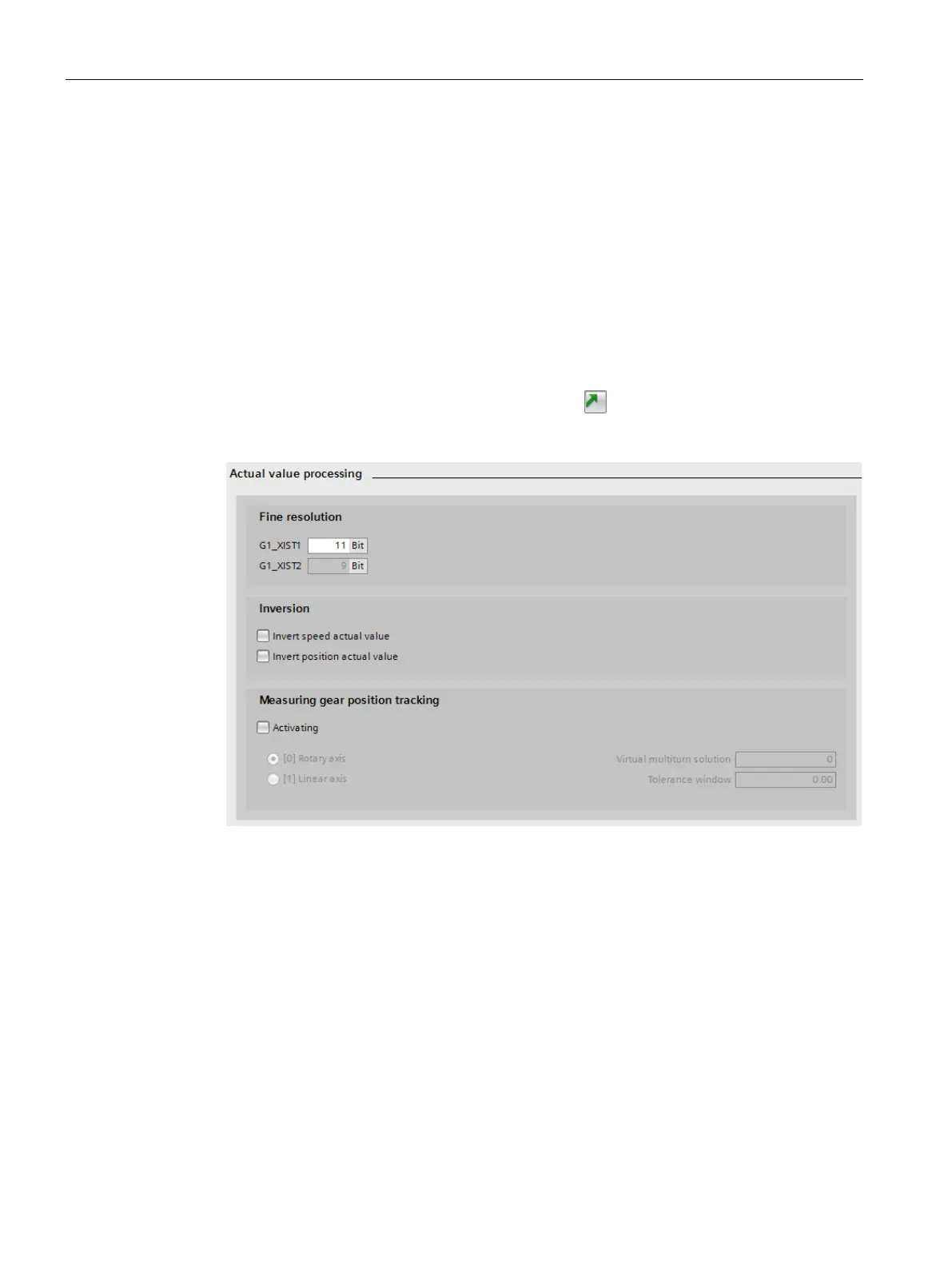Commissioning
5.4 Creating a project offline in Startdrive
96 Getting Started, 12/2018, 6SL3097-5AG30-0BP0
You can configure the following encoder details for measuring systems during
commissioning:
● Actual value processing
● Encoder details such as encoder type, incremental tracks, gear ratio, etc.
1. Select the encoder in the device view and open the Inspector window.
2. In the Inspector window, select the "Measuring system details" menu.
3. To configure the actual value processing, click the
icon next to the "Actual value
processing" entry.
The "Actual value processing" screen form opens:
Figure 5-29 Actual value processing
Make the required settings here (see chapter "Actual value processing").
