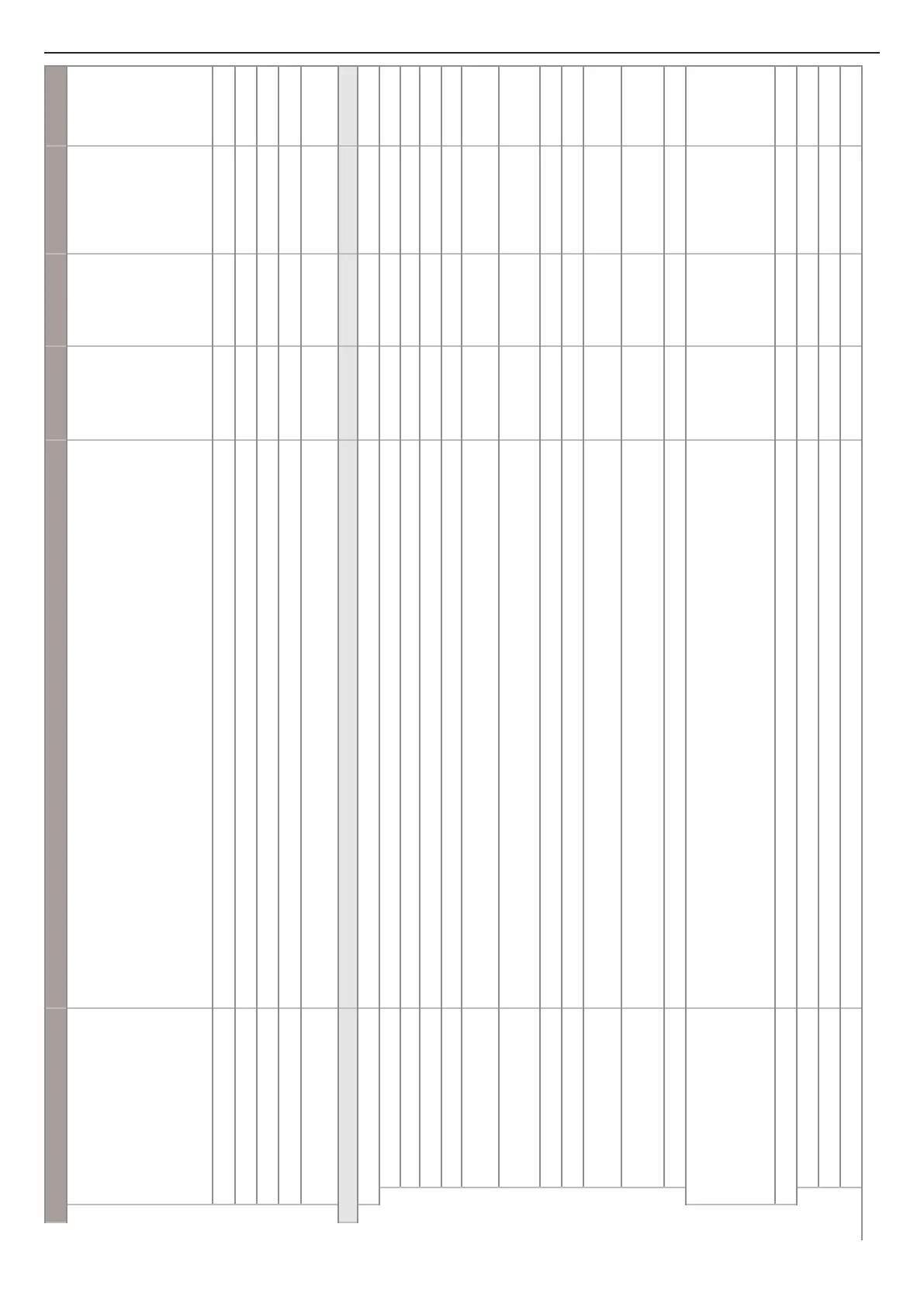77
TUTORBIT
COSMOGAS
6 - USE
Heat Pump
Installer
HP Mode HP Mode 1: one digital output ON-OFF (Q1 closed contact = ON, open contact = OFF) + one digital output for
heat / cool switching (Q2 closed contact = cool, open contact = heat).
HP Mode 2: a digital output in cool demand which also turns on the HP (Q1 contact closed, HP turns on and
goes into cool; contact open, HP turns off) + a digital output in heat demand which also turns on of the HP
(Q2 contact closed, the HP turns on and goes into heat, the HP contact turns off).
HP Mode 3: one digital output ON-OFF (Q1 contact closed = ON; contact open = OFF) + one analog output
0-10V (X1 0-10) + digital output for heat / cool switching (Q2 contact open = heat; contact closed = cool) .
HP Mode 4: one digital output ON-OFF (Q1 contact closed = ON, contact open = OFF) + one analog output
4-20mA (X1 4-20mA) + digital output for heat / cool switching (Q2 contact open = heat; contact closed = cool)
Installer 1...4 1
Prop.Heating Band Proportional band for heating regulation 0-10V at HP
Installer 0...100 40°C
Integr. Heat. Time Integral time for heating regulation 0-10V at HP
Installer 0...600 90s
Prop.Cooling Band Proportional band for cooling regulation 0-10V at HP
Installer 0...100 20°C
Integr. Cool. Time Integral time for cooling regulation 0-10V at HP
Installer 0...600 90s
Save & Reset
Each time this menu is changed, you need to save and reset in order to load the changes in the temperature
controller
Installer
Yes...No No
DT Control Parameters setting menu of the TutorBit controller
Installer
Date and Hour adjust
Installer
Time TutorBit time setting
Installer hh:mm:ss
Date TutorBit date setting
Installer dd.mm.yy
Summer times Activation of automatic time change when summer times passes
Installer Yes...No Yes
Summer time start-up Summer / winter time settings
Installer
Month Month when Summer times starts
Installer
0, January...
December
March
Last week day Day when Summer times starts
Installer
Monday...
Sunday
Sunday
Hour Hour when Summer times starts
Installer 1...24 2 h
End Summer times
Installer
Month Month when Summer times ends
Installer
January...
December
October
Last week day Day when Summer times ends
Installer
Monday...
Sunday
Sunday
Hour Hour when Summer times ends
Installer 1...24 3 h
Language Select TutorBit language
Installer
Italian;
English;
German (NA);
Spanish (NA);
Swedish (NA);
Italian
Ethernet Ethernet communication parameters
Installer
DHCP “Active” for Cloud connection. “Inactive” for direct connection to a PC via WEB Server
Installer Active...Inactive Inactive
IP address
Installer 192.168.1.101
Subnet mask
Installer 255.255.252.0
Continued on the next page