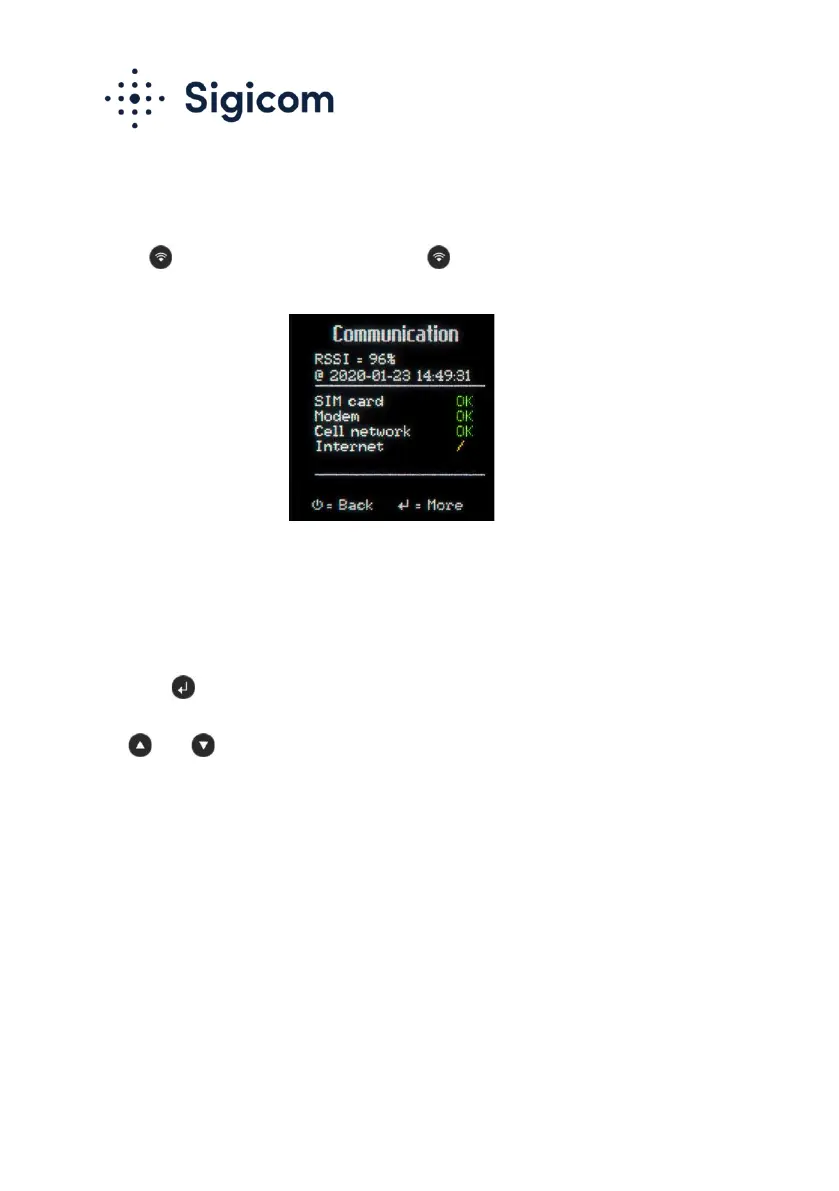Copyright © Sigicom AB 2020 27
6.5.2. Manual INFRA Net Communication
Manual communication can be initiated from the communication screen.
Press to enter this screen, then press again to start the
communication. The communication process is displayed on the screen:
It is possible to initiate manual communication when monitoring is either
on or off.
6.5.3. More Communication Information
Pressing in the communication screen will open up another screen,
“Comm details”, with further communication and legal information. Use
the and keys to scroll through this information:
• SIM card info.
• Modem info.
• Cell network info.
• Legal info.
