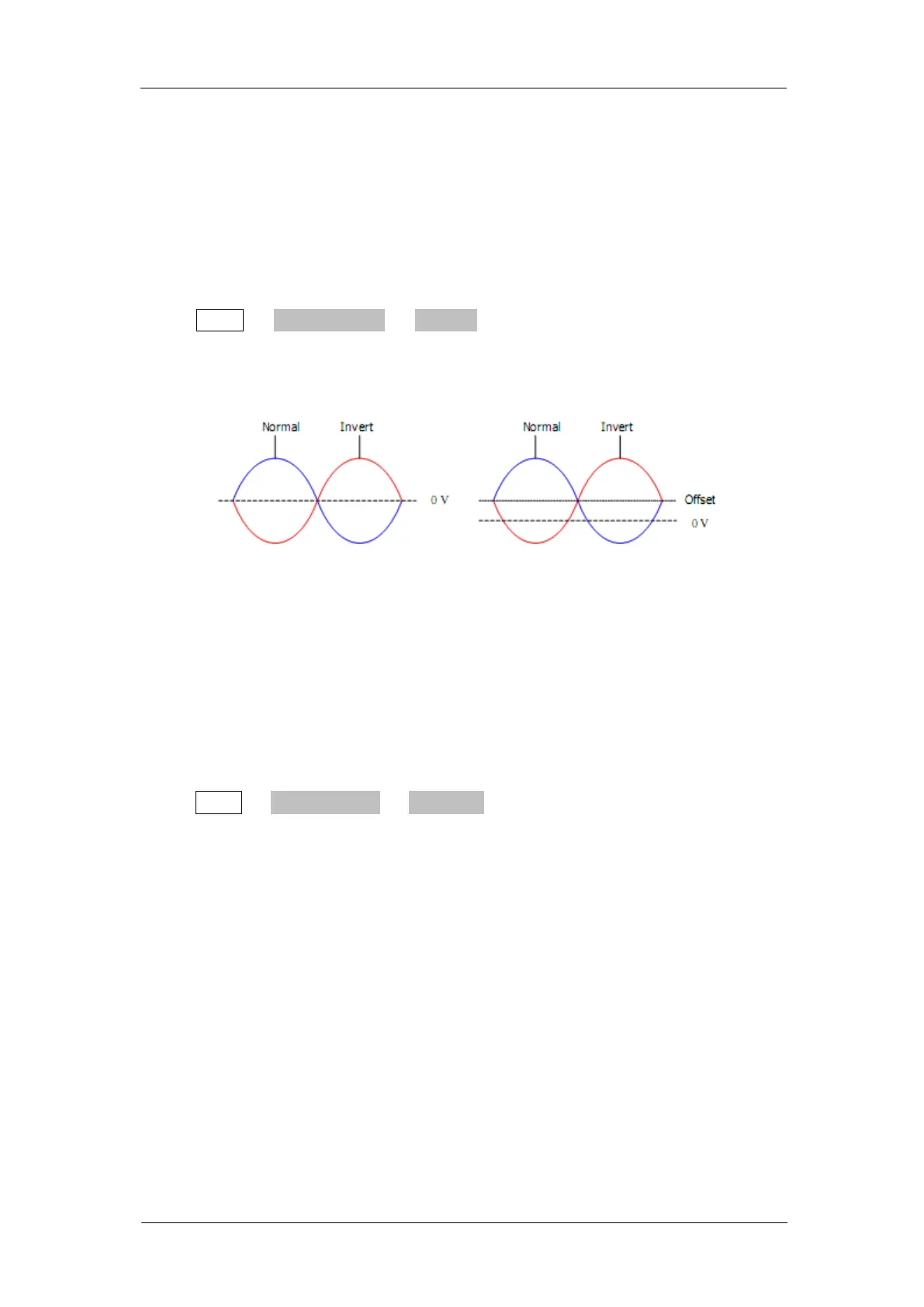SIGLENT
SDG1000X User Manual 103
Note:
Continue pressing the corresponding output key for two second to switch
between High Impedance and 50Ω.
Polarity
Press Utility → Output Setup → Polarity to set the output signal as normal or
inverted. The waveform‘s inversion is relative to the offset voltage, as shown in
the following figure.
Note:
The Sync signal related to the waveform is not inverted when the waveform is
inverted.
EqPhase
Press Utility → Output Setup → EqPhase to align the phases of CH1 and CH2.
Choosing the menu will re-configure two channels and enable the generator to
output with specified frequency and start phase. For two signals whose
frequencies are the same or a multiple thereof, this operation will align their
phases.
Waveforms Combining
The CH1 output port of the SDG1000X outputs the waveform of CH1 in the
general mode, while the waveform of CH1+CH2 can be output in the
combined mode. Similarly, the CH2 output port of SDG1000X outputs the