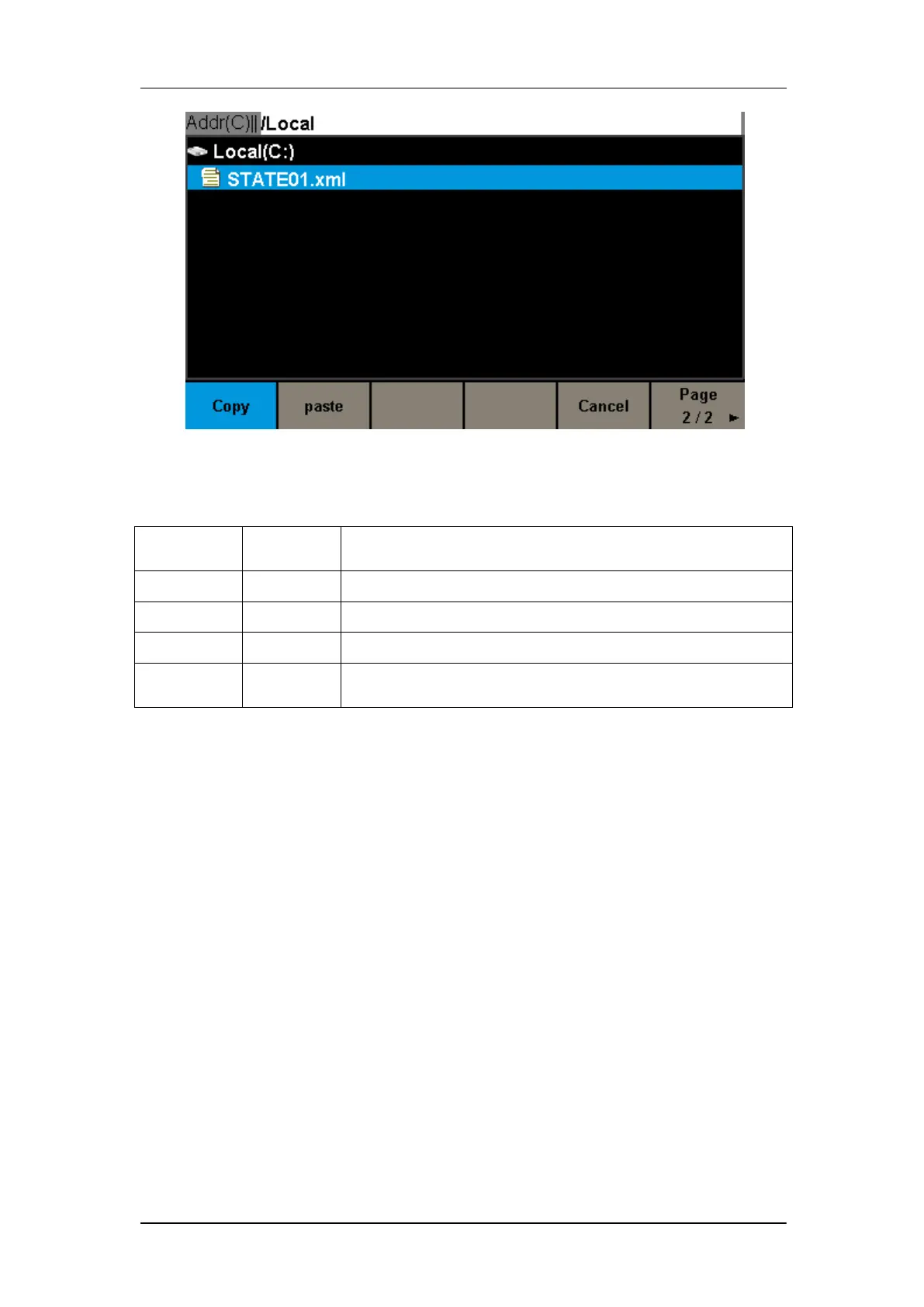SIGLENT
78 SDG1000X User Manual
Figure 2-40 Store/Recall Interface (Page 2/2)
Table 2-24 Menu Explanations of Save and Recall
2.12.1 Storage System
The SDG1000X provides an internal non-volatile memory (C Disk) and a USB
Host interface for external memory.
1. Local (C:)
Users can store instrument states and arbitrary waveform files to C Disk.
2. USB Device (0:)
There is a USB Host interface located on the left side of the front panel which
permits users to store/recall waveforms or update the firmware version by
U-Disk. When the generator detects a USB storage device, the screen will
show the drive letter ―USB Device (0:)‖ and display a prompt message ―USB
Exit the Store/Recall interface.
Return to the previous page.